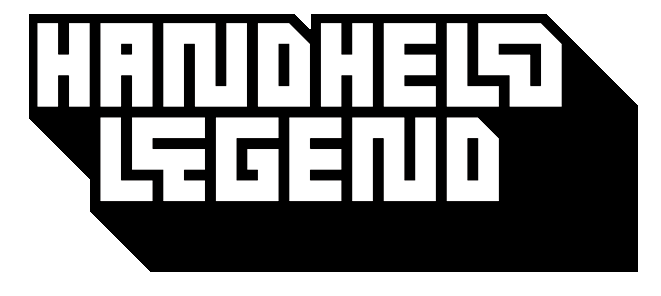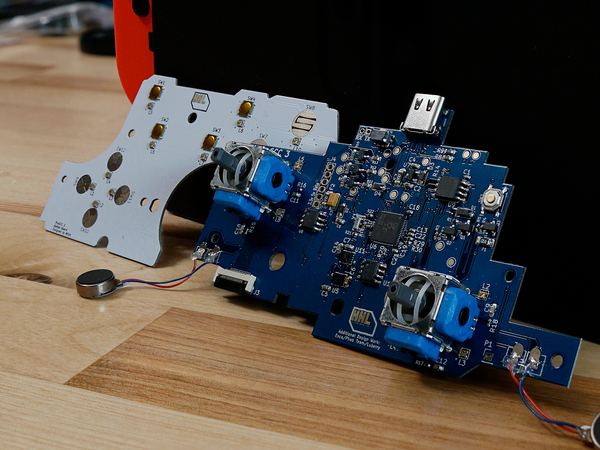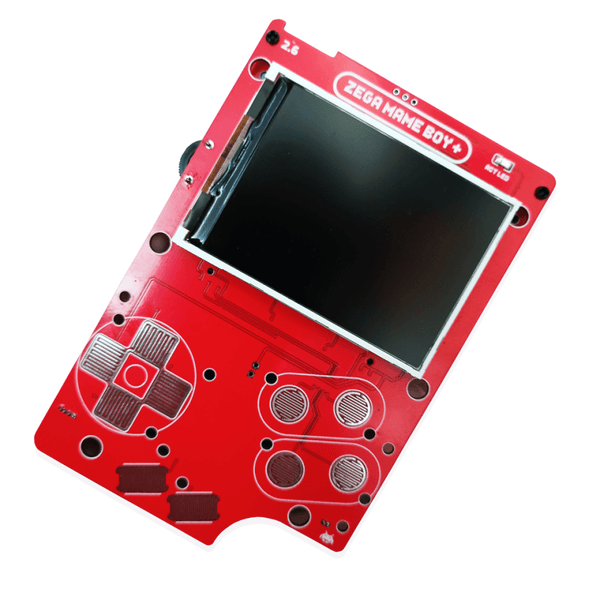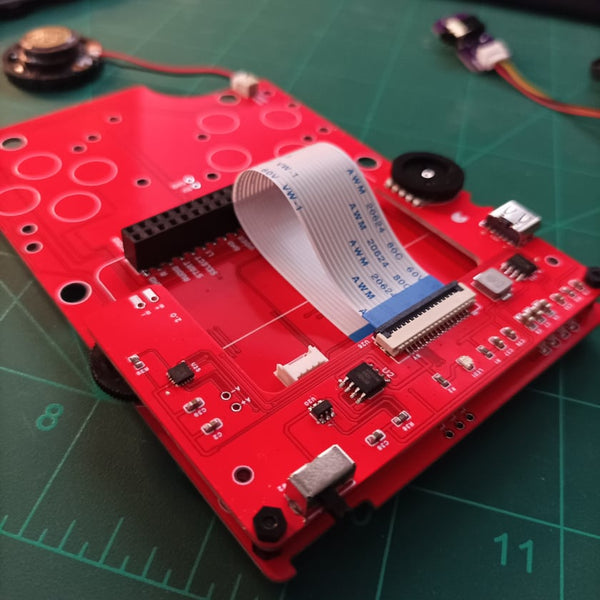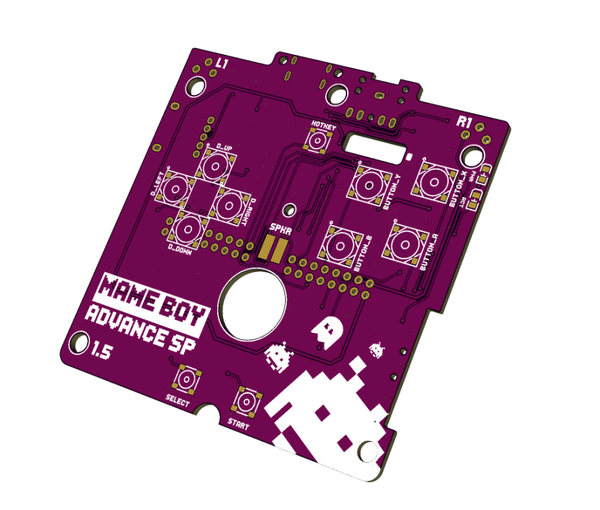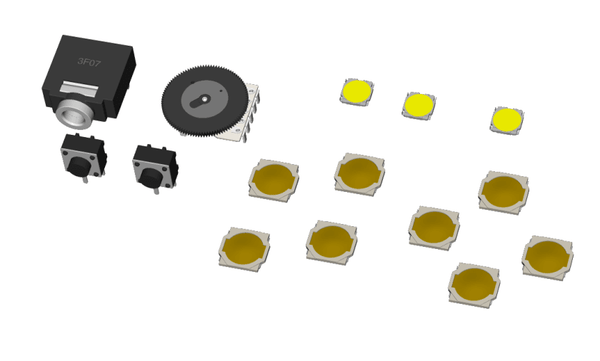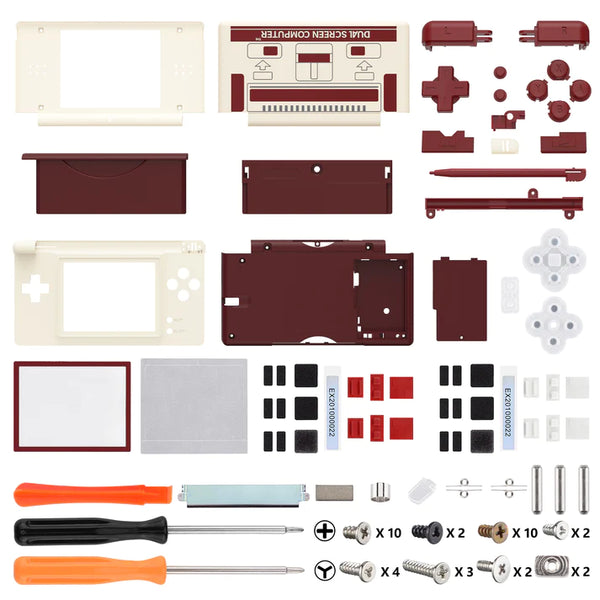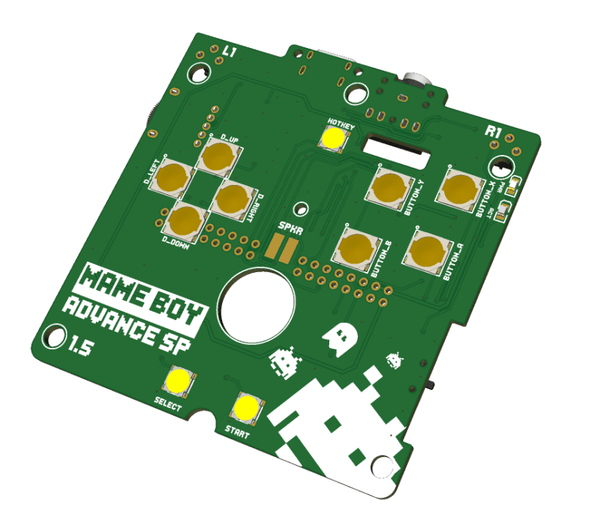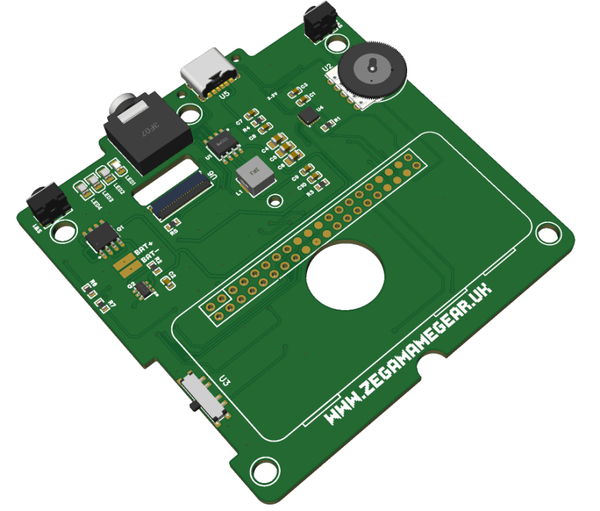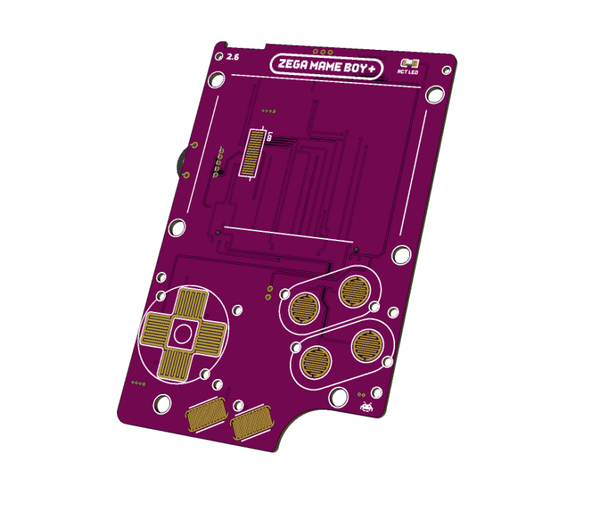Perfecting vintage console with upgrades and modern technology. Restore and recreate your childhood gaming memories with custom designed parts and mods. Play your consoles in the dark, give them the makeover of a decade, or add new functionality. Each and every gaming console is to be preserved, restored and brought back to its former glory and more. Hand Held Legend offers retro game mods for the modern day gamer. From custom mods, to IPS & TFT backlights, shells, buttons, rechargeable Batteries, and more.
Agree this is the final form GC controller adapter. Simple assembly, amazingly intuitive web-based firmware update and config mode. Was confused at first that it didn't immediately work with Dolphin. Then remembered I needed to use Zadig to replace the USB driver from the much bigger and unwieldy Mayflash adapter I'd been using. After that it worked perfectly, and I honestly feel like I notice a huge latency improvement playing Mario Golf. Just excellent all-around work here guys, thanks for making this product!
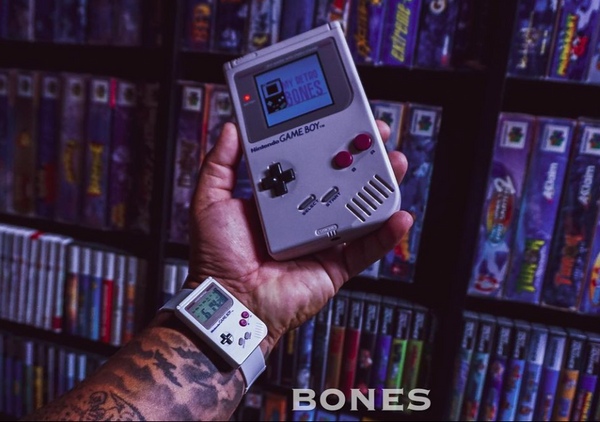
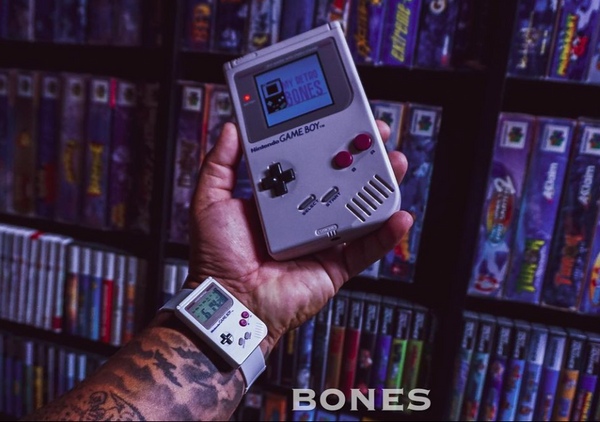
Hand Held Legend (HHL) is the leading provider of retro gaming upgrades and replacement parts in the United States. Our business is focused on supplying gamers, hobbyists, and modders alike with the highest quality products and services. We are professional nerds that love modernizing and restoring consoles from our childhood. We build consoles our 12-year-old selves would envy.
Our marketplace is open to all vendors and creators alike. If you would like more information, would like to give feedback or are interested in selling your products on our site please contact us at: support@handheldlegend.com
519 Davisville Rd Suite 102, Willow Grove PA 19090
Get the latest news about new products, vendors, tutorials, and more.
© 2024, Hand Held Legend Powered by Shopify