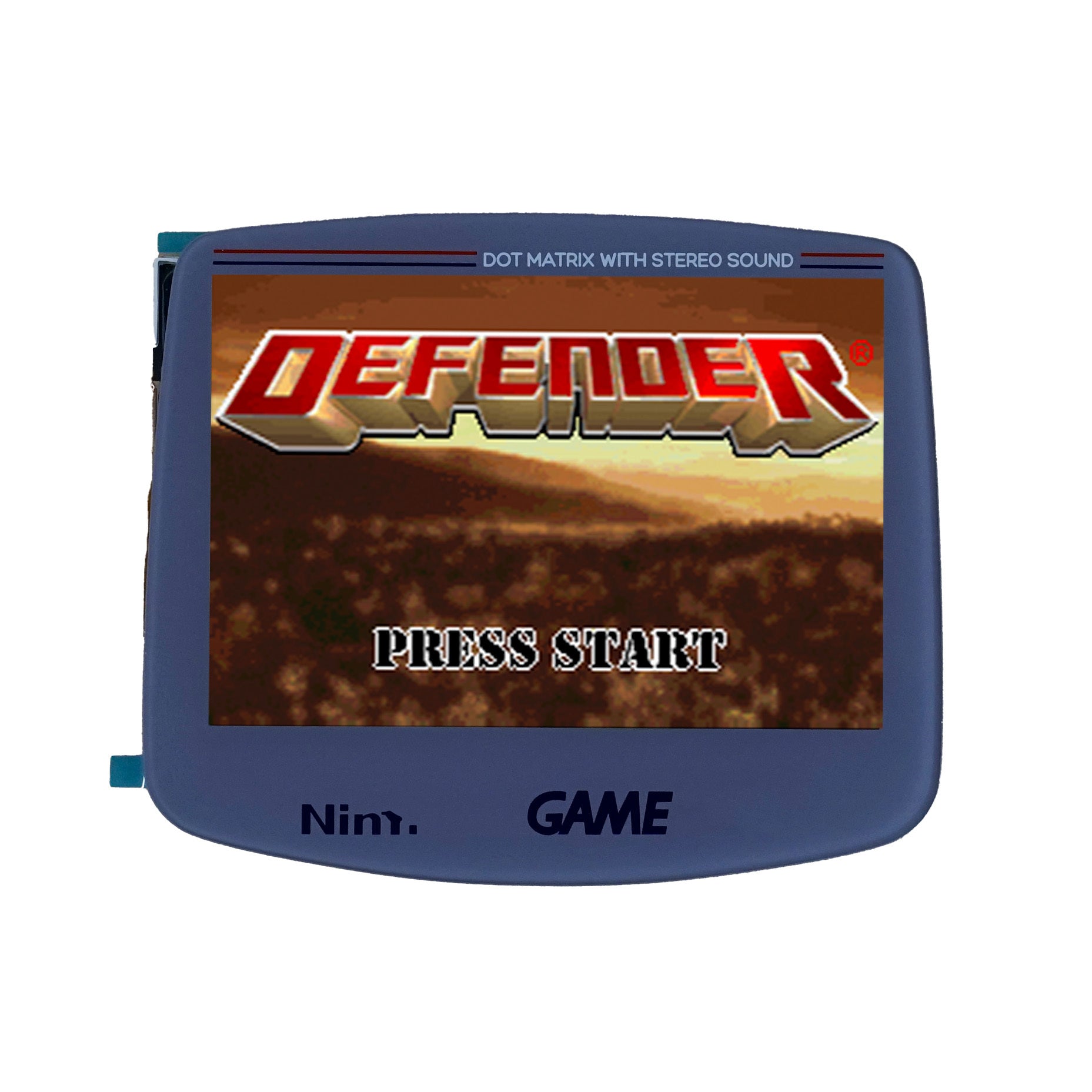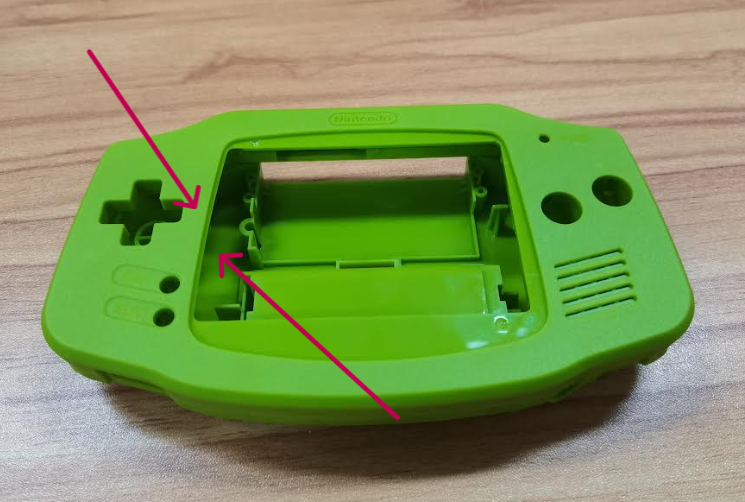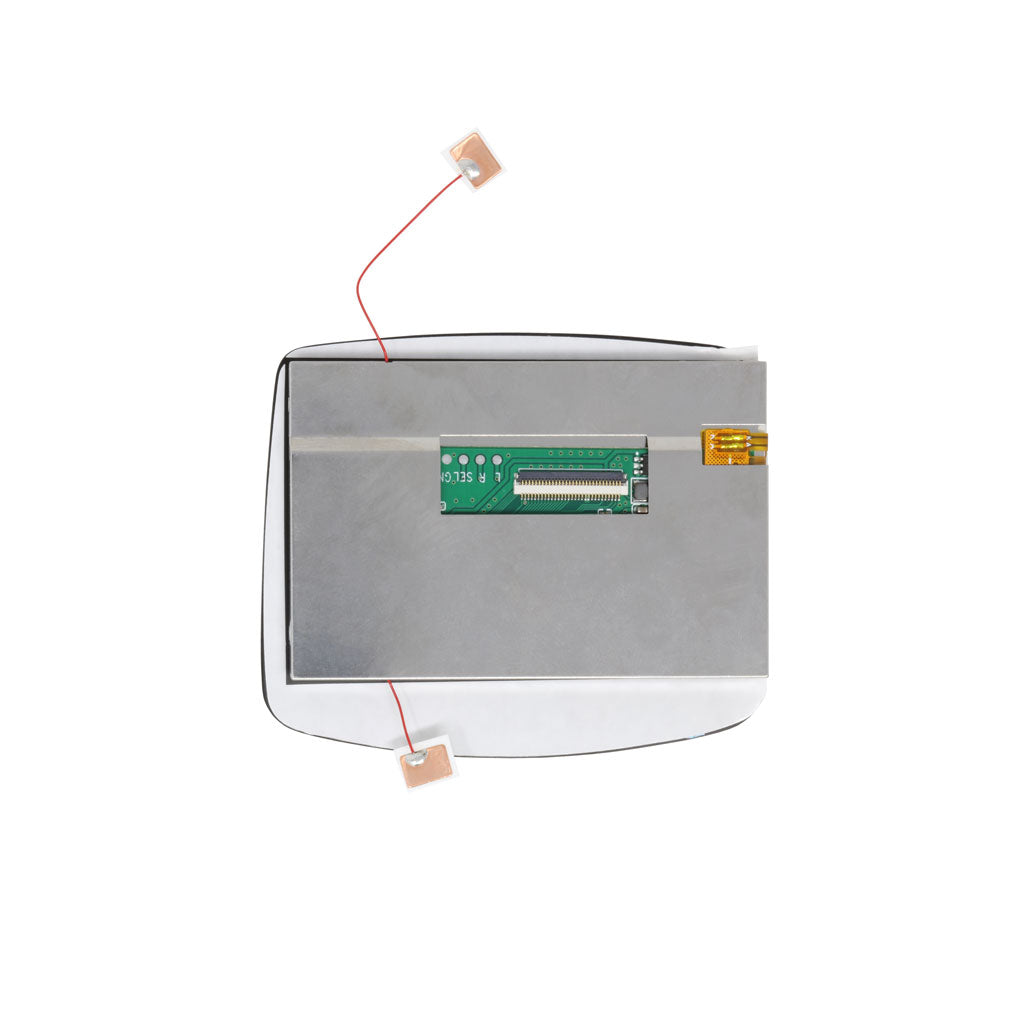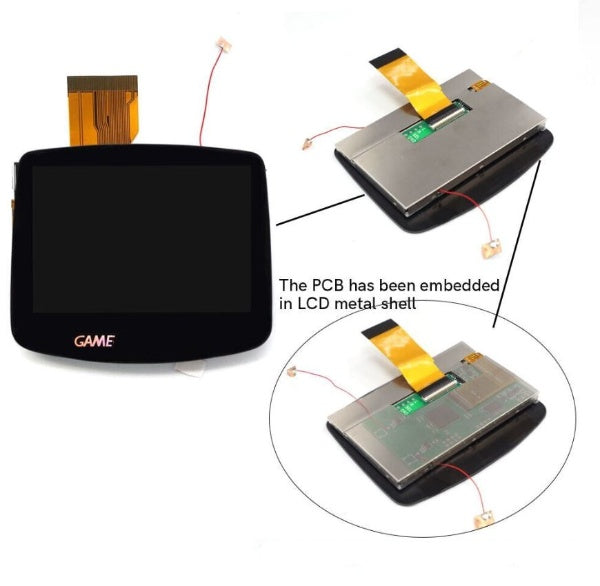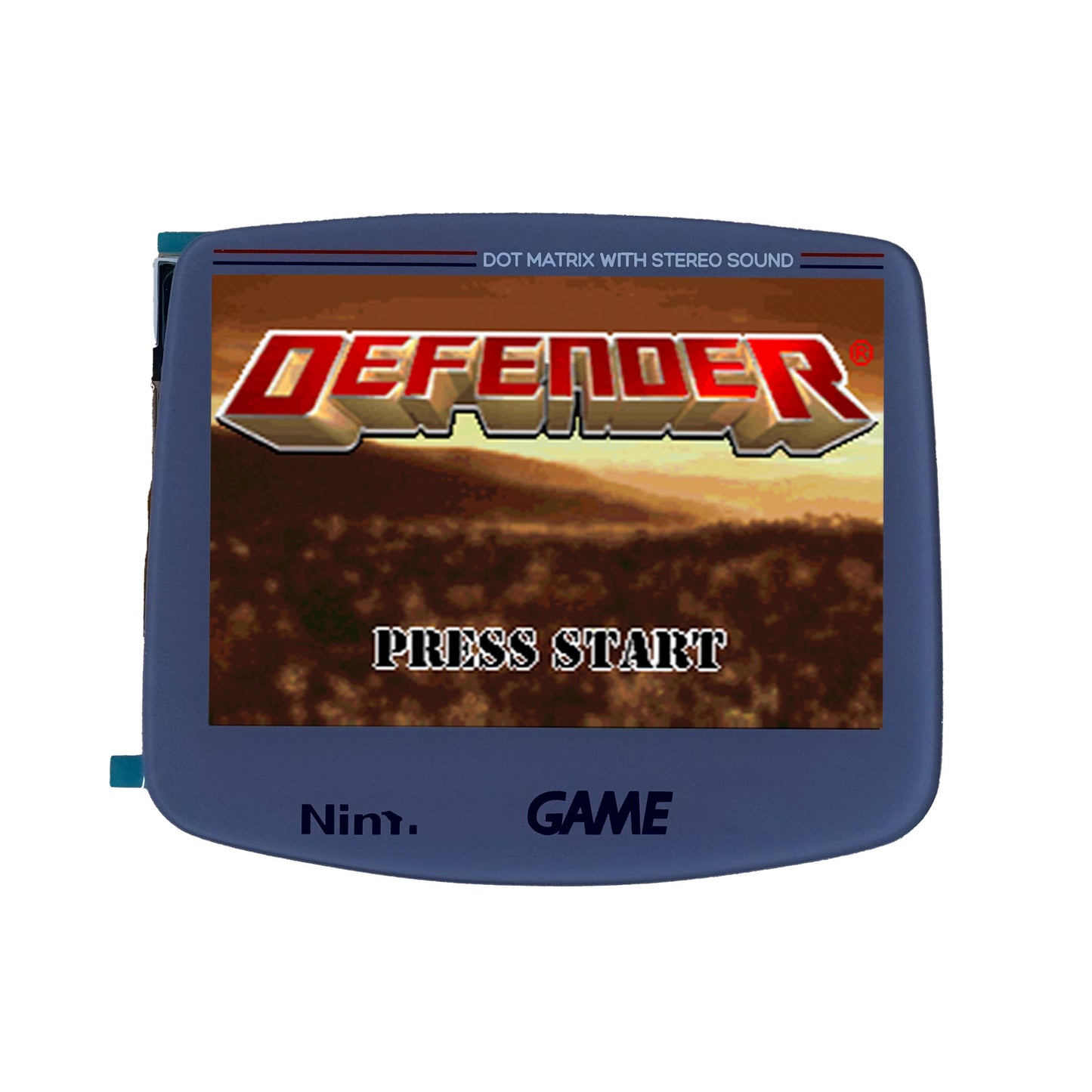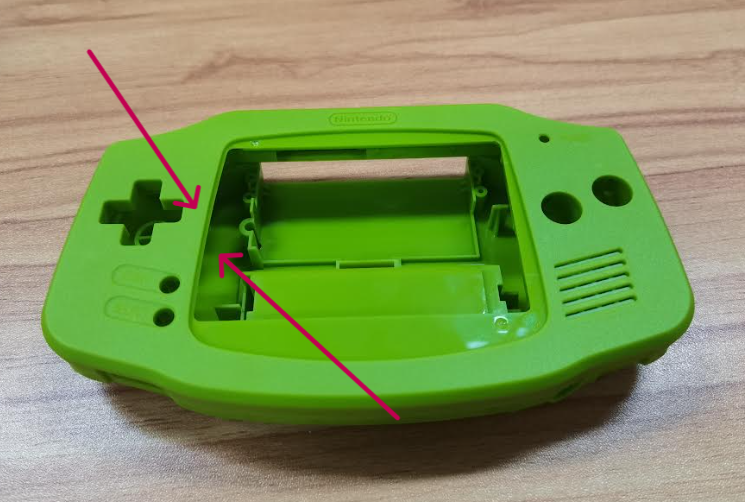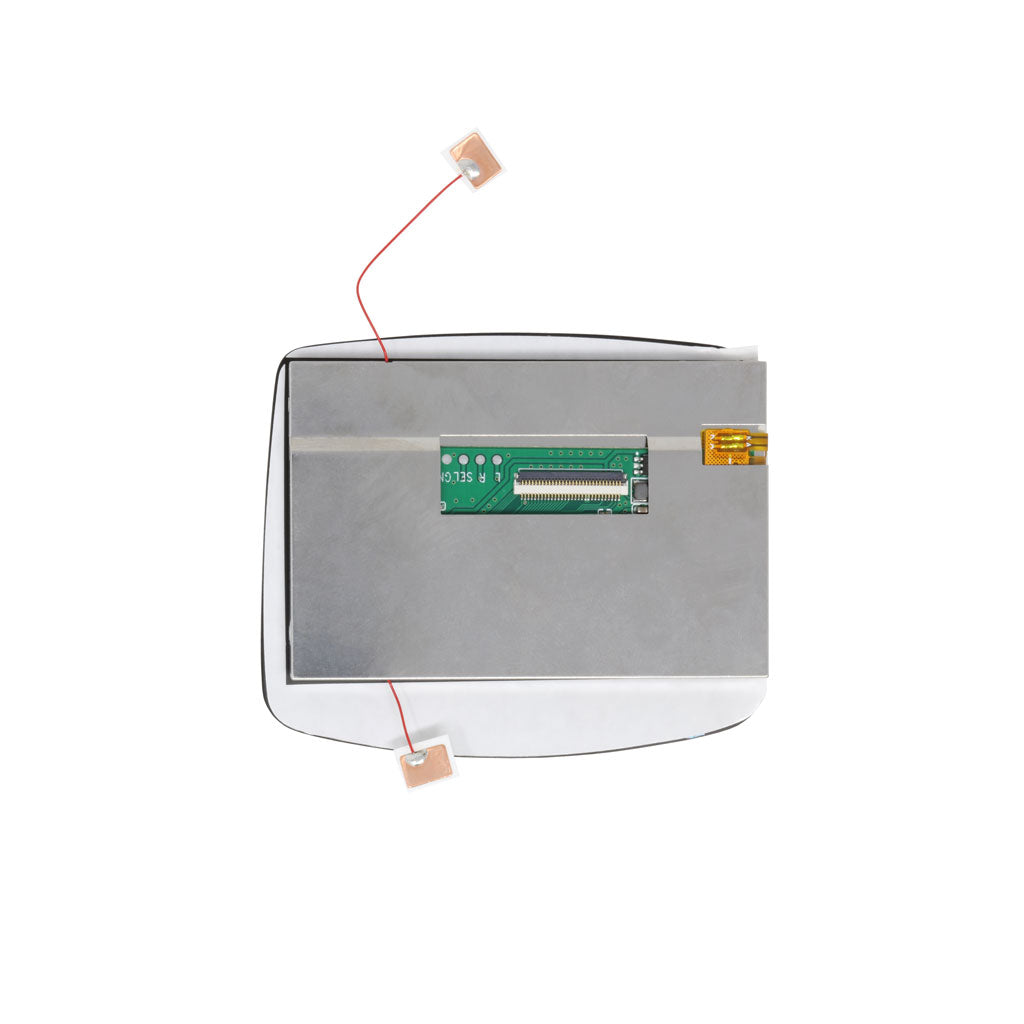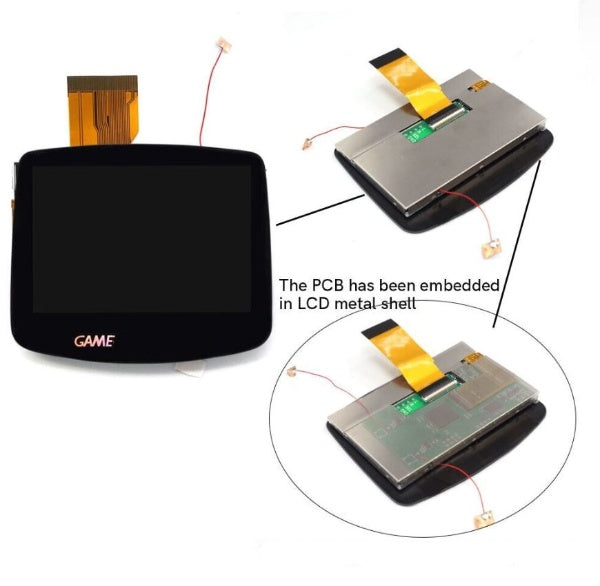Game Boy Advance V5 IPS LCD Backlight Kit with Laminated Lens and OSD - Hispeedido
Game Boy Advance V5 IPS LCD Backlight Kit with Laminated Lens and OSD - Hispeedido
SKU : GBA4107
FEATURES:
- V5 Laminated OEM size glass lens.
- Drop-in ready/compatible only with Hispeedido Laminated Shells.
- 720x480 Resolution.
- PCB embedded in the LCD.
- Built-in OSD Menu. Soldering required.
- Retro pixel Effects: Normal, Retro pixel (like original AGS-101 LCD), Scanline 1, Scanline 2.
- Saturation Levels.
- Toggle-able Touch Sensors (OSD Menu Only)
- 15 brightness levels.
- 8 color modes.
- Desaturation adjustment.
- Option to turn off touch sensor functions.
- Frame blending function. (OSD menu only).
- Touch sensors to change the brightness and the color modes.
- Compatible with 32-pin and 40-pin GBA Console.
INCLUDED:
- 1 x IPS LCD with adhered lens (see warnings) and attached PCB with two pre-soldered touch sensor wires
- 1x 40 pin ribbon
- 1x 32 pin ribbon
- 3 x Wires
PAIRS WELL WITH:
- Laminated IPS Shell For Game Boy Advance - Hispeedido
-
USB-C Battery Cover for Game Boy Advance - Hispeedido
DOCUMENTATION:
NOTES:
- At this time, the Laminated IPS Shell For Game Boy Advance - Hispeedido is the only shell (laminated or non-laminated) we would recommend for this kit, as the kit was made to be paired with this shell. All non-laminated shells may require heavy trimming in order to be compatible - install at your own risk.
- Not compatible with FunnyPlaying laminated shells or other laminated shells.
- This kit can be paired with IPS Modified Prestige Shell for Game Boy Advance - RetroSix and the Crystal Clear versions but it is not recommended - install at your own risk. If pressure spots are noted on the LCD or general fitment issues, a small amount of trimming may be necessary on the shell. Please see product photo that indicates the area of which to trim and how much.
- Applicable console text on lens.
- White and Black variants have holographic text on lens.
OSD Menu Operation:
- Press the Select+L+R buttons for 1 second at the same time, then release the buttons to activate the OSD Menu.
- Press the Select button to select the adjustment item when OSD Menu activated.
-
Press the L or R button to adjust the item when OSD Menu activated.
- Press the Select+L+R buttons for 1 second at the same time, then release the buttons to save & exit, or allow for screen timeout.
- Alternatively, holding select and pressing L or R will decrease or increase the brightness level when not using the OSD menu.
Touch Sensor Operation:
- Tap the bottom touch sensor to adjust brightness in a loop.
- Hold the bottom touch sensor and the pixel effects will start scrolling automatically, release when the desired effect is reached.
- Hold the top touch sensor and color modes will start scrolling automatically, release when the desired effect is reached. The top touch sensor does not have a function for tap.
WARNINGS:
- You do not need to purchase a separate lens. Removing pre-adhered lens from LCD can result in damage to the LCD and will void product warranty. If you received an extra lens in your order, this was likely a included plastic lens with a shell and should NOT be placed on top of the pre-adhered lens.
-
Test before installation! When you receive a backlight/LCD kit, you should perform a dry run before installing to assure that nothing has been damaged in transit. A dry run or test fit means the kit is not installed in the shell. This includes the use of adhesives, brackets, and any performed soldering. All ribbon cables should have no bends or creases in them. If you are unsure how to perform a dry run, please contact our support team and we will be happy to help. Backlight kits that have been installed are not eligible for replacement or return.
- LCD may break if put under too much pressure or dropped. Please exercise extreme caution when installing.

Friendly Returns

Secure Checkout

1-2 Days Shipping

Prompt Customer Support
Orders placed with us will be fulfilled within 1 to 2 business days. Delays may occur depending on the volume we experience. This is especially true during sales and around the winter holidays. Once a package is fulfilled, we are unable to make any changes to the order or cancel it. Please review your entire order and the shipping information before completing the order for accuracy. Refunds will not be given under these circumstances. Once packages leave our warehouse, it is not in our control how fast it will get to you from there regardless of shipping option chosen. The shipping times shown are estimates, not guarantees. Refunds will not be given under these circumstances.
Free Shipping for order of $75 or more*. Exludes Ultimate conoles and custom controllers.
Hand Held Legend is committed to keeping retro gaming alive and better than ever. Upgrade your childhood consoles with modern tech. We strive for excellence in all that we do and aim to serve our customers well.
*If you would like to return or receive a refund on any item, please contact support@handheldlegend.com first to ensure that your item will qualify.
Purchases are eligible for return within 30 days of purchase. If 30 days have gone by since your purchase, unfortunately we can’t offer you a refund or exchange.
When you receive a backlight/LCD kit, you should perform a dry run before installing to assure that nothing has been damaged in transit. A dry run or test fit means the kit is not installed in the shell. This includes, but is not limited to, the use of adhesives, brackets, and any performed soldering. All ribbon cables should have no bends or creases in them. If you are unsure how to perform a dry run, please contact our support team and we will be happy to help. Backlight kits that have been installed are not eligible for replacement or return. If a backlight/LCD is returned and shows any signs of having been installed, it will not be eligible for a refund.
Requested returns/refunds/exchanges for items you believe to be defective, will be subject to a troubleshooting process with our support team before proceeding with a return/replacement/refund.
Modifying a product in any way, including but not limited to removing or adding components, will result in the voiding of our return/refund policy.
To be eligible for a return, your item must be unused and in the same condition that you received it. It must also be in the original packaging.
Defective or damaged parts are free to return within 30 days of purchase. Shipping costs are not covered for items returned at a customer's request or the refusal of the troubleshooting process with our support. Refunds for shipping costs and Route Shipping Insurance will not be given.
Please note that international orders are not eligible for a prepaid shipping label for returns on defective products. Returns must be paid for by the customer.
To complete your return, we require a receipt or proof of purchase.
Returns can be sent to:
Hand Held Legend
Attn: Returns
519 Davisville Road; Unit 102
Willow Grove, PA 19090
There are certain situations where only partial refunds are granted (if applicable).
We reserve the right to deduct an amount proportional to the chosen shipping return method from your refund if you order does not quality for a free return:
Refund Deduction Amounts by Shipping Method (USA):
- $5.00 for USPS First Class Mail Returns
- $10.00 for USPS Priority Mail Returns
- $13 for all over carrier returns
REFUNDS (IF APPLICABLE)
Once your return is received and inspected, we will send you an email to notify you that we have received your returned item. We will also notify you of the approval or rejection of your refund.
If you are approved, then your refund will be processed, and a credit will automatically be applied to your original method of payment, within 1-7 business days.
Refunds for shipping costs and Route Shipping Insurance will not be given.
LATE OR MISSING REFUNDS (IF APPLICABLE)
If you haven’t received a refund yet, first check your bank account. Then contact your bank or credit card company. It may take some time before your refund is officially posted.
If you’ve done all of this and you still have not received your refund, please contact us at support@handheldlegend.com.
EXCHANGES (IF APPLICABLE)
We only replace items if they are defective or damaged. If you need to exchange it for the same item, send us an email at support@handheldlegend.com.
CANCEL/EDIT ORDERS
You may cancel or edit orders yourself (before fulfillment) by following the steps in this guide. If you edit/cancel your order, you can expect a refund within 1 to 7 business days. Orders that have been fulfilled by our shipping team cannot have edits made or be canceled. We will do our best to assist customers in this process if needed, but it is the responsibility of the customer to ensure that their order and shipping information is correct before processing the order. We are not responsible for any issues that may occur due to incorrect items, shipping information, etc on orders.