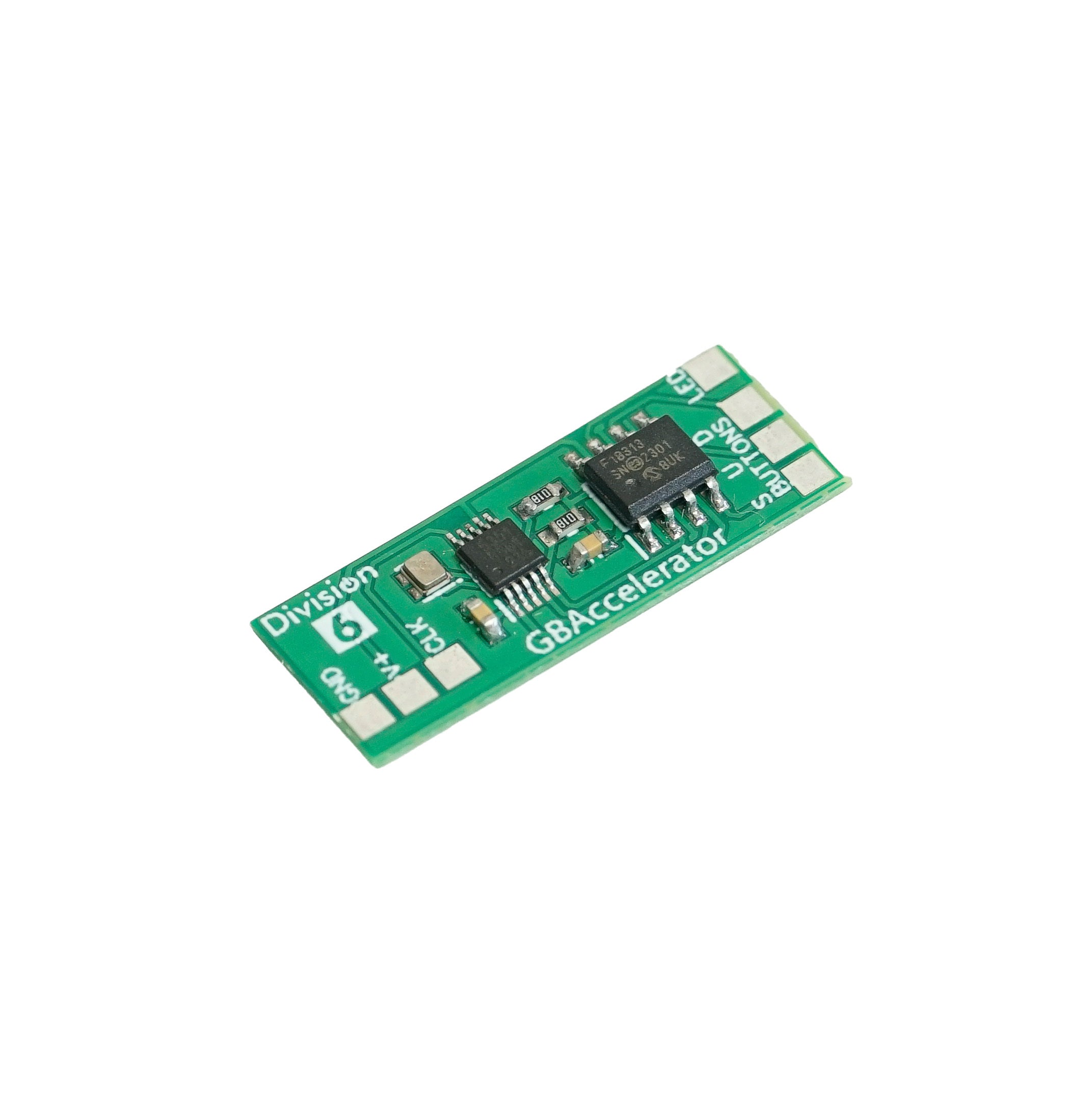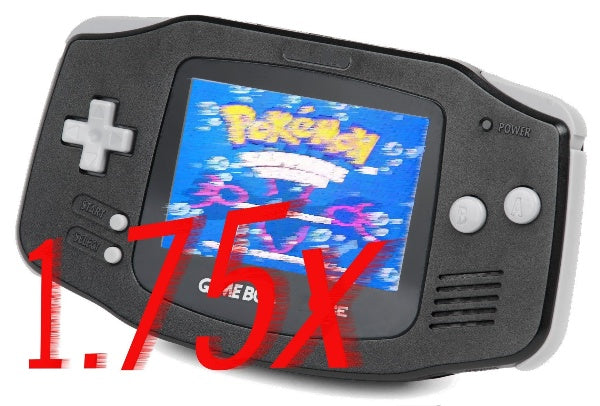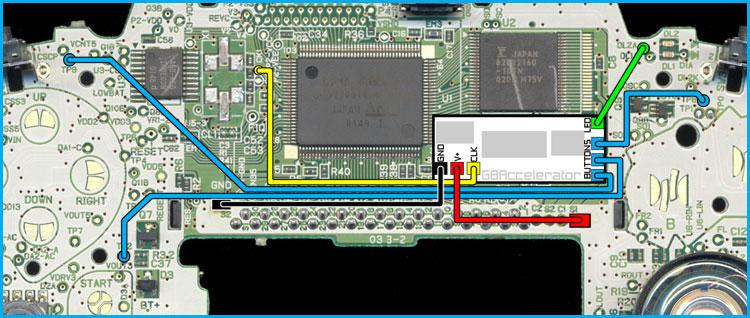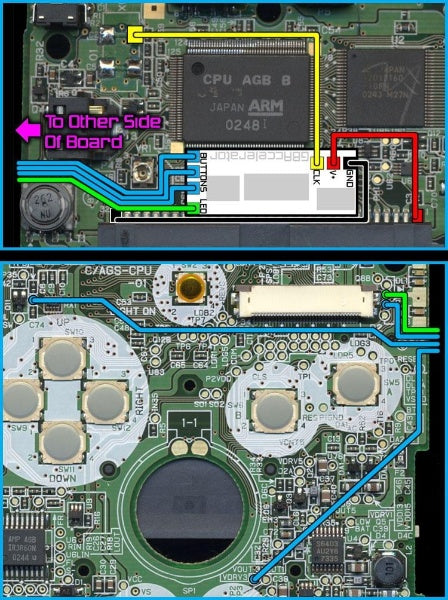Hi everyone!
Excellent product; been waiting for ages for something like this to simply exist. The GBAccelerator has become the main component of my modding experience. Playing on an overclocked GameBoy Advance SP was a childhood’s dream for mine and this little piece of engineering made it come true; I can now replay all the GB/GBA games I loved without having to be so patient during all those dialogues, grinds, and farms I already spent a plethora of hours back in the days. All in all, it just feel a bit more mature playing with it.
That being said, I’d list three warning points here for whomever is prospecting whether or not they want to get into installing such mod on their own handheld:
• The install does require quite a bit more confidence and expertise in soldering etc than just replacing the screen or the shell, so get ready for some struggle if you’re new to this.
• There really isn’t a perfect spot for placing it on the PCB of a GBA SP; you’ll have to make some room for it somehow, by trimming the inside of the shell or something. Hopefully the next versions will be even smaller.
• The chosen frequencies are in my opinion a bit too close to the normal speed (namely 1.0x, 1.5x, 1.75x, 0.85x) – in many cases we’d want even slower of faster (like 0.5x and 3.0x).
That being said, amazing little item. Happy mission to y’all!