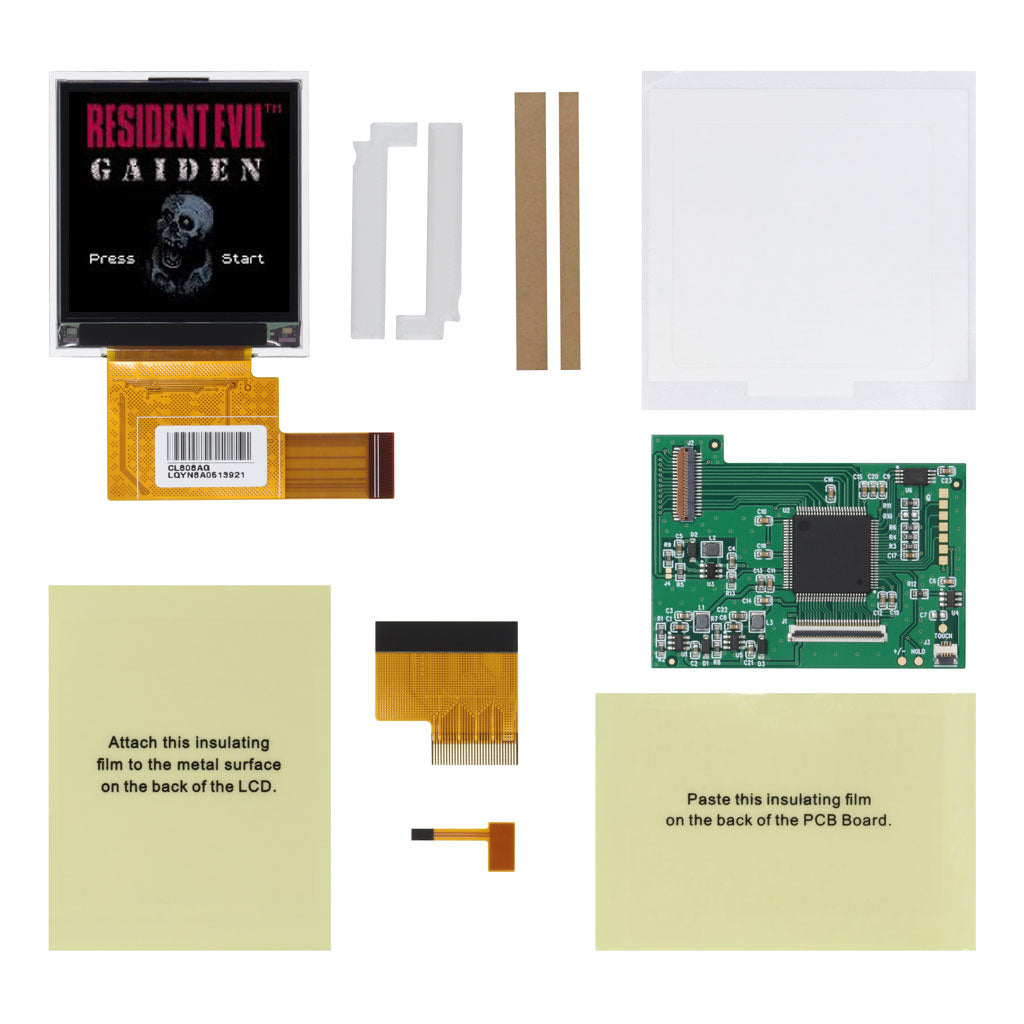
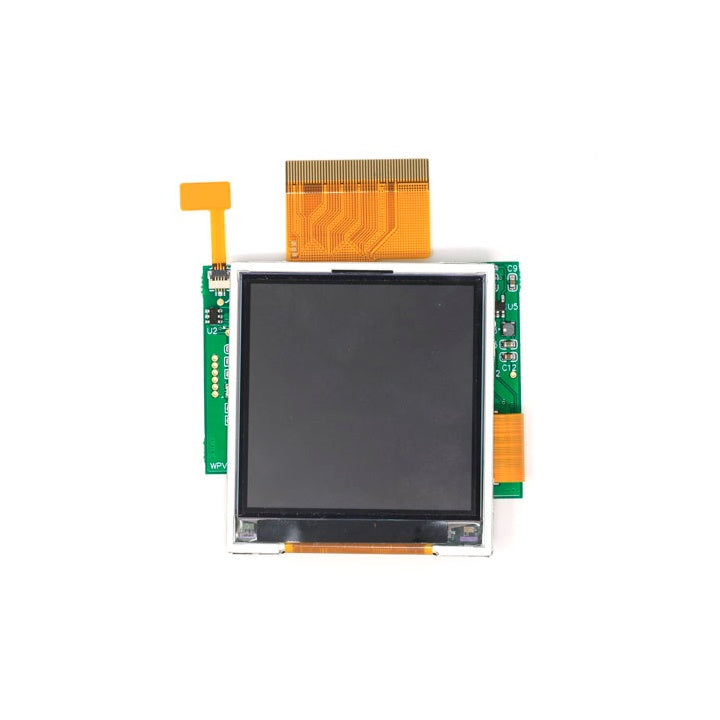
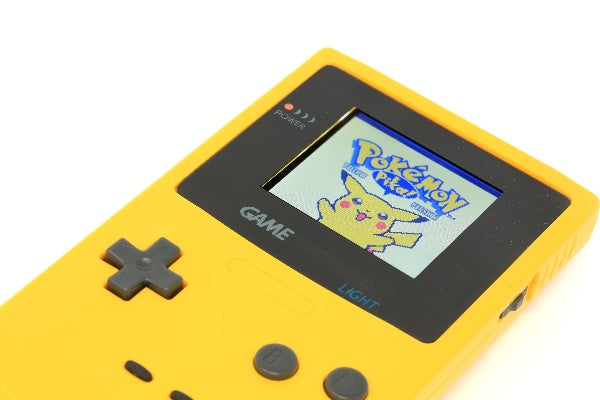
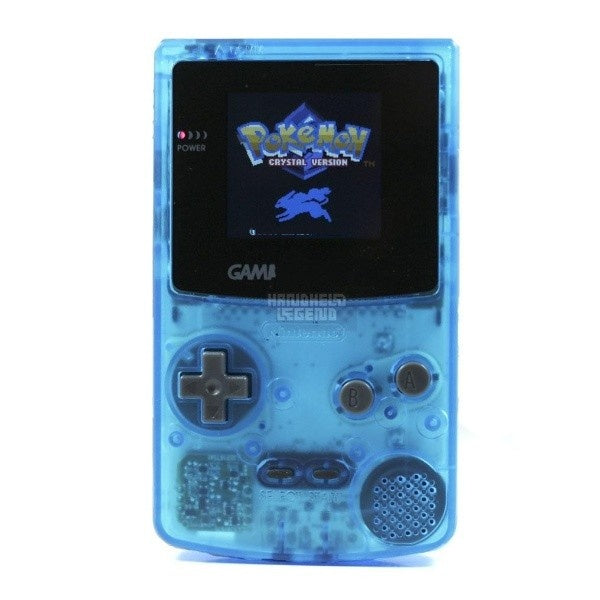




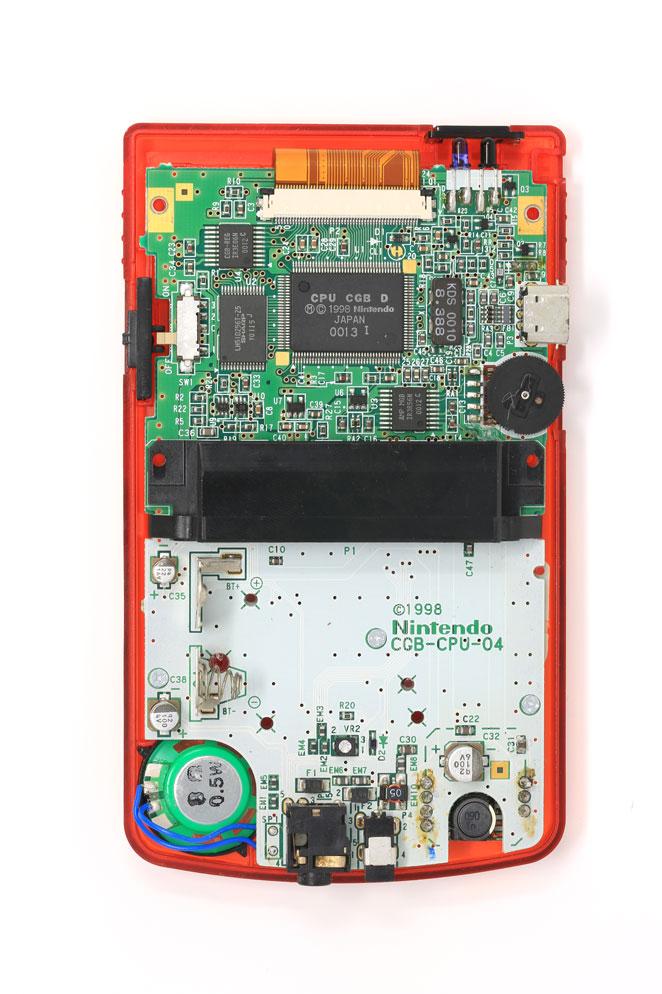
Game Boy Color TFT LCD Backlight Kit - Hispeedido
HISPEEDIDO
Quantity:
Pickup available at 519 Davisville Rd.
Usually ready in 2-4 days
Game Boy Color TFT LCD Backlight Kit - Hispeedido
519 Davisville Rd.
Pickup available, usually ready in 2-4 days
519 Davisville Road
Willow Grove PA 19090
United States
Choose options
HISPEEDIDO
Quantity:
HISPEEDIDO
Quantity:
An easy to use kit to upgrade your Game Boy Color!
FEATURES:
- Display is transflective, meaning it works wonderfully in direct light.
- No shell modification required.
- Beautiful LCD with backlight.
- Soldering not required.
- 5 level touch brightness control.
- Double sided foam adhesive is not required and is meant to help center LCD if not using spacers.
- We recommend using the included 'TFT brackets' instead of the 'acrylic spacers'.
INCLUDED:
- 1x TFT LCD
- 1x PCB
- 1x Set of TFT brackets
- 1x Set of acrylic spacers
- 1x Adhesive
- 2x Insulating film
- 1x Ribbon
- 1x Touch sensor ribbon
PAIRS WELL WITH:
- Game Boy Color TFT Screen Lens - Glass
- Game Boy CleanAmp v1.1 Audio Amplifier
- Game Boy Color Replacement Shell
DOCUMENTATION:
-
Install Guide
- Install Video - NOTE: Please refer to install guide before using the video. Guides will have very important information and steps needed that the videos may lack.
- How to test your LCD kit
NOTES:
- The display area on the LCD is slightly smaller than the original so a TFT lens must be used to mask properly.
- Foam adhesive is not required if using either spacer set. You may use either 3D printed spacers or acrylic spacers depending on preference.
- After installation, if it is noted that your touch sensor is overly sensitive or is cycling, please see this article for assistance.
-
The touch sensor can be placed near the top of the console near the IR data transfer window.
WARNINGS:
- Test before installation! When you receive a backlight/LCD kit, you should perform a dry run before installing to assure that nothing has been damaged in transit. A dry run or test fit means the kit is not installed in the shell. This includes the use of adhesives, brackets, and any performed soldering. All ribbon cables should have no bends or creases in them. If you are unsure how to perform a dry run, please contact our support team and we will be happy to help. Backlight kits that have been installed are not eligible for replacement or return.
-
LCD may break if put under too much pressure or dropped. Please exercise extreme caution when installing.
- Damage to console or LCD may occur if you do not trim the cartridge port pins. Exercise caution when trimming pins, wear eye protection to protect from pin debris when cutting the metal. Damage caused by these pins are not covered under our return or exchange policy. Trim the pins of your Gameboy's cartridge slot flat so that they don't interfere with any parts of the kit. We also recommend placing some Kapton tape over the trimmed pins to prevent any shorts.


