A Guide To The IPS V3 Kit

The IPS V3 kit is an LCD upgrade that is completely solderless and offers some additional color and brightness functions. We will get you started with a quick start guide and follow it up with a video. We will take you through the process, overview some common practices, go over specific details and minor issues that may arise.
Here is some of the equipment that you'll need to get you started.
- Game Boy Advance IPS V3 Kit - Unbranded
- Screwdriver & Spudger Kit for Game Boy and Consoles
- A pair of tweezers
Step 1: Disassemble Your Game Boy & Lay Out Your Parts

Step 2: Remove Adhesive, Peel Off The Film And Gently Place It Around The LCD Screen



Step 3: Place Your LCD, Remove The Film And Place Your Acrylic Spacers

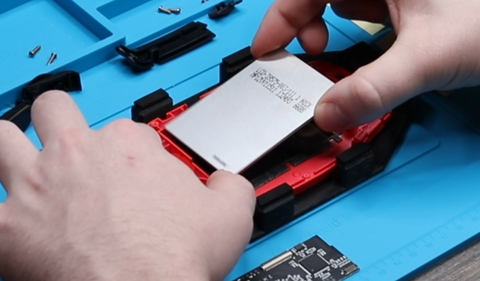

*Make sure the ribbon tab is in the bottom right hand corner.

*The space should be place firmly on the left side.


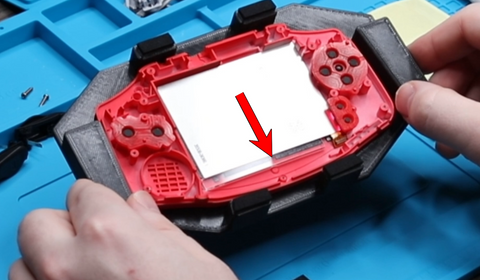
Step 4: Placing Insulation Film And Additional Cuts




* All we did was cut the tips so its more flush with the board and the screen. We found this way is the most optimal but everyone's experiences and shells may vary.
Step 5: Placing And Attaching Board Via Ribbon Cable


*It's okay if you would want to use either some adhesive or some kapton tape to secure your board down. In this case, we cut a small square from the included adhesive.
Step 6: Attaching Pre-Soldered Wires, Ribbon And Insulation Film



*The ribbon that you’ll use depends on if your motherboard is the 32 pin or 42 pin, you can easily determine the difference by measuring the included ribbons against your ribbon slot on your motherboard.

*The film prevents any sort of shorting.
Step 7: Re-screwing Motherboard And Inserting Ribbon Into Motherboard




*Be sure to lock the two tabs down when inserting your ribbon into your motherboard.
Step 8: Reassembling Game Boy And Powering On



IPS V3 Kit Video Tutorial
If you need further help or just need more of a visual guide for your installation process, you can follow along with our IPS V3 Kit Tutorial video below! If you still need additional support, please contact us at support@handheldlegend.com.



