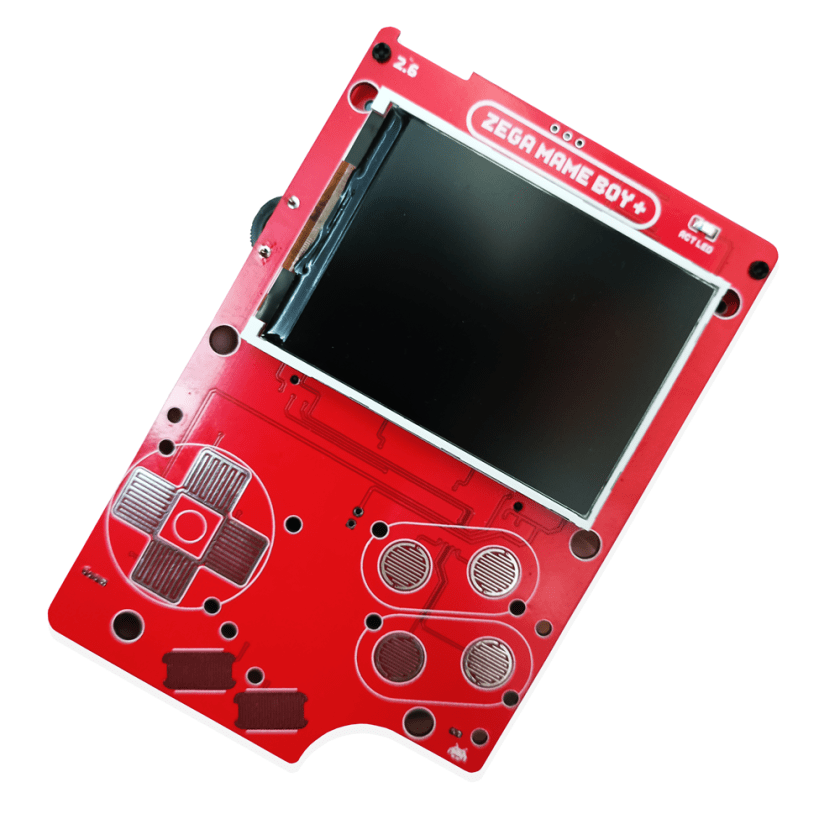
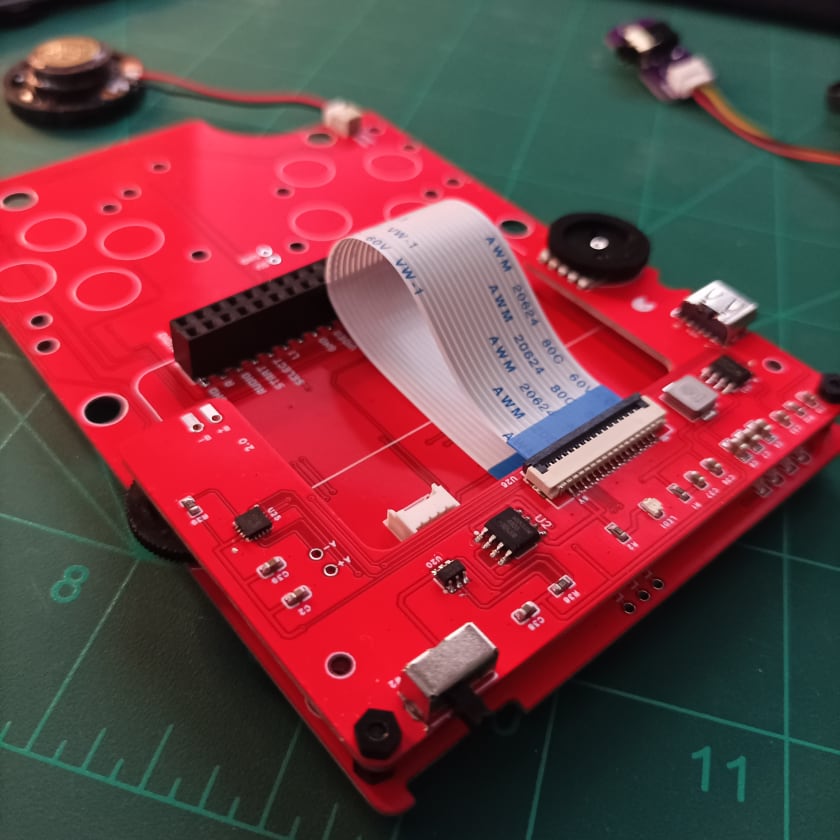
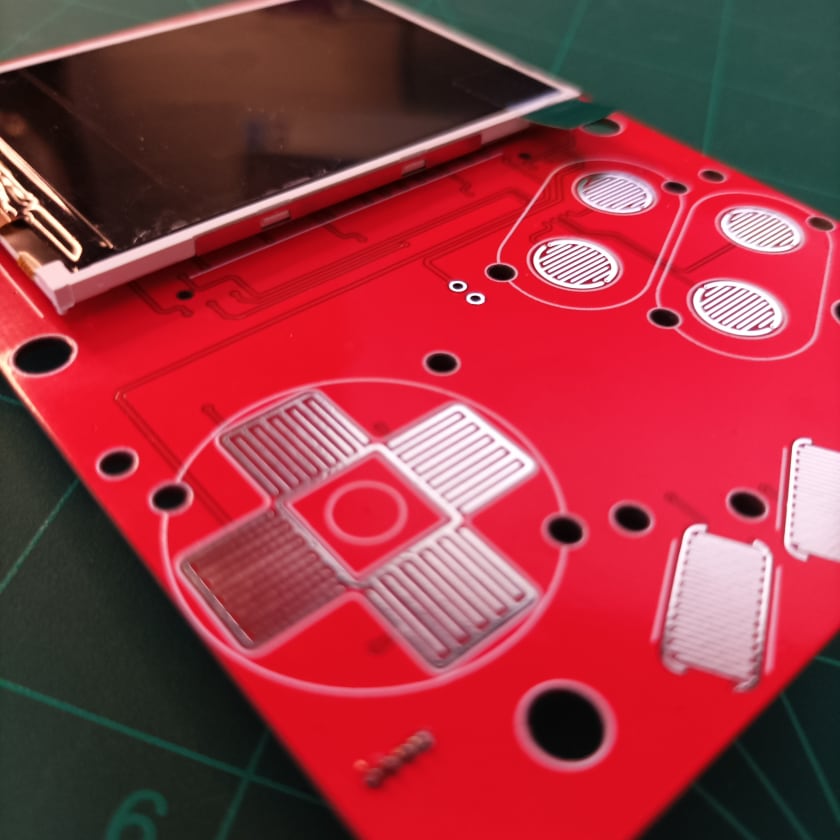
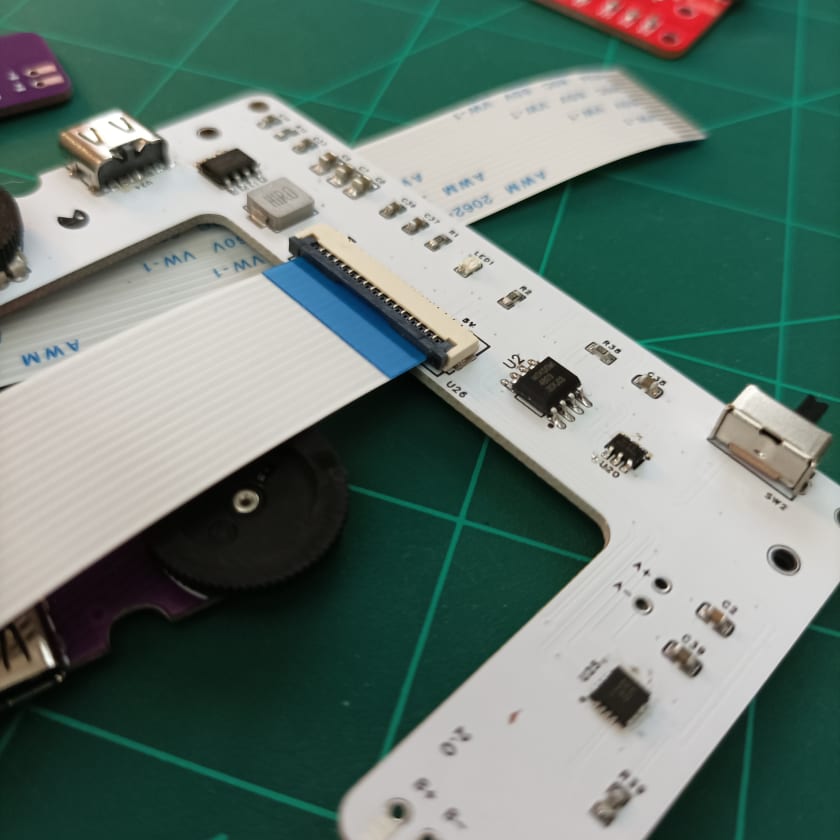



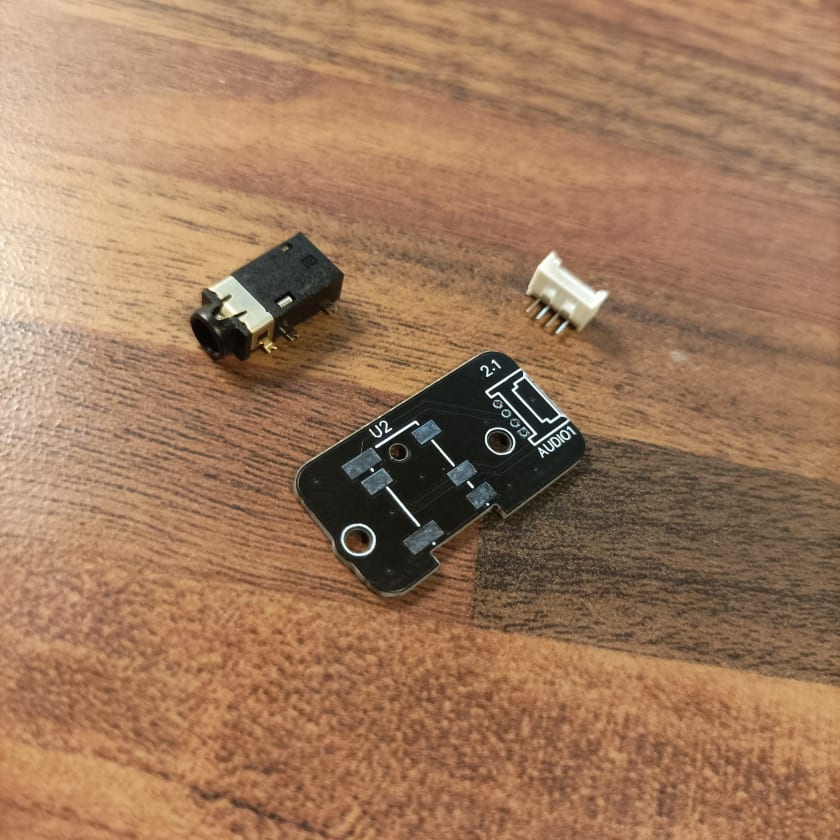

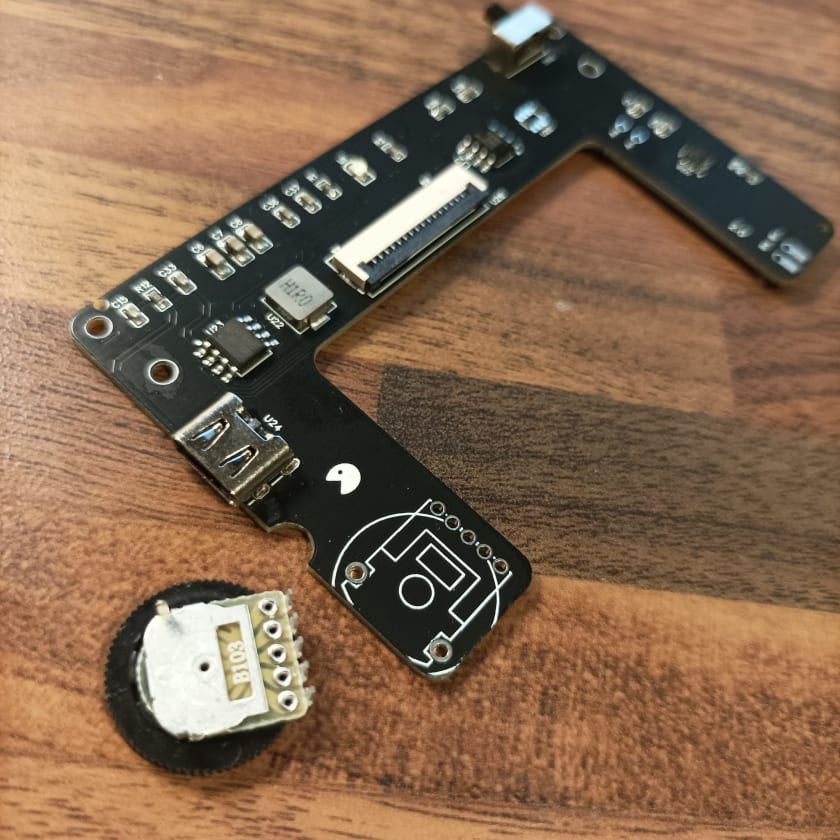
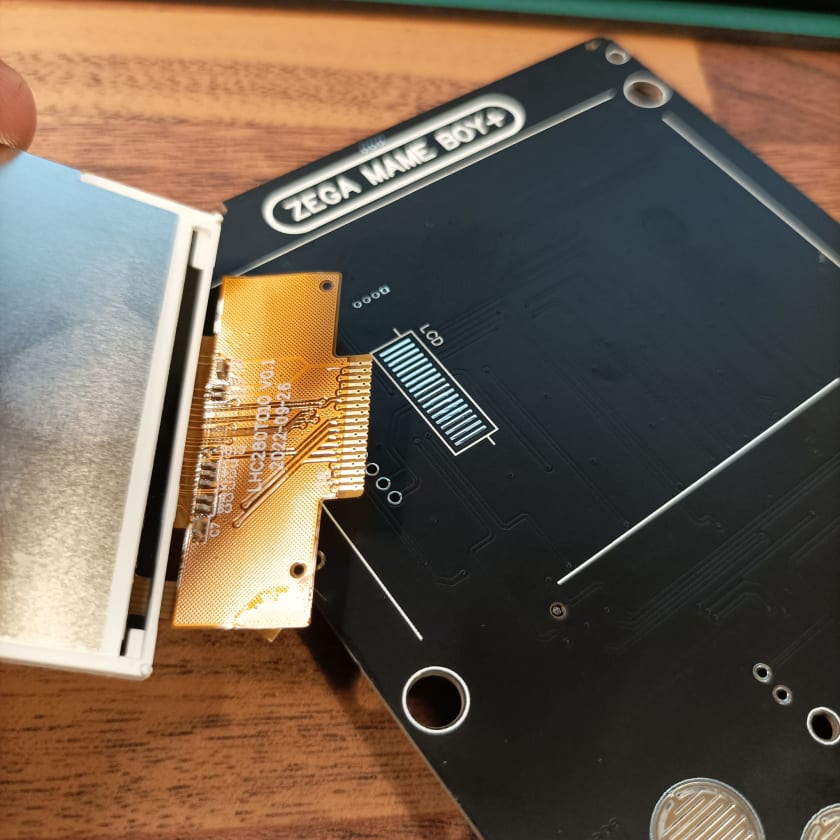
Zega Mame Boy+ GameBoy Zero Raspberry Pi Mod Pre-Soldered Kit - Zarcade Limited - Clearance
Zega Mame Boy+ GameBoy Zero Raspberry Pi Mod Pre-Soldered Kit - Zarcade Limited - Clearance
Hand Held Legend
519 Davisville Road
Unit 102
Willow Grove PA 19090
United States
Choose options
All clearance items are final sale and cannot be returned, exchanged, or refunded.
A custom PCB kit designed to fit perfectly inside a GameBoy shell. Runs on a Raspberry Pi Zero or Zero 2 and allows you to play thousands of retro games using Retropie. Uses rechargeable lithium batteries which can be recharged via USB-C. Includes safe shut-down and power-off and offers crisp, clear digital audio.
The Zega Mame Boy Plus / Gameboy Zero kit is the newest variation including 4 button support, shoulder buttons support and simple Raspberry Pi installation. Raspberry Pi soldering is no longer required with a Raspberry Pi that has pre-soldered pins.
Includes the Mainboard with 2.8 inch LCD, charging / audio board with battery extension cable and audio jack with speaker. Soldering is required to complete the installation. Please ensure you download and read the Pre-install and setup guide from the Zega Mame Boy main page.
INCLUDED:
- 1x Mainboard
- 1x 2.8" Serial LCD
- 1x Charger board with integrated lithium charger, battery level and safe shutdown
- 1x Headphone jack PCB
- 1x Speaker with cable and connector
- 1x Mainboard to Charging board ribbon connector
- 1x Audio jack cable with connectors
- 1x Battery Extension Cable (*see notes)
PAIRS WELL WITH:
- Zega Mame Boy+ X/Y Button Bracket
- Zega Mame Boy+ Shoulder Button PCB and Bracket
- 40 Pin Male Header for the Raspberry Pi (2.54 Inch)
DOCUMENTATION:
- Mame Boy Pre-Install Checks Guide
- Mame Boy Pre-Install Checks Video Guide
- Zega Mame Boy+ Support Portal
- Downloads/STL Files/Images
- Preparing DMG Shell
- Recommend Batteries (Battery is NOT included with this kit and must be purchased separately).
NOTES:
- PCB color may vary.
- *The battery extension cable needs a battery with 2mm connector. This does not come pre-soldered to allow you to use your own battery set-up if needed.
- Mame Boy + kits requires a Raspberry Pi with a header. If you have a Pi with a pre-installed header, no soldering required. If not, you will be required to solder the header to the Pi.
- Although not required, adding the additional 2 front buttons will open up more games to play on the Zega Mame Boy. Some shell modification is required. You can also purchase a ready drilled shell from the Zega store.
- You can use any DMG shell for install, however, you will need to prepare/modify the shell. Please see documentation.
- You will need an original sized/non-IPS lens/screen for this kit.
- Raspberry Pi, shell, buttons, membranes, lens, battery not included.
WARNINGS:
- Please ensure you are confident in your soldering ability to attempt this project. Under no circumstances will any refunds/replacements be made if soldering has been attempted.
Nintendo®, NES®, Super Nintendo Entertainment System™, Nintendo 64®, Nintendo GameCube®, Game Boy®, Game Boy Color®, Game Boy Advance®, Nintendo DS™, Nintendo 3DS™, Wii™, Wii U™, Nintendo Switch™, and all related names, logos, and trademarks are the property of Nintendo Co., Ltd. or its subsidiaries.
This product is an independent, third-party restoration or accessory product and is not endorsed, licensed, sponsored by, or affiliated with Nintendo Co., Ltd. in any way.
Why Choose our Store?
Fast Shipping
We know you’re excited to get your gear, so we ship fast—usually within 1-2 business day. With reliable carriers and tracking included, your order arrives quickly and safely, every time.
Great Support
Have questions or need help? Our knowledgeable team is here to assist with fast, friendly support. Whether it’s product advice or order issues, we’ve got your back.
Get in TouchTransparency
What you see is what you get. We provide clear photos, detailed descriptions, and honest specs so you know exactly what you’re buying—no surprises.
Store ReviewsRewards
Get more with every purchase. Join our rewards program to earn points you can redeem for discounts, exclusive offers, and more—just for shopping with us.
Rewards Program










