GBAccelerator Installation: Game Boy Advance
The GBAccelerator is the latest in speed mods for your Game Boy Advance or Game Boy Advance SP. With some simple soldering you are able to toggle between four different speeds and blast through your childhood Pokémon Yellow or slow down your boss battles.
Click here for a detailed walkthrough
- Disassemble your Game Boy Advance
- Desolder and remove crystal X1
- Place the GBAccelerator on the PCB between the ARM processor and the cartridge connector as shown in the diagram (click diagram to enlarge)
- Make connections as shown in the diagram
- Reassemble your GBA
|
GBAccelerator Connections
|
|
|---|---|
| GND | Cartridge Connector Pin 32 (GND) |
| V+ | Cartridge Connector Pin 1 (S1) |
| CLK | CK1 |
| LED | DL2A |
| BUTTON | TP2 |
| BUTTON | TP8 |
| BUTTON | TP9 |
Installation Tips
- Use low-wattage, fine-tipped soldering iron
- Use flux or rosin-core solder
- Don’t hold the iron on the GBAccelerator or the GBA board too long as you may lift the solder pad
- solid 30-gauge wire is recommended
- Follow wire routing indicated in diagram so wires don’t cross button pads, screw holes, or tall components
- Cut off excess wire length
- The three button connections on the GBAccelerator are interchangeable; it does not matter which one goes to which button
- If alternate button assignments are desired, see button signal list for available connection points
|
Button Signal List
|
|
|---|---|
|
TP0- A
TP1- B TP2- Select TP3- Start TP4- Right |
TP5- Left
TP6- Up TP7- Down TP8- R TP9- L |


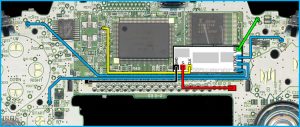


15 comments
Navanee
https://movie24h.info/
https://movie24h.info/contact
https://movie24h.info/huayThai
https://medium.com/trenoiye/ซื้อหวยออนไลน์เว็บไหนดี-10-เชื่อถือได้-จ่ายจริง-รวมเว็บหวยออนไลน์-0861729ff258 https://medium.com/trenoiye/หวยออนไลน์-เว็บแทงหวย-24-ชม-เว็บตรง-ไม่อั้น-หวยไทย-หวยลาว-bbe345b22fcb
https://medium.com/gimiidadii/แนะนำ-10-เว็บแทงหวยออนไลน์-ที่ดีที่สุด-ได้แก่-77lotto-huay-ork-ufalotto-powerball-lotto-net-1a7c8c97d756 https://medium.com/gimiidadii/ซื้อหวยออนไลน์เว็บไหนดี-10-เชื่อถือได้-จ่ายจริง-รวมเว็บหวยออนไลน์-f945cb29c5e3
https://medium.com/gimiidadii/หวยออนไลน์-เว็บหวยออนไลน์-แทงหวย24-ไม่มีเลขอั้น-หวยไทย-หวยลาว-44ba32159cf9 https://medium.com/naafessaa/หวยออนไลน์-เว็บแทงหวย-24-ชม-เว็บตรง-ไม่อั้น-หวยไทย-หวยลาว-ac7a417cd69a
https://medium.com/naafessaa/ซื้อหวยออนไลน์เว็บไหนดี-10-เชื่อถือได้-จ่ายจริง-รวมเว็บหวยออนไลน์-93a833aaeead https://medium.com/naafessaa/️-️แทงหวยออนไลน์-24-ชั่วโมงแทงหวย24-เว็บแทงหวยยอดนิยม-ครบจบทุกหวยออนไลน์ง่ายๆ-acdc9c656847
https://medium.com/qavviikhan/แทงหวย24-เว็บแทงหวยออนไลน์อันดับหนึ่ง-ซื้อหวยออนไลน์เว็บไหนดี-10-เชื่อถือได้-จ่ายจริง-895b0f709624 https://medium.com/qavviikhan/ซื้อหวยออนไลน์เว็บไหนดี-10-เชื่อถือได้-จ่ายจริง-รวมเว็บหวยออนไลน์-68fc296d571d
https://medium.com/qavviikhan/แทงหวยออนไลน์-24-ชั่วโมง-หวยออนไลน์-ซื้อง่าย-เว็บแทงหวย-ตรวจหวยฟรี-24-ชม-cc0461e8c431 https://medium.com/shaniiibhi/หวยออนไลน์-ซื้อง่าย-เว็บแทงหวย-ตรวจหวยฟรี-24-ชม-b96efd2e8e51
https://medium.com/glennmexwell8/เว็บชื้อหวยออนไลน์-ชื้อหวยออนไลน์เว็บไหนดี-รีวิว-10-เว็บชื้อหวย-ชื้อง่าย-จ่ายจริง-980c7d69f890 medium.com/hamnipou/หวยออนไลน์-แทงหวย-ตรวจหวยฟรี-ซื้อ-หวยไทย-ลาว-ยี่กี-24-ชม-37267a88fdfc
https://medium.com/tagjuter/1bbb-ซื้อหวยออนไลน์เว็บไหนดี-10-เว็บแทงหวยออนไลน์-จ่ายจริง-เชื่อถือได้-อันดับ1-a3ca1aebd29e medium.com/tagjuter/ซื้อหวยออนไลน์เว็บไหนดี-10-เว็บแทงหวยออนไลน์-จ่ายจริง-เชื่อถือได้-อันดับ1-46f218257f52
medium.com/jamasttur/ซื้อหวยออนไลน์เว็บไหนดี-10-เว็บแทงหวยออนไลน์-จ่ายจริง-เชื่อถือได้-อันดับ1-fec55115ccce medium.com/jamasttur/ซื้อหวยออนไลน์เว็บไหนดี-ffa64e444436
https://medium.com/hamnireir/ซื้อหวยออนไลน์เว็บไหนดี-10-เชื่อถือได้-จ่ายจริง-รวมเว็บหวยออนไลน์-cb2d98df20d0 medium.com/hamnireir/ซื้อหวยออนไลน์-แทงหวย24-ชั่วโมง-สูงสุดบาทละ-900-74cd1f0b5428
medium.com/hamnireir/ซื้อหวยออนไลน์เว็บไหนดี-10-เชื่อถือได้-จ่ายจริง-รวมเว็บหวยออนไลน์-664836bb9c9d https://medium.com/gimiidadii/แทงหวยออนไลน์-24-ชั่วโมง-21250856ad85
https://medium.com/kmnbvgyg/10-ซื้อหวยออนไลน์เว็บไหนดี-2568-เว็บหวยออนไลน์อันดับ1-เชื่อถือได้-a1f1027b1645 https://medium.com/kmnbvgyg/หวยออนไลน์-เว็บแทงหวย-24-ชม-เว็บตรง-ไม่อั้น-หวยไทย-หวยลาว-c14c2afd756f
https://medium.com/kmnbvgyg/onebet-เว็บพนันบอลดีที่สุด-10-เว็บแทงบอลออนไลน์-2568-6d6f08094f3d https://medium.com/jamasttur/ซื้อหวยออนไลน์เว็บไหนดี-10-เชื่อถือได้-จ่ายจริง-รวมเว็บหวยออนไลน์-dec14490f391
https://www.readawrite.com/a/900cd16608e03aabf8768b0be26fa305
https://www.readawrite.com/a/8dac9bbc3a0b85315dad103b49ce3481
https://www.readawrite.com/a/b221f5786aa33e06f67a0c854a939eb7
https://www.readawrite.com/a/b382038af5b1966caefb80008c6d53ce
https://www.readawrite.com/a/dbac7cb23c6ce134b7f9f90224e1f452
https://www.readawrite.com/a/ab1efab97935c950f39a1e4085f5acf3
https://movie24h.info/
https://movie24h.info/contact
https://movie24h.info/huayThai
https://medium.com/trenoiye/ซื้อหวยออนไลน์เว็บไหนดี-10-เชื่อถือได้-จ่ายจริง-รวมเว็บหวยออนไลน์-0861729ff258 https://medium.com/trenoiye/หวยออนไลน์-เว็บแทงหวย-24-ชม-เว็บตรง-ไม่อั้น-หวยไทย-หวยลาว-bbe345b22fcb
https://medium.com/gimiidadii/แนะนำ-10-เว็บแทงหวยออนไลน์-ที่ดีที่สุด-ได้แก่-77lotto-huay-ork-ufalotto-powerball-lotto-net-1a7c8c97d756 https://medium.com/gimiidadii/ซื้อหวยออนไลน์เว็บไหนดี-10-เชื่อถือได้-จ่ายจริง-รวมเว็บหวยออนไลน์-f945cb29c5e3
https://medium.com/gimiidadii/หวยออนไลน์-เว็บหวยออนไลน์-แทงหวย24-ไม่มีเลขอั้น-หวยไทย-หวยลาว-44ba32159cf9 https://medium.com/naafessaa/หวยออนไลน์-เว็บแทงหวย-24-ชม-เว็บตรง-ไม่อั้น-หวยไทย-หวยลาว-ac7a417cd69a
https://medium.com/naafessaa/ซื้อหวยออนไลน์เว็บไหนดี-10-เชื่อถือได้-จ่ายจริง-รวมเว็บหวยออนไลน์-93a833aaeead https://medium.com/naafessaa/️-️แทงหวยออนไลน์-24-ชั่วโมงแทงหวย24-เว็บแทงหวยยอดนิยม-ครบจบทุกหวยออนไลน์ง่ายๆ-acdc9c656847
https://medium.com/qavviikhan/แทงหวย24-เว็บแทงหวยออนไลน์อันดับหนึ่ง-ซื้อหวยออนไลน์เว็บไหนดี-10-เชื่อถือได้-จ่ายจริง-895b0f709624 https://medium.com/qavviikhan/ซื้อหวยออนไลน์เว็บไหนดี-10-เชื่อถือได้-จ่ายจริง-รวมเว็บหวยออนไลน์-68fc296d571d
https://medium.com/qavviikhan/แทงหวยออนไลน์-24-ชั่วโมง-หวยออนไลน์-ซื้อง่าย-เว็บแทงหวย-ตรวจหวยฟรี-24-ชม-cc0461e8c431 https://medium.com/shaniiibhi/หวยออนไลน์-ซื้อง่าย-เว็บแทงหวย-ตรวจหวยฟรี-24-ชม-b96efd2e8e51
https://medium.com/glennmexwell8/เว็บชื้อหวยออนไลน์-ชื้อหวยออนไลน์เว็บไหนดี-รีวิว-10-เว็บชื้อหวย-ชื้อง่าย-จ่ายจริง-980c7d69f890 medium.com/hamnipou/หวยออนไลน์-แทงหวย-ตรวจหวยฟรี-ซื้อ-หวยไทย-ลาว-ยี่กี-24-ชม-37267a88fdfc
https://medium.com/tagjuter/1bbb-ซื้อหวยออนไลน์เว็บไหนดี-10-เว็บแทงหวยออนไลน์-จ่ายจริง-เชื่อถือได้-อันดับ1-a3ca1aebd29e medium.com/tagjuter/ซื้อหวยออนไลน์เว็บไหนดี-10-เว็บแทงหวยออนไลน์-จ่ายจริง-เชื่อถือได้-อันดับ1-46f218257f52
medium.com/jamasttur/ซื้อหวยออนไลน์เว็บไหนดี-10-เว็บแทงหวยออนไลน์-จ่ายจริง-เชื่อถือได้-อันดับ1-fec55115ccce medium.com/jamasttur/ซื้อหวยออนไลน์เว็บไหนดี-ffa64e444436
https://medium.com/hamnireir/ซื้อหวยออนไลน์เว็บไหนดี-10-เชื่อถือได้-จ่ายจริง-รวมเว็บหวยออนไลน์-cb2d98df20d0 medium.com/hamnireir/ซื้อหวยออนไลน์-แทงหวย24-ชั่วโมง-สูงสุดบาทละ-900-74cd1f0b5428
medium.com/hamnireir/ซื้อหวยออนไลน์เว็บไหนดี-10-เชื่อถือได้-จ่ายจริง-รวมเว็บหวยออนไลน์-664836bb9c9d https://medium.com/gimiidadii/แทงหวยออนไลน์-24-ชั่วโมง-21250856ad85
https://medium.com/kmnbvgyg/10-ซื้อหวยออนไลน์เว็บไหนดี-2568-เว็บหวยออนไลน์อันดับ1-เชื่อถือได้-a1f1027b1645 https://medium.com/kmnbvgyg/หวยออนไลน์-เว็บแทงหวย-24-ชม-เว็บตรง-ไม่อั้น-หวยไทย-หวยลาว-c14c2afd756f
https://medium.com/kmnbvgyg/onebet-เว็บพนันบอลดีที่สุด-10-เว็บแทงบอลออนไลน์-2568-6d6f08094f3d https://medium.com/jamasttur/ซื้อหวยออนไลน์เว็บไหนดี-10-เชื่อถือได้-จ่ายจริง-รวมเว็บหวยออนไลน์-dec14490f391
https://www.readawrite.com/a/900cd16608e03aabf8768b0be26fa305
https://www.readawrite.com/a/8dac9bbc3a0b85315dad103b49ce3481
https://www.readawrite.com/a/b221f5786aa33e06f67a0c854a939eb7
https://www.readawrite.com/a/b382038af5b1966caefb80008c6d53ce
https://www.readawrite.com/a/dbac7cb23c6ce134b7f9f90224e1f452
https://www.readawrite.com/a/ab1efab97935c950f39a1e4085f5acf3
Sopol
https://movie24h.info/
https://movie24h.info/contact
https://movie24h.info/huayThai
https://medium.com/trenoiye/ซื้อหวยออนไลน์เว็บไหนดี-10-เชื่อถือได้-จ่ายจริง-รวมเว็บหวยออนไลน์-0861729ff258 https://medium.com/trenoiye/หวยออนไลน์-เว็บแทงหวย-24-ชม-เว็บตรง-ไม่อั้น-หวยไทย-หวยลาว-bbe345b22fcb
https://medium.com/gimiidadii/แนะนำ-10-เว็บแทงหวยออนไลน์-ที่ดีที่สุด-ได้แก่-77lotto-huay-ork-ufalotto-powerball-lotto-net-1a7c8c97d756 https://medium.com/gimiidadii/ซื้อหวยออนไลน์เว็บไหนดี-10-เชื่อถือได้-จ่ายจริง-รวมเว็บหวยออนไลน์-f945cb29c5e3
https://medium.com/gimiidadii/หวยออนไลน์-เว็บหวยออนไลน์-แทงหวย24-ไม่มีเลขอั้น-หวยไทย-หวยลาว-44ba32159cf9 https://medium.com/naafessaa/หวยออนไลน์-เว็บแทงหวย-24-ชม-เว็บตรง-ไม่อั้น-หวยไทย-หวยลาว-ac7a417cd69a
https://medium.com/naafessaa/ซื้อหวยออนไลน์เว็บไหนดี-10-เชื่อถือได้-จ่ายจริง-รวมเว็บหวยออนไลน์-93a833aaeead https://medium.com/naafessaa/️-️แทงหวยออนไลน์-24-ชั่วโมงแทงหวย24-เว็บแทงหวยยอดนิยม-ครบจบทุกหวยออนไลน์ง่ายๆ-acdc9c656847
https://medium.com/qavviikhan/แทงหวย24-เว็บแทงหวยออนไลน์อันดับหนึ่ง-ซื้อหวยออนไลน์เว็บไหนดี-10-เชื่อถือได้-จ่ายจริง-895b0f709624 https://medium.com/qavviikhan/ซื้อหวยออนไลน์เว็บไหนดี-10-เชื่อถือได้-จ่ายจริง-รวมเว็บหวยออนไลน์-68fc296d571d
https://medium.com/qavviikhan/แทงหวยออนไลน์-24-ชั่วโมง-หวยออนไลน์-ซื้อง่าย-เว็บแทงหวย-ตรวจหวยฟรี-24-ชม-cc0461e8c431 https://medium.com/shaniiibhi/หวยออนไลน์-ซื้อง่าย-เว็บแทงหวย-ตรวจหวยฟรี-24-ชม-b96efd2e8e51
https://movie24h.info/
https://movie24h.info/contact
https://movie24h.info/huayThai
https://medium.com/trenoiye/ซื้อหวยออนไลน์เว็บไหนดี-10-เชื่อถือได้-จ่ายจริง-รวมเว็บหวยออนไลน์-0861729ff258 https://medium.com/trenoiye/หวยออนไลน์-เว็บแทงหวย-24-ชม-เว็บตรง-ไม่อั้น-หวยไทย-หวยลาว-bbe345b22fcb
https://medium.com/gimiidadii/แนะนำ-10-เว็บแทงหวยออนไลน์-ที่ดีที่สุด-ได้แก่-77lotto-huay-ork-ufalotto-powerball-lotto-net-1a7c8c97d756 https://medium.com/gimiidadii/ซื้อหวยออนไลน์เว็บไหนดี-10-เชื่อถือได้-จ่ายจริง-รวมเว็บหวยออนไลน์-f945cb29c5e3
https://medium.com/gimiidadii/หวยออนไลน์-เว็บหวยออนไลน์-แทงหวย24-ไม่มีเลขอั้น-หวยไทย-หวยลาว-44ba32159cf9 https://medium.com/naafessaa/หวยออนไลน์-เว็บแทงหวย-24-ชม-เว็บตรง-ไม่อั้น-หวยไทย-หวยลาว-ac7a417cd69a
https://medium.com/naafessaa/ซื้อหวยออนไลน์เว็บไหนดี-10-เชื่อถือได้-จ่ายจริง-รวมเว็บหวยออนไลน์-93a833aaeead https://medium.com/naafessaa/️-️แทงหวยออนไลน์-24-ชั่วโมงแทงหวย24-เว็บแทงหวยยอดนิยม-ครบจบทุกหวยออนไลน์ง่ายๆ-acdc9c656847
https://medium.com/qavviikhan/แทงหวย24-เว็บแทงหวยออนไลน์อันดับหนึ่ง-ซื้อหวยออนไลน์เว็บไหนดี-10-เชื่อถือได้-จ่ายจริง-895b0f709624 https://medium.com/qavviikhan/ซื้อหวยออนไลน์เว็บไหนดี-10-เชื่อถือได้-จ่ายจริง-รวมเว็บหวยออนไลน์-68fc296d571d
https://medium.com/qavviikhan/แทงหวยออนไลน์-24-ชั่วโมง-หวยออนไลน์-ซื้อง่าย-เว็บแทงหวย-ตรวจหวยฟรี-24-ชม-cc0461e8c431 https://medium.com/shaniiibhi/หวยออนไลน์-ซื้อง่าย-เว็บแทงหวย-ตรวจหวยฟรี-24-ชม-b96efd2e8e51
توثيق حساب سناب
Excellent post. I was checking constantly this
blog and I am impressed! Extremely useful info specially the last part :) I care for such information a lot.
I was looking for this certain info for a long time.
Thank you and best of luck. http://idea.informer.com/users/keith48banke/?what=personal
Excellent post. I was checking constantly this
blog and I am impressed! Extremely useful info specially the last part :) I care for such information a lot.
I was looking for this certain info for a long time.
Thank you and best of luck. http://idea.informer.com/users/keith48banke/?what=personal
카지노사이트
https://joinlive77.com
https://www.coffeeforums.co.uk/topic/60789-dosing-ringfunnel/?tab=comments#comment-874179
https://www.lorenlewiscole.com/blogs/news/the-spell-of-objects?comment=127637553261#comments
https://valororganics.com/blogs/news/taking-selfcare-of-you?comment=127576277155#comments
https://www.healgel.co.uk/blogs/blog/the-science-behind-biodynes?comment=126719393966#comments
https://allwouldenvy.com/blogs/news/the-esperanza-collection?comment=132371152998#comments
https://www.ameiteahouse.com/blogs/amei-tea-house-blog/the-stunning-teahouses-and-twisting-alleyways-of-jiufen-taiwan-article-from-forbes-com?comment=126460428342#comments
https://gratefulgnome.com/blogs/news/valentines-day-special-promo?comment=125890101446#comments
https://www.coveredgoods.com/blogs/news/covered-goods-gift-guide-for-the-new-mom?comment=125072048313#comments
https://www.steadystateroasting.com/blogs/news/we-won-a-thing?comment=128121667695#comments
https://www.momspresso.com/parenting/surbala-kumar-housewife/article/the-secret-of-me-nk5r0uzdwq46
https://luminox.com/blogs/news/tough-stories-luminox-named-official-partner-of-ice-sar?comment=124091727895#comments
https://poisemakeup.com/blogs/news/diy-poise-makeup-european-at-home-facial?comment=129857814767#comments
https://www.bathbombfizzle.com/blogs/news/all-natural-bath-bomb-recipe-that-is-vegan-with-essential-oil?comment=124191932566#comments
https://www.primalmke.com/blogs/news/an-open-letter-on-primals-training-culture?comment=127576572067#comments
https://us.humankinetics.com/blogs/dance/teaching-tip-working-in-a-systematic-way?comment=125799071818#comments
https://www.elanbyuri.com/blogs/designer-thoughts/to-upholster-or-not-to-upholster?comment=125227401370#comments
https://haeloskin.com/blogs/news/10-skin-care-secrets?comment=128519667777#comments
https://muttsandco.com/blogs/the-hydrant/is-your-dogs-diet-hurting-his-dental-health?comment=125328851135#comments
https://www.springbreakwatches.com/blogs/dreamers/18120516-the-spring-in-north-carolina?comment=129596489960#comments
https://gms.gunnisonschools.net/blog/One.aspx?portalId=2701737&postId=2894031&portletAction=viewpost
https://www.eyeseeme.com/blogs/parent-tips/61807939-different-types-of-learners-what-is-your-learning-style?comment=124936847446#comments
https://www.moonroast.co.uk/blogs/news/i-is-for-importers?comment=127637684333#comments
https://thepolarbearkitchen.com/blogs/news/all-natural-bloody-mary-mixers-available?comment=123616591930#comments
https://brainboostedshop.com/blogs/blogs/use-the-ford-method-to-become-a-small-talk-master?comment=128559087714#comments
https://drinktru.com/blogs/news/why-we-avoid-artificial-flavors?comment=126228889683#comments
https://sprestondesigns.com/blogs/blog/34020225-new-design-minute-maid-park-train?comment=127835308135#comments
https://www.revitasize.ca/blogs/juicy-lifestyle-blog/two-mind-blowing-vegan-summer-dips?comment=123029749796#comments
https://www.totesavvy.com/blogs/inside-totesavvy/whats-in-my-travel-organizer?comment=126674042955#comments
https://oxfordetsy.com/blogs/news/finalists-for-new-business-awards?comment=129647706179#comments
https://sevenmileflyshop.com/blogs/seven-mile-journal/five-questions-with-eben-fenton?comment=129596555496#comments
https://www.aukey.life/blogs/news/most-useful-7-features-to-look-for-in-workout-earbuds?comment=128271122510#comments
https://www.butterscotchlb.com/blogs/news/blog-post-no-30-nudie-summer-2020-lookbook?comment=129528365310#comments
https://www.thepiepiper.co.nz/blogs/five-words/babka-the-delicious-easter-treat-from-the-east?comment=127195545778#comments
https://bringitoncleaner.com/blogs/news/the-best-way-to-clean-linoleum-floors?comment=128271089742#comments
https://trenaryhomebakery.com/blogs/history-series/stand-out-this-holiday-season-with-trenary-home-bakery?comment=125422076079#comments
https://www.thetiredmamacollection.co.uk/blogs/news/best-kept-parenting-secret-1?comment=125890134214#comments
https://drinkrhizome.com/blogs/easy-wellness/how-mindful-drinking-can-help-you-keep-your-boozing-in-hand-this-christmas?comment=125826171060#comments
https://www.alchema.com/blogs/news/app-function-create-a-recipe-updated?comment=126674239563#comments
https://goodwipes.com/blogs/vlog/introducing-wipes-on-wheels?comment=129647673411#comments
https://flfreedivers.com/blogs/blog/spearfishing-and-sharks-being-prepared?comment=129587085567#comments
https://www.levelsix.com/blogs/blog/testing-the-australis-semi-dry-top?comment=129239384263#comments
https://www.pandcboutique.com/blogs/news/take-a-peek-at-some-of-our-favorite-trends?comment=129123745945#comments
https://monroehouseboutique.com/blogs/daily-life-of-a-retired-rn/music-is-good-for-my-soul?comment=129591148774#comments
https://nutcasehelmets.com/blogs/news/love-letter-from-canada?comment=126460657718#comments
https://www.cheekyfoodcompany.com/blogs/news-1/cooking-indian-lentils?comment=129508344058#comments
https://www.maerchenpark-duftgarten.de/gaestebuch/?tx_mmcguestbook_gb%5BshowMessage%5D=created&cHash=e4504da8fe71eca704f523fe0dc7068a
https://gibsgrooming.com/blogs/blog/size-isnt-an-obstacle-its-a-challenge?comment=121210372266#comments
https://www.tejariandco.com/blogs/blog/cacao-cashew-nut-butter-blend?comment=127799492707#comments
https://www.katiesplates.com/blogs/sherry-greeks-blog-katies-plates-official-registered-dietitian/customizing-your-calories?comment=129280606465#Comments
https://tournaments.spikeball.com/blogs/the-rally/a-different-cast-of-teams-look-to-win-2017-west-regional-crown?comment=128196640944#comments
https://leomathild.com/blogs/feed/73574019-new-in?comment=127603671083#comments
https://burnsandmccoy.com/blogs/recipes/mexican-chocolate-truffles-with-exhorresco?comment=126734499906#comments
https://www.northendbagcompany.com/blogs/blog/the-blog-is-back?comment=129515749464#comments
https://www.baristaspace.com/blogs/baristaspace/what-valuable-barista-skills-newbies-can-learn-while-starting-to-work-in-a-coffee-shop?comment=128305004614#comments
https://www.radiancestl.com/blogs/news/vitamin-d-light-therapy?comment=129123778713#comments
https://www.houseofglam.ca/blogs/news/do-you-need-to-use-a-lash-primer?comment=127009652787#comments
https://lthjkt.com/blogs/letstalkhonestly/tstbu?comment=127799525475#comments
https://www.vogasbarcelona.com/blogs/news/37721604-art-of-spain-culture-series?comment=125346316472#comments
https://bespokebinny.com/blogs/a-place-to-call-home/our-founder-natalie-manima-shares-how-she-has-balanced-her-phd-motherhood-practicing-as-a-therapist-and-entrepreneurship?comment=129597866200#comments
https://coloradowhitewater.org/blog/11088919?anchor=12597858#12597858
https://www.taxi-hechenberger.com/g%C3%A4stebuch/
https://freshpresspatterns.com/blogs/news/irises-in-january?comment=120552554635#comments
https://tex.com.tw/blogs/manufacture/about-jis-layout-design?comment=127748374683#comments
https://www.lasombrastudio.com/blogs/news/goldeneclipse-tarot-kickstarter?comment=123885060155#comments
https://vani-t.com/blogs/news/celebrating-all-that-it-is-to-be-a-woman?comment=129575321826#comments
https://mysso.mx/blogs/starters/ahi-tuna-poke?comment=124815245499#comments
https://www.therustedgarden.com/fr/blogs/vegetable-gardening-tips-blog/how-to-use-aspirin-salicylic-acid-to-trigger-tomato-defenses-why-is-this-a-good-thing-beef-up-the-beefsteaks?comment=126460690486#comments
https://www.bsd7.org/blog/one.aspx?portalId=2108185&postId=2108202&portletAction=viewpost
https://growlerbikes.com/blogs/growlerbikesblog/gearing-for-my-first-bikepacking-trip-on-a-budget?comment=127254396988#comments
https://www.ateliersturgot.com/2011/10/10/dessin-grandeur-nature/
https://www.velovelocycle.com/blogs/ride-everywhere/velocio-cycling-jersey?comment=128219676734#comments
https://www.riadlacigale.com/2010/11/01/a-tutti-quelli-che-mi-chiedono-com-%C3%A8-il-mare-a-marrakech/#commentForm4606115461
https://cnkcovers.com.au/blogs/blog/where-you-aim-is-what-you-ll-get?comment=119645700228#comments
https://slangevar.com/blogs/news/lovely-drink-sarah-why-are-you-serving-it-from-a-shampoo-bottle?comment=128878444649#comments
https://www.anotherbeer.co.uk/blogs/news/firsts?comment=125346349240#comments
https://www.kasetplus.store/blogs/blog/kasetplus-19?comment=128878575721#comments
https://www.thewolfandthetree.com/blogs/news/hurricane-harvey-relief-fundraiser-sale?comment=129648066627#comments
https://thegoldspice.com/blogs/news/interesting-facts-about-saffron?comment=130880733247#comments
https://shop.interiorstoinspire.com/blogs/how-to/use-annie-sloan-lacquer?comment=129695056096#comments
https://sacc-georgia.wildapricot.org/news/6892269?anchor=12597900#12597900
https://shop.dashecellars.com/blog/Rose-Away—Pink-Wine-Making-at-Dashe-Cellars
https://teaspressa.com/blogs/teatimeblog/tea-time-with-melanie-a-fit-foodie-building-community?comment=127820202081#comments
https://www.h2oproshop.com/blogs/h2oproshop-team-talk/seth-stisher-spotlight?comment=128219742270#comments
https://www.matthewraynor.com/blogs/jonathan-go-fund-me-update-june/my-first-self-produced-and-edited-video-porgy-packout?comment=127576899747#comments
http://www.charts-interreg4c.eu/contact/visitors-book/
https://unosell.net/blogs/blog-oud-saz-davul-buzuq-riq-etc/oud?comment=126814912594#comments
https://charlesdarwinfoundation.org/blogs/noticias/supporting-galapagos-conservation?comment=129605435560#comments
https://baxterandbonny.com/blogs/news/find-your-zen?comment=125275963586#comments
https://dirooutdoors.com/blogs/news/little-know-hikes-fairy-falls-trail?comment=128271646798#comments
https://www.ambulante-pflege-erlangen.de/cgi-bin/hygieia/index.pl?nav=6
https://www.culturalheritagelaw.org/Underwaterblog/9008445?anchor=12597997#12597997
https://fluffpetcare.com/blogs/blog/the-beyond-burger-by-beyond-meat-food-review?comment=130515271931#comments
https://www.epaymentsystems.com/blogs/post/Ten-Million-New-Credit-Card-Consumers/
https://www.everzon.com/it/blogs/product-reviews/review-geekvape-obelisk-65-fc-65-kits-fast-charging-pod-kit?comment=125357129928#comments
http://blog.paheal.net/dis/index.html
https://zalahcrystals.com/blogs/news/theliberationofsensuality?comment=126675419211#comments
http://www.studyguideindia.com/blogs/How-to-become-a-Graphic-designer.html#Comment7384
https://www.nevadaairports.org/news/8906841?anchor=12598020#12598020
https://www.lamejorwebdemadrid.com/libro-de-visitas/
https://www.xaurathelabel.com/blogs/news/xaura-collaboration?comment=121210601642#comments
https://www.ecomission.it/blogs/media/ecomission-di-walter-pilloni-da-oggi-e-main-sponsor-della-sestrese-calcio?comment=125831119029#comments
http://www.snicertes.com/Blog/how-to-improve-your-it-divisions-morale-in-the-new-year-21181
http://www.frisbee.cz/forum-344.html#pr0
http://pedagog.biz.ua/vchimosya-pisati/#comment-24028
https://drewdavisart.com/blogs/artist-drew-davis-interview-questions/interview-questions-about-colorful-oil-painter-impressionist-drew-davis?comment=125276094658#comments
http://www.bowlegs.k12.ok.us/blog/One.aspx?portalId=6508559&postId=6508579&portletAction=viewpost
https://reverseconfetti.com/blogs/posts/the-best-is-yet-to-be?comment=130518024443#comments
https://mylittlecreativeescape.blogspot.com/2021/07/reverse-confetti-july-release-countdown.html?showComment=1644846310426#c2286910742051664505
https://retreatyourself.com/blogs/news/why-we-should-choose-clean-skincare?comment=129920532569#comments
https://tagzfoods.com/blogs/news/tagz-fit-lit-snacktivity?comment=129676411120#comments
https://localfence.org/review/facebook-spy-tool-15/?unapproved=3614&moderation-hash=d16d43f80aa0e2d3080dc7c1bbad01f0#comment-3614
https://1502candleco.com/blogs/news/2020-3-22-8-flat-rate-shipping-is-now-available?comment=123885518907#comments
https://www.labolsina.com/blogs/labolsina-rocks/bienvenidos-al-nostro-blog?comment=125831413941#comments
https://schique.com/blogs/news/7-winter-skin-saving-tips?comment=128703103091#comments
https://totallytaylored.com/blogs/news/gift-guide-for-the-beginner-to-zero-waste?comment=126573477969#comments
https://shopdorothyart.com/blogs/blog/custom-framing-beetle-art-prints-with-1910-frame-works?comment=129590722794#comments
https://radiateportablecampfire.com/blogs/beyond-the-campfire/outdoor-dining-patio-heaters-and-fire-pits?comment=129606058231#comments
https://shopwithlovemia.com/blogs/blog/a-letter-to-my-25-year-old-self?comment=125756473516#comments
https://susuaccessories.com/blogs/the-susu-gal-blog/welcome-to-the-guild?comment=127749849243#comments
https://trulygarden.com/blogs/truly-garden-blog/strawberry-propagation-rejuvenating-and-expanding-your-strawberry-plants?comment=121210863786#comments
https://www.allexshirts.com/blogs/news/coming-soon?comment=127088066711#comments
https://livafoods.com/blogs/blog/why-to-get-your-kids-started-with-date-sugar?comment=123655716910#comments
https://happylilone.com/blogs/hlo-blog/spell-your-name-with-crystals?comment=126824153248#comments
https://www.looseleashes.com/blogs/sams-dog-blog/9276805-cheese-breath?comment=129539604700#comments
https://www.skinandgoods.com/blogs/news/masterclass-why-you-need-to-use-spf-daily-1?comment=125334061247#comments
https://wheretonext.ph/blogs/stories/iceland?comment=129605009650#comments
https://www.beckystallowtreasures.com/blogs/news/114909124-food-grade-lye-whats-that?comment=129920729177#Comments
https://eastendflowermarket.com.au/blogs/flower-blogs/monstera-deliciosa-1?comment=129239974087#comments
https://www.colorwine.com/blogs/cooking/flatbreads-sangrias?comment=127750209691#comments
https://tenniselbow.com/blogs/tenniselbow/the-best-tennis-elbow-brace-to-reduce-pain-increase-grip-strength?comment=125555277942#comments
https://www.mygardenspade.com/blogs/blog/the-tale-of-mrs-pheasant?comment=125347201208#comments
https://thesweatshop.co.za/blogs/blog/saucony-endorphin-pro-speed?comment=131107291270#comments
https://greenfoods.com/blogs/news/collagen-cashew-milk?comment=127578276003#comments
https://www.drdougsbalms.com/blogs/news/leading-a-healthy-lifestyle-self-care-tips?comment=129920991321#comments
https://www.baebeeboo.com/blogs/blog/beespoke-ss-18-official-launch-at-gallery-co-national-gallery-1?comment=127847956557#comments
https://happy-shift.com/blogs/news/3waystodetoxyourhome?comment=127800180835#comments
https://joinlive77.com
https://www.coffeeforums.co.uk/topic/60789-dosing-ringfunnel/?tab=comments#comment-874179
https://www.lorenlewiscole.com/blogs/news/the-spell-of-objects?comment=127637553261#comments
https://valororganics.com/blogs/news/taking-selfcare-of-you?comment=127576277155#comments
https://www.healgel.co.uk/blogs/blog/the-science-behind-biodynes?comment=126719393966#comments
https://allwouldenvy.com/blogs/news/the-esperanza-collection?comment=132371152998#comments
https://www.ameiteahouse.com/blogs/amei-tea-house-blog/the-stunning-teahouses-and-twisting-alleyways-of-jiufen-taiwan-article-from-forbes-com?comment=126460428342#comments
https://gratefulgnome.com/blogs/news/valentines-day-special-promo?comment=125890101446#comments
https://www.coveredgoods.com/blogs/news/covered-goods-gift-guide-for-the-new-mom?comment=125072048313#comments
https://www.steadystateroasting.com/blogs/news/we-won-a-thing?comment=128121667695#comments
https://www.momspresso.com/parenting/surbala-kumar-housewife/article/the-secret-of-me-nk5r0uzdwq46
https://luminox.com/blogs/news/tough-stories-luminox-named-official-partner-of-ice-sar?comment=124091727895#comments
https://poisemakeup.com/blogs/news/diy-poise-makeup-european-at-home-facial?comment=129857814767#comments
https://www.bathbombfizzle.com/blogs/news/all-natural-bath-bomb-recipe-that-is-vegan-with-essential-oil?comment=124191932566#comments
https://www.primalmke.com/blogs/news/an-open-letter-on-primals-training-culture?comment=127576572067#comments
https://us.humankinetics.com/blogs/dance/teaching-tip-working-in-a-systematic-way?comment=125799071818#comments
https://www.elanbyuri.com/blogs/designer-thoughts/to-upholster-or-not-to-upholster?comment=125227401370#comments
https://haeloskin.com/blogs/news/10-skin-care-secrets?comment=128519667777#comments
https://muttsandco.com/blogs/the-hydrant/is-your-dogs-diet-hurting-his-dental-health?comment=125328851135#comments
https://www.springbreakwatches.com/blogs/dreamers/18120516-the-spring-in-north-carolina?comment=129596489960#comments
https://gms.gunnisonschools.net/blog/One.aspx?portalId=2701737&postId=2894031&portletAction=viewpost
https://www.eyeseeme.com/blogs/parent-tips/61807939-different-types-of-learners-what-is-your-learning-style?comment=124936847446#comments
https://www.moonroast.co.uk/blogs/news/i-is-for-importers?comment=127637684333#comments
https://thepolarbearkitchen.com/blogs/news/all-natural-bloody-mary-mixers-available?comment=123616591930#comments
https://brainboostedshop.com/blogs/blogs/use-the-ford-method-to-become-a-small-talk-master?comment=128559087714#comments
https://drinktru.com/blogs/news/why-we-avoid-artificial-flavors?comment=126228889683#comments
https://sprestondesigns.com/blogs/blog/34020225-new-design-minute-maid-park-train?comment=127835308135#comments
https://www.revitasize.ca/blogs/juicy-lifestyle-blog/two-mind-blowing-vegan-summer-dips?comment=123029749796#comments
https://www.totesavvy.com/blogs/inside-totesavvy/whats-in-my-travel-organizer?comment=126674042955#comments
https://oxfordetsy.com/blogs/news/finalists-for-new-business-awards?comment=129647706179#comments
https://sevenmileflyshop.com/blogs/seven-mile-journal/five-questions-with-eben-fenton?comment=129596555496#comments
https://www.aukey.life/blogs/news/most-useful-7-features-to-look-for-in-workout-earbuds?comment=128271122510#comments
https://www.butterscotchlb.com/blogs/news/blog-post-no-30-nudie-summer-2020-lookbook?comment=129528365310#comments
https://www.thepiepiper.co.nz/blogs/five-words/babka-the-delicious-easter-treat-from-the-east?comment=127195545778#comments
https://bringitoncleaner.com/blogs/news/the-best-way-to-clean-linoleum-floors?comment=128271089742#comments
https://trenaryhomebakery.com/blogs/history-series/stand-out-this-holiday-season-with-trenary-home-bakery?comment=125422076079#comments
https://www.thetiredmamacollection.co.uk/blogs/news/best-kept-parenting-secret-1?comment=125890134214#comments
https://drinkrhizome.com/blogs/easy-wellness/how-mindful-drinking-can-help-you-keep-your-boozing-in-hand-this-christmas?comment=125826171060#comments
https://www.alchema.com/blogs/news/app-function-create-a-recipe-updated?comment=126674239563#comments
https://goodwipes.com/blogs/vlog/introducing-wipes-on-wheels?comment=129647673411#comments
https://flfreedivers.com/blogs/blog/spearfishing-and-sharks-being-prepared?comment=129587085567#comments
https://www.levelsix.com/blogs/blog/testing-the-australis-semi-dry-top?comment=129239384263#comments
https://www.pandcboutique.com/blogs/news/take-a-peek-at-some-of-our-favorite-trends?comment=129123745945#comments
https://monroehouseboutique.com/blogs/daily-life-of-a-retired-rn/music-is-good-for-my-soul?comment=129591148774#comments
https://nutcasehelmets.com/blogs/news/love-letter-from-canada?comment=126460657718#comments
https://www.cheekyfoodcompany.com/blogs/news-1/cooking-indian-lentils?comment=129508344058#comments
https://www.maerchenpark-duftgarten.de/gaestebuch/?tx_mmcguestbook_gb%5BshowMessage%5D=created&cHash=e4504da8fe71eca704f523fe0dc7068a
https://gibsgrooming.com/blogs/blog/size-isnt-an-obstacle-its-a-challenge?comment=121210372266#comments
https://www.tejariandco.com/blogs/blog/cacao-cashew-nut-butter-blend?comment=127799492707#comments
https://www.katiesplates.com/blogs/sherry-greeks-blog-katies-plates-official-registered-dietitian/customizing-your-calories?comment=129280606465#Comments
https://tournaments.spikeball.com/blogs/the-rally/a-different-cast-of-teams-look-to-win-2017-west-regional-crown?comment=128196640944#comments
https://leomathild.com/blogs/feed/73574019-new-in?comment=127603671083#comments
https://burnsandmccoy.com/blogs/recipes/mexican-chocolate-truffles-with-exhorresco?comment=126734499906#comments
https://www.northendbagcompany.com/blogs/blog/the-blog-is-back?comment=129515749464#comments
https://www.baristaspace.com/blogs/baristaspace/what-valuable-barista-skills-newbies-can-learn-while-starting-to-work-in-a-coffee-shop?comment=128305004614#comments
https://www.radiancestl.com/blogs/news/vitamin-d-light-therapy?comment=129123778713#comments
https://www.houseofglam.ca/blogs/news/do-you-need-to-use-a-lash-primer?comment=127009652787#comments
https://lthjkt.com/blogs/letstalkhonestly/tstbu?comment=127799525475#comments
https://www.vogasbarcelona.com/blogs/news/37721604-art-of-spain-culture-series?comment=125346316472#comments
https://bespokebinny.com/blogs/a-place-to-call-home/our-founder-natalie-manima-shares-how-she-has-balanced-her-phd-motherhood-practicing-as-a-therapist-and-entrepreneurship?comment=129597866200#comments
https://coloradowhitewater.org/blog/11088919?anchor=12597858#12597858
https://www.taxi-hechenberger.com/g%C3%A4stebuch/
https://freshpresspatterns.com/blogs/news/irises-in-january?comment=120552554635#comments
https://tex.com.tw/blogs/manufacture/about-jis-layout-design?comment=127748374683#comments
https://www.lasombrastudio.com/blogs/news/goldeneclipse-tarot-kickstarter?comment=123885060155#comments
https://vani-t.com/blogs/news/celebrating-all-that-it-is-to-be-a-woman?comment=129575321826#comments
https://mysso.mx/blogs/starters/ahi-tuna-poke?comment=124815245499#comments
https://www.therustedgarden.com/fr/blogs/vegetable-gardening-tips-blog/how-to-use-aspirin-salicylic-acid-to-trigger-tomato-defenses-why-is-this-a-good-thing-beef-up-the-beefsteaks?comment=126460690486#comments
https://www.bsd7.org/blog/one.aspx?portalId=2108185&postId=2108202&portletAction=viewpost
https://growlerbikes.com/blogs/growlerbikesblog/gearing-for-my-first-bikepacking-trip-on-a-budget?comment=127254396988#comments
https://www.ateliersturgot.com/2011/10/10/dessin-grandeur-nature/
https://www.velovelocycle.com/blogs/ride-everywhere/velocio-cycling-jersey?comment=128219676734#comments
https://www.riadlacigale.com/2010/11/01/a-tutti-quelli-che-mi-chiedono-com-%C3%A8-il-mare-a-marrakech/#commentForm4606115461
https://cnkcovers.com.au/blogs/blog/where-you-aim-is-what-you-ll-get?comment=119645700228#comments
https://slangevar.com/blogs/news/lovely-drink-sarah-why-are-you-serving-it-from-a-shampoo-bottle?comment=128878444649#comments
https://www.anotherbeer.co.uk/blogs/news/firsts?comment=125346349240#comments
https://www.kasetplus.store/blogs/blog/kasetplus-19?comment=128878575721#comments
https://www.thewolfandthetree.com/blogs/news/hurricane-harvey-relief-fundraiser-sale?comment=129648066627#comments
https://thegoldspice.com/blogs/news/interesting-facts-about-saffron?comment=130880733247#comments
https://shop.interiorstoinspire.com/blogs/how-to/use-annie-sloan-lacquer?comment=129695056096#comments
https://sacc-georgia.wildapricot.org/news/6892269?anchor=12597900#12597900
https://shop.dashecellars.com/blog/Rose-Away—Pink-Wine-Making-at-Dashe-Cellars
https://teaspressa.com/blogs/teatimeblog/tea-time-with-melanie-a-fit-foodie-building-community?comment=127820202081#comments
https://www.h2oproshop.com/blogs/h2oproshop-team-talk/seth-stisher-spotlight?comment=128219742270#comments
https://www.matthewraynor.com/blogs/jonathan-go-fund-me-update-june/my-first-self-produced-and-edited-video-porgy-packout?comment=127576899747#comments
http://www.charts-interreg4c.eu/contact/visitors-book/
https://unosell.net/blogs/blog-oud-saz-davul-buzuq-riq-etc/oud?comment=126814912594#comments
https://charlesdarwinfoundation.org/blogs/noticias/supporting-galapagos-conservation?comment=129605435560#comments
https://baxterandbonny.com/blogs/news/find-your-zen?comment=125275963586#comments
https://dirooutdoors.com/blogs/news/little-know-hikes-fairy-falls-trail?comment=128271646798#comments
https://www.ambulante-pflege-erlangen.de/cgi-bin/hygieia/index.pl?nav=6
https://www.culturalheritagelaw.org/Underwaterblog/9008445?anchor=12597997#12597997
https://fluffpetcare.com/blogs/blog/the-beyond-burger-by-beyond-meat-food-review?comment=130515271931#comments
https://www.epaymentsystems.com/blogs/post/Ten-Million-New-Credit-Card-Consumers/
https://www.everzon.com/it/blogs/product-reviews/review-geekvape-obelisk-65-fc-65-kits-fast-charging-pod-kit?comment=125357129928#comments
http://blog.paheal.net/dis/index.html
https://zalahcrystals.com/blogs/news/theliberationofsensuality?comment=126675419211#comments
http://www.studyguideindia.com/blogs/How-to-become-a-Graphic-designer.html#Comment7384
https://www.nevadaairports.org/news/8906841?anchor=12598020#12598020
https://www.lamejorwebdemadrid.com/libro-de-visitas/
https://www.xaurathelabel.com/blogs/news/xaura-collaboration?comment=121210601642#comments
https://www.ecomission.it/blogs/media/ecomission-di-walter-pilloni-da-oggi-e-main-sponsor-della-sestrese-calcio?comment=125831119029#comments
http://www.snicertes.com/Blog/how-to-improve-your-it-divisions-morale-in-the-new-year-21181
http://www.frisbee.cz/forum-344.html#pr0
http://pedagog.biz.ua/vchimosya-pisati/#comment-24028
https://drewdavisart.com/blogs/artist-drew-davis-interview-questions/interview-questions-about-colorful-oil-painter-impressionist-drew-davis?comment=125276094658#comments
http://www.bowlegs.k12.ok.us/blog/One.aspx?portalId=6508559&postId=6508579&portletAction=viewpost
https://reverseconfetti.com/blogs/posts/the-best-is-yet-to-be?comment=130518024443#comments
https://mylittlecreativeescape.blogspot.com/2021/07/reverse-confetti-july-release-countdown.html?showComment=1644846310426#c2286910742051664505
https://retreatyourself.com/blogs/news/why-we-should-choose-clean-skincare?comment=129920532569#comments
https://tagzfoods.com/blogs/news/tagz-fit-lit-snacktivity?comment=129676411120#comments
https://localfence.org/review/facebook-spy-tool-15/?unapproved=3614&moderation-hash=d16d43f80aa0e2d3080dc7c1bbad01f0#comment-3614
https://1502candleco.com/blogs/news/2020-3-22-8-flat-rate-shipping-is-now-available?comment=123885518907#comments
https://www.labolsina.com/blogs/labolsina-rocks/bienvenidos-al-nostro-blog?comment=125831413941#comments
https://schique.com/blogs/news/7-winter-skin-saving-tips?comment=128703103091#comments
https://totallytaylored.com/blogs/news/gift-guide-for-the-beginner-to-zero-waste?comment=126573477969#comments
https://shopdorothyart.com/blogs/blog/custom-framing-beetle-art-prints-with-1910-frame-works?comment=129590722794#comments
https://radiateportablecampfire.com/blogs/beyond-the-campfire/outdoor-dining-patio-heaters-and-fire-pits?comment=129606058231#comments
https://shopwithlovemia.com/blogs/blog/a-letter-to-my-25-year-old-self?comment=125756473516#comments
https://susuaccessories.com/blogs/the-susu-gal-blog/welcome-to-the-guild?comment=127749849243#comments
https://trulygarden.com/blogs/truly-garden-blog/strawberry-propagation-rejuvenating-and-expanding-your-strawberry-plants?comment=121210863786#comments
https://www.allexshirts.com/blogs/news/coming-soon?comment=127088066711#comments
https://livafoods.com/blogs/blog/why-to-get-your-kids-started-with-date-sugar?comment=123655716910#comments
https://happylilone.com/blogs/hlo-blog/spell-your-name-with-crystals?comment=126824153248#comments
https://www.looseleashes.com/blogs/sams-dog-blog/9276805-cheese-breath?comment=129539604700#comments
https://www.skinandgoods.com/blogs/news/masterclass-why-you-need-to-use-spf-daily-1?comment=125334061247#comments
https://wheretonext.ph/blogs/stories/iceland?comment=129605009650#comments
https://www.beckystallowtreasures.com/blogs/news/114909124-food-grade-lye-whats-that?comment=129920729177#Comments
https://eastendflowermarket.com.au/blogs/flower-blogs/monstera-deliciosa-1?comment=129239974087#comments
https://www.colorwine.com/blogs/cooking/flatbreads-sangrias?comment=127750209691#comments
https://tenniselbow.com/blogs/tenniselbow/the-best-tennis-elbow-brace-to-reduce-pain-increase-grip-strength?comment=125555277942#comments
https://www.mygardenspade.com/blogs/blog/the-tale-of-mrs-pheasant?comment=125347201208#comments
https://thesweatshop.co.za/blogs/blog/saucony-endorphin-pro-speed?comment=131107291270#comments
https://greenfoods.com/blogs/news/collagen-cashew-milk?comment=127578276003#comments
https://www.drdougsbalms.com/blogs/news/leading-a-healthy-lifestyle-self-care-tips?comment=129920991321#comments
https://www.baebeeboo.com/blogs/blog/beespoke-ss-18-official-launch-at-gallery-co-national-gallery-1?comment=127847956557#comments
https://happy-shift.com/blogs/news/3waystodetoxyourhome?comment=127800180835#comments
شركات نقل العفش بجدة
https://medium.com/naklafshdmam/%D8%B4%D8%B1%D9%83%D8%A9-%D8%AA%D9%86%D8%B8%D9%8A%D9%81-%D8%A8%D8%A7%D9%84%D8%B7%D8%A7%D8%A6%D9%81-jumperads-com-8cd3a4012baa شركة تنظيف بالطائف https://medium.com/naklafshdmam/%D8%A7%D9%84%D8%AE%D8%B7%D9%88%D8%A7%D8%AA-%D8%A7%D9%84%D8%AA%D9%89-%D8%AA%D9%82%D9%88%D9%85-%D8%A8%D9%87%D8%A7-%D8%B4%D8%B1%D9%83%D8%A9-%D9%86%D9%82%D9%84-%D8%B9%D9%81%D8%B4-%D8%A8%D8%A7%D9%84%D9%85%D8%AF%D9%8A%D9%86%D8%A9-%D8%A7%D9%84%D9%85%D9%86%D9%88%D8%B1%D8%A9-%D9%88%D9%85%D8%A7%D9%8A%D9%85%D9%8A%D8%B2-%D8%AA%D9%84%D9%83-%D8%A7%D9%84%D8%B4%D8%B1%D9%83%D8%A9-%D8%B9%D9%86-%D8%A7%D9%84%D8%A7%D8%AE%D8%B1%D9%8A-35d701c66f1#.ohj8a3kxf شركة نقل عفش بالمدينة المنورة
https://medium.com/naklafshdmam/%D8%B4%D8%B1%D9%83%D8%A9-%D8%AA%D9%86%D8%B8%D9%8A%D9%81-%D8%A8%D8%A7%D9%84%D8%B7%D8%A7%D8%A6%D9%81-%D8%A7%D9%84%D8%A7%D8%AD%D8%AA%D8%B1%D8%A7%D9%81-%D8%A7%D9%84%D9%83%D8%A7%D9%85%D9%84-f17c750268bd شركة تنظيف بالطائف https://medium.com/naklafshdmam/%D8%B4%D8%B1%D9%83%D8%A9-%D9%86%D9%82%D9%84-%D8%B9%D9%81%D8%B4-%D8%A8%D8%A7%D9%84%D9%85%D9%86%D8%B7%D9%82%D8%A9-%D8%A7%D9%84%D8%AC%D9%86%D9%88%D8%A8%D9%8A%D8%A9-3a9bb4b239d3#.mtsbbhvg8 شركات نقل عفش
https://medium.com/naklafshdmam/%D9%87%D9%84-%D8%AA%D8%A8%D8%AD%D8%AB-%D8%B9%D9%86-%D8%B4%D8%B1%D9%83%D8%A9-%D8%AA%D9%86%D8%B8%D9%8A%D9%81-%D8%AE%D8%B2%D8%A7%D9%86%D8%A7%D8%AA-%D8%A8%D8%AC%D8%AF%D8%A9-b9c06e4c540a شركة تنظيف خزانات بجدة https://medium.com/naklafshdmam/%D8%B4%D8%B1%D9%83%D8%A9-%D9%86%D9%82%D9%84-%D8%B9%D9%81%D8%B4-%D8%A8%D8%AC%D8%AF%D8%A9-%D8%A7%D8%B3%D8%B9%D8%A7%D8%B1-%D9%85%D9%86%D8%A7%D9%81%D8%B3%D8%A9-1ff182c780f8#.6d01cs9m9 شركة نقل عفش بجدة
https://medium.com/naklafshdmam/%D8%B4%D8%B1%D9%83%D8%A9-%D9%86%D9%82%D9%84-%D8%B9%D9%81%D8%B4-%D8%A8%D8%A7%D9%84%D8%AF%D9%85%D8%A7%D9%85-%D8%A7%D9%84%D8%B4%D8%B1%D9%82-%D8%A7%D9%84%D8%A7%D9%88%D8%B3%D8%B7-9be17b95b504#.b3bte5ar5 شركة نقل عفش بالدمام https://medium.com/naklafshdmam/%D8%B4%D8%B1%D9%83%D8%A9-%D9%86%D9%82%D9%84-%D8%B9%D9%81%D8%B4-%D8%A8%D8%A7%D9%84%D8%B7%D8%A7%D8%A6%D9%81-%D8%A7%D9%81%D8%B6%D9%84-%D8%A7%D8%B3%D8%B9%D8%A7%D8%B1-82c2577545f0#.rkhlg59sh شركة نقل عفش بالطائف
https://medium.com/naklafshdmam/%D8%B4%D8%B1%D9%83%D8%A9-%D8%AA%D9%86%D8%B8%D9%8A%D9%81-%D8%AE%D8%B2%D8%A7%D9%86%D8%A7%D8%AA-%D8%A8%D8%A7%D9%84%D9%85%D8%AF%D9%8A%D9%86%D8%A9-%D8%A7%D9%84%D9%85%D9%86%D9%88%D8%B1%D8%A9-%D9%85%D8%B9-%D8%A7%D9%84%D8%B9%D8%B2%D9%84-%D9%88%D8%A7%D9%84%D8%AA%D8%B9%D9%82%D9%8A%D9%85-%D8%A7%D9%84%D8%B5%D9%81%D9%88%D8%A9-95ab0e47cab3#.ivd6okfaj شركة تنظيف خزانات بالمدينة المنورة https://medium.com/naklafshdmam/%D8%B4%D8%B1%D9%83%D8%A9-%D9%86%D9%82%D9%84-%D8%B9%D9%81%D8%B4-%D8%A8%D9%85%D9%83%D8%A9-%D8%A7%D9%84%D9%85%D8%AA%D9%85%D9%8A%D8%B2%D9%88%D9%86-3acea9734ab1 شركة نقل عفش بمكة
https://medium.com/@naklafshdmam/%D8%B4%D8%B1%D9%83%D8%A9-%D9%86%D9%82%D9%84-%D8%B9%D9%81%D8%B4-%D8%A8%D8%A7%D9%84%D8%B1%D9%8A%D8%A7%D8%B6-%D9%85%D9%87%D9%85%D9%87-65bf0017d1e#.yhcod1o20 نقل عفش بالرياض
https://www.viki.com/users/khairyayman85_556/about شركات نقل عفش ونظافة ومكافحة حشرات
http://emc-mee.weebly.com/ شركات نقل عفش ونظافة ومكافحة حشرات
http://eslamiatview.blogspot.com/2016/11/cleaning-taif.html شركات تنظيف بالطائف
https://khairyayman74.wordpress.com/2016/11/20/cleaning-company-taif/ شركة تنظيف بالطائف
https://khairyayman74.wordpress.com/2016/12/06/cleaning-tanks-jeddah/ شركة تنظيف خزانات بجدة
https://khairyayman74.wordpress.com/2016/12/05/%D8%B4%D8%B1%D9%83%D8%A7%D8%AA-%D8%AA%D9%86%D8%B8%D9%8A%D9%81-%D8%B4%D9%82%D9%82-%D8%A8%D8%A7%D9%84%D8%B7%D8%A7%D8%A6%D9%81/ شركات تنظيف بالطائف
http://eslamiatview.blogspot.com.eg/2016/10/transfere-riyadh.html نقل عفش بالرياض
https://khairyayman74.wordpress.com/2016/10/08/transfere-furniture-riyadh-company/ شركات نقل العفش بالرياض
http://www.pearltrees.com/khairyayman/item186245640 شركة نقل عفش بالرياض
http://www.pearltrees.com/khairyayman/item186245612 شركة نقل عفش بجدة
http://www.pearltrees.com/khairyayman/item186245664 شركة نقل عفش بالدمام
http://www.pearltrees.com/khairyayman/item186245797 شركة نقل عفش بالمدينة المنورة
http://www.pearltrees.com/khairyayman/item186245776 شركة مكافحة حشرات بالدمام
http://www.studiopress.com/forums/users/khairyayman شركة نقل اثاث بجدة
https://trello.com/khairyayman شركة نقل اثاث بجدة
https://soundcloud.com/user-233143105 شركة نقل اثاث بالمدينة المنورة
https://bbpress.org/forums/profile/ipman/ شركة نقل اثاث بالرياض
https://themeforest.net/user/khairyayman شركة نقل اثاث بالدمام
http://emcmee.jimdo.com/ شركة نقل عفش | http://emcmee.jimdo.com/ شركة نقل اثاث بجدة | http://emcmee.jimdo.com/ شركة نقل عفش بالرياض | http://emcmee.jimdo.com/ شركة نقل عفش بالمدينة المنورة | http://emcmee.jimdo.com/ شركة نقل عفش بالدمام
http://storymaker.cc/%D8%B4%D8%B1%D9%83%D8%A9-%D9%86%D9%82%D9%84-%D8%A7%D8%AB%D8%A7%D8%AB-%D8%A8%D8%AC%D8%AF%D8%A9-httpemc-mee-comtransfer-furniture-jeddah-html/ شركة نقل اثاث بجدة
http://storymaker.cc/%D8%A7%D9%81%D8%B6%D9%84-%D8%B4%D8%B1%D9%83%D8%A9-%D9%86%D9%82%D9%84-%D8%B9%D9%81%D8%B4-%D8%A8%D8%A7%D9%84%D8%B1%D9%8A%D8%A7%D8%B6-httpemc-mee-commovers-in-riyadh-company-html/ شركة نقل عفش بالرياض
http://storymaker.cc/%D8%B4%D8%B1%D9%83%D8%A9-%D9%86%D9%82%D9%84-%D8%B9%D9%81%D8%B4-%D8%A8%D8%A7%D9%84%D9%85%D8%AF%D9%8A%D9%86%D8%A9-%D8%A7%D9%84%D9%85%D9%86%D9%88%D8%B1%D8%A9-httpemc-mee-comtransfer-furniture-almadi/ شركة نقل عفش بالمدينة المنورة
http://storymaker.cc/%d8%b4%d8%b1%d9%83%d8%a9-%d9%86%d9%82%d9%84-%d8%b9%d9%81%d8%b4-%d8%a8%d8%a7%d9%84%d8%af%d9%85%d8%a7%d9%85-httpwww-abyath-com/ شركة نقل عفش بالدمام
http://storymaker.cc/%d8%b4%d8%b1%d9%83%d8%a9-%d9%86%d9%82%d9%84-%d8%b9%d9%81%d8%b4-%d8%a8%d8%a7%d9%84%d8%af%d9%85%d8%a7%d9%85-httpemc-mee-comtransfer-furniture-dammam-html/ شركة نقل عفش بالدمام
https://moversfurniture2018.wordpress.com/
https://storify.com/khairy/shrk-nql-thth-bjd شركة نقل اثاث بجدة
https://storify.com/khairy/shrk-nql-fsh-blry شركة نقل عفش بالرياض
https://storify.com/khairy/shrk-nql-fsh-blmdyn-lmnwr شركة نقل عفش بالمدينة المنورة
https://storify.com/khairy/shrk-nql-fsh-bldmm شركة نقل عفش بالدمام
https://storify.com/khairy/shrk-tnzyf-khznt-bjd شركة تنظيف خزانات بجدة
https://allmoversinriyadh.wordpress.com/
https://companymoversinjeddah.wordpress.com/
https://easteldammamm.edublogs.org/
https://medium.com/naklafshdmam/%D8%B4%D8%B1%D9%83%D8%A9-%D8%AA%D9%86%D8%B8%D9%8A%D9%81-%D8%A8%D8%A7%D9%84%D8%B7%D8%A7%D8%A6%D9%81-jumperads-com-8cd3a4012baa شركة تنظيف بالطائف https://medium.com/naklafshdmam/%D8%A7%D9%84%D8%AE%D8%B7%D9%88%D8%A7%D8%AA-%D8%A7%D9%84%D8%AA%D9%89-%D8%AA%D9%82%D9%88%D9%85-%D8%A8%D9%87%D8%A7-%D8%B4%D8%B1%D9%83%D8%A9-%D9%86%D9%82%D9%84-%D8%B9%D9%81%D8%B4-%D8%A8%D8%A7%D9%84%D9%85%D8%AF%D9%8A%D9%86%D8%A9-%D8%A7%D9%84%D9%85%D9%86%D9%88%D8%B1%D8%A9-%D9%88%D9%85%D8%A7%D9%8A%D9%85%D9%8A%D8%B2-%D8%AA%D9%84%D9%83-%D8%A7%D9%84%D8%B4%D8%B1%D9%83%D8%A9-%D8%B9%D9%86-%D8%A7%D9%84%D8%A7%D8%AE%D8%B1%D9%8A-35d701c66f1#.ohj8a3kxf شركة نقل عفش بالمدينة المنورة
https://medium.com/naklafshdmam/%D8%B4%D8%B1%D9%83%D8%A9-%D8%AA%D9%86%D8%B8%D9%8A%D9%81-%D8%A8%D8%A7%D9%84%D8%B7%D8%A7%D8%A6%D9%81-%D8%A7%D9%84%D8%A7%D8%AD%D8%AA%D8%B1%D8%A7%D9%81-%D8%A7%D9%84%D9%83%D8%A7%D9%85%D9%84-f17c750268bd شركة تنظيف بالطائف https://medium.com/naklafshdmam/%D8%B4%D8%B1%D9%83%D8%A9-%D9%86%D9%82%D9%84-%D8%B9%D9%81%D8%B4-%D8%A8%D8%A7%D9%84%D9%85%D9%86%D8%B7%D9%82%D8%A9-%D8%A7%D9%84%D8%AC%D9%86%D9%88%D8%A8%D9%8A%D8%A9-3a9bb4b239d3#.mtsbbhvg8 شركات نقل عفش
https://medium.com/naklafshdmam/%D9%87%D9%84-%D8%AA%D8%A8%D8%AD%D8%AB-%D8%B9%D9%86-%D8%B4%D8%B1%D9%83%D8%A9-%D8%AA%D9%86%D8%B8%D9%8A%D9%81-%D8%AE%D8%B2%D8%A7%D9%86%D8%A7%D8%AA-%D8%A8%D8%AC%D8%AF%D8%A9-b9c06e4c540a شركة تنظيف خزانات بجدة https://medium.com/naklafshdmam/%D8%B4%D8%B1%D9%83%D8%A9-%D9%86%D9%82%D9%84-%D8%B9%D9%81%D8%B4-%D8%A8%D8%AC%D8%AF%D8%A9-%D8%A7%D8%B3%D8%B9%D8%A7%D8%B1-%D9%85%D9%86%D8%A7%D9%81%D8%B3%D8%A9-1ff182c780f8#.6d01cs9m9 شركة نقل عفش بجدة
https://medium.com/naklafshdmam/%D8%B4%D8%B1%D9%83%D8%A9-%D9%86%D9%82%D9%84-%D8%B9%D9%81%D8%B4-%D8%A8%D8%A7%D9%84%D8%AF%D9%85%D8%A7%D9%85-%D8%A7%D9%84%D8%B4%D8%B1%D9%82-%D8%A7%D9%84%D8%A7%D9%88%D8%B3%D8%B7-9be17b95b504#.b3bte5ar5 شركة نقل عفش بالدمام https://medium.com/naklafshdmam/%D8%B4%D8%B1%D9%83%D8%A9-%D9%86%D9%82%D9%84-%D8%B9%D9%81%D8%B4-%D8%A8%D8%A7%D9%84%D8%B7%D8%A7%D8%A6%D9%81-%D8%A7%D9%81%D8%B6%D9%84-%D8%A7%D8%B3%D8%B9%D8%A7%D8%B1-82c2577545f0#.rkhlg59sh شركة نقل عفش بالطائف
https://medium.com/naklafshdmam/%D8%B4%D8%B1%D9%83%D8%A9-%D8%AA%D9%86%D8%B8%D9%8A%D9%81-%D8%AE%D8%B2%D8%A7%D9%86%D8%A7%D8%AA-%D8%A8%D8%A7%D9%84%D9%85%D8%AF%D9%8A%D9%86%D8%A9-%D8%A7%D9%84%D9%85%D9%86%D9%88%D8%B1%D8%A9-%D9%85%D8%B9-%D8%A7%D9%84%D8%B9%D8%B2%D9%84-%D9%88%D8%A7%D9%84%D8%AA%D8%B9%D9%82%D9%8A%D9%85-%D8%A7%D9%84%D8%B5%D9%81%D9%88%D8%A9-95ab0e47cab3#.ivd6okfaj شركة تنظيف خزانات بالمدينة المنورة https://medium.com/naklafshdmam/%D8%B4%D8%B1%D9%83%D8%A9-%D9%86%D9%82%D9%84-%D8%B9%D9%81%D8%B4-%D8%A8%D9%85%D9%83%D8%A9-%D8%A7%D9%84%D9%85%D8%AA%D9%85%D9%8A%D8%B2%D9%88%D9%86-3acea9734ab1 شركة نقل عفش بمكة
https://medium.com/@naklafshdmam/%D8%B4%D8%B1%D9%83%D8%A9-%D9%86%D9%82%D9%84-%D8%B9%D9%81%D8%B4-%D8%A8%D8%A7%D9%84%D8%B1%D9%8A%D8%A7%D8%B6-%D9%85%D9%87%D9%85%D9%87-65bf0017d1e#.yhcod1o20 نقل عفش بالرياض
https://www.viki.com/users/khairyayman85_556/about شركات نقل عفش ونظافة ومكافحة حشرات
http://emc-mee.weebly.com/ شركات نقل عفش ونظافة ومكافحة حشرات
http://eslamiatview.blogspot.com/2016/11/cleaning-taif.html شركات تنظيف بالطائف
https://khairyayman74.wordpress.com/2016/11/20/cleaning-company-taif/ شركة تنظيف بالطائف
https://khairyayman74.wordpress.com/2016/12/06/cleaning-tanks-jeddah/ شركة تنظيف خزانات بجدة
https://khairyayman74.wordpress.com/2016/12/05/%D8%B4%D8%B1%D9%83%D8%A7%D8%AA-%D8%AA%D9%86%D8%B8%D9%8A%D9%81-%D8%B4%D9%82%D9%82-%D8%A8%D8%A7%D9%84%D8%B7%D8%A7%D8%A6%D9%81/ شركات تنظيف بالطائف
http://eslamiatview.blogspot.com.eg/2016/10/transfere-riyadh.html نقل عفش بالرياض
https://khairyayman74.wordpress.com/2016/10/08/transfere-furniture-riyadh-company/ شركات نقل العفش بالرياض
http://www.pearltrees.com/khairyayman/item186245640 شركة نقل عفش بالرياض
http://www.pearltrees.com/khairyayman/item186245612 شركة نقل عفش بجدة
http://www.pearltrees.com/khairyayman/item186245664 شركة نقل عفش بالدمام
http://www.pearltrees.com/khairyayman/item186245797 شركة نقل عفش بالمدينة المنورة
http://www.pearltrees.com/khairyayman/item186245776 شركة مكافحة حشرات بالدمام
http://www.studiopress.com/forums/users/khairyayman شركة نقل اثاث بجدة
https://trello.com/khairyayman شركة نقل اثاث بجدة
https://soundcloud.com/user-233143105 شركة نقل اثاث بالمدينة المنورة
https://bbpress.org/forums/profile/ipman/ شركة نقل اثاث بالرياض
https://themeforest.net/user/khairyayman شركة نقل اثاث بالدمام
http://emcmee.jimdo.com/ شركة نقل عفش | http://emcmee.jimdo.com/ شركة نقل اثاث بجدة | http://emcmee.jimdo.com/ شركة نقل عفش بالرياض | http://emcmee.jimdo.com/ شركة نقل عفش بالمدينة المنورة | http://emcmee.jimdo.com/ شركة نقل عفش بالدمام
http://storymaker.cc/%D8%B4%D8%B1%D9%83%D8%A9-%D9%86%D9%82%D9%84-%D8%A7%D8%AB%D8%A7%D8%AB-%D8%A8%D8%AC%D8%AF%D8%A9-httpemc-mee-comtransfer-furniture-jeddah-html/ شركة نقل اثاث بجدة
http://storymaker.cc/%D8%A7%D9%81%D8%B6%D9%84-%D8%B4%D8%B1%D9%83%D8%A9-%D9%86%D9%82%D9%84-%D8%B9%D9%81%D8%B4-%D8%A8%D8%A7%D9%84%D8%B1%D9%8A%D8%A7%D8%B6-httpemc-mee-commovers-in-riyadh-company-html/ شركة نقل عفش بالرياض
http://storymaker.cc/%D8%B4%D8%B1%D9%83%D8%A9-%D9%86%D9%82%D9%84-%D8%B9%D9%81%D8%B4-%D8%A8%D8%A7%D9%84%D9%85%D8%AF%D9%8A%D9%86%D8%A9-%D8%A7%D9%84%D9%85%D9%86%D9%88%D8%B1%D8%A9-httpemc-mee-comtransfer-furniture-almadi/ شركة نقل عفش بالمدينة المنورة
http://storymaker.cc/%d8%b4%d8%b1%d9%83%d8%a9-%d9%86%d9%82%d9%84-%d8%b9%d9%81%d8%b4-%d8%a8%d8%a7%d9%84%d8%af%d9%85%d8%a7%d9%85-httpwww-abyath-com/ شركة نقل عفش بالدمام
http://storymaker.cc/%d8%b4%d8%b1%d9%83%d8%a9-%d9%86%d9%82%d9%84-%d8%b9%d9%81%d8%b4-%d8%a8%d8%a7%d9%84%d8%af%d9%85%d8%a7%d9%85-httpemc-mee-comtransfer-furniture-dammam-html/ شركة نقل عفش بالدمام
https://moversfurniture2018.wordpress.com/
https://storify.com/khairy/shrk-nql-thth-bjd شركة نقل اثاث بجدة
https://storify.com/khairy/shrk-nql-fsh-blry شركة نقل عفش بالرياض
https://storify.com/khairy/shrk-nql-fsh-blmdyn-lmnwr شركة نقل عفش بالمدينة المنورة
https://storify.com/khairy/shrk-nql-fsh-bldmm شركة نقل عفش بالدمام
https://storify.com/khairy/shrk-tnzyf-khznt-bjd شركة تنظيف خزانات بجدة
https://allmoversinriyadh.wordpress.com/
https://companymoversinjeddah.wordpress.com/
https://easteldammamm.edublogs.org/
شركات نقل العفش بجدة
https://sites.google.com/view/movers-riyadh/
https://sites.google.com/view/movers-riyadh/movers-mecca
https://sites.google.com/view/movers-riyadh/home
https://sites.google.com/view/movers-riyadh/movers-jedaah-elhamdniah
https://sites.google.com/view/movers-riyadh/movers-yanbu
https://sites.google.com/view/movers-riyadh/movers-najran
https://sites.google.com/view/movers-riyadh/movers-Jizan
https://sites.google.com/view/movers-riyadh/jazan
https://sites.google.com/view/movers-riyadh/taif
https://sites.google.com/view/movers-riyadh/moversjeddah
https://sites.google.com/view/movers-riyadh/movers-abha
https://sites.google.com/view/movers-riyadh/movers-elahsa
https://sites.google.com/view/movers-riyadh/movers-elkhobar
https://sites.google.com/view/movers-riyadh/movers-elkharj
https://sites.google.com/view/movers-riyadh/movers-elmadina-elmnowara
https://sites.google.com/view/movers-riyadh/movers-eljubail
https://sites.google.com/view/movers-riyadh/movers-elqassim
https://sites.google.com/view/movers-riyadh/movers-hafrelbatin
https://sites.google.com/view/movers-riyadh/movers-elbaha
https://sites.google.com/view/movers-riyadh/movers-jeddah
https://sites.google.com/view/movers-riyadh/
https://sites.google.com/view/movers-riyadh/movers-mecca
https://sites.google.com/view/movers-riyadh/home
https://sites.google.com/view/movers-riyadh/movers-jedaah-elhamdniah
https://sites.google.com/view/movers-riyadh/movers-yanbu
https://sites.google.com/view/movers-riyadh/movers-najran
https://sites.google.com/view/movers-riyadh/movers-Jizan
https://sites.google.com/view/movers-riyadh/jazan
https://sites.google.com/view/movers-riyadh/taif
https://sites.google.com/view/movers-riyadh/moversjeddah
https://sites.google.com/view/movers-riyadh/movers-abha
https://sites.google.com/view/movers-riyadh/movers-elahsa
https://sites.google.com/view/movers-riyadh/movers-elkhobar
https://sites.google.com/view/movers-riyadh/movers-elkharj
https://sites.google.com/view/movers-riyadh/movers-elmadina-elmnowara
https://sites.google.com/view/movers-riyadh/movers-eljubail
https://sites.google.com/view/movers-riyadh/movers-elqassim
https://sites.google.com/view/movers-riyadh/movers-hafrelbatin
https://sites.google.com/view/movers-riyadh/movers-elbaha
https://sites.google.com/view/movers-riyadh/movers-jeddah
شركة ريلاكس لنقل العفش والاثاث
http://fullservicelavoro.com/ شركة ريلاكس لنقل العفش والاثاث
http://fullservicelavoro.com/2019/01/07/transfer-movers-taif-furniture/ شركة نقل عفش بالطائف
http://fullservicelavoro.com/2019/01/08/transfer-movers-riyadh-furniture/ شركة نقل عفش بالرياض
http://fullservicelavoro.com/2019/01/08/transfer-movers-jeddah-furniture/ شركة نقل عفش بجدة
http://fullservicelavoro.com/2019/01/01/transfer-and-movers-furniture-mecca/ شركة نقل عفش بمكة
http://fullservicelavoro.com/2019/01/07/transfer-movers-madina-furniture/ شركة نقل عفش بالمدينة المنورة
http://fullservicelavoro.com/2019/01/07/transfer-movers-khamis-mushait-furniture/ شركة نقل عفش بخميس مشيط
http://fullservicelavoro.com/2019/01/09/transfer-movers-abha-furniture/ شركة نقل اثاث بابها
http://fullservicelavoro.com/2019/01/07/transfer-movers-najran-furniture/ شركة نقل عفش بنجران
http://fullservicelavoro.com/2019/01/16/transfer-movers-hail-furniture/ ِشركة نقل عفش بحائل
http://fullservicelavoro.com/2019/01/16/transfer-movers-qassim-furniture/ شركة نقل عفش بالقصيم
http://fullservicelavoro.com/2019/02/02/transfer-movers-furniture-in-bahaa/ شركة نقل عفش بالباحة
http://fullservicelavoro.com/2019/01/13/transfer-movers-yanbu-furniture/ شركة نقل عفش بينبع
http://fullservicelavoro.com/ شركة ريلاكس لنقل العفش والاثاث
http://fullservicelavoro.com/2019/01/07/transfer-movers-taif-furniture/ شركة نقل عفش بالطائف
http://fullservicelavoro.com/2019/01/08/transfer-movers-riyadh-furniture/ شركة نقل عفش بالرياض
http://fullservicelavoro.com/2019/01/08/transfer-movers-jeddah-furniture/ شركة نقل عفش بجدة
http://fullservicelavoro.com/2019/01/01/transfer-and-movers-furniture-mecca/ شركة نقل عفش بمكة
http://fullservicelavoro.com/2019/01/07/transfer-movers-madina-furniture/ شركة نقل عفش بالمدينة المنورة
http://fullservicelavoro.com/2019/01/07/transfer-movers-khamis-mushait-furniture/ شركة نقل عفش بخميس مشيط
http://fullservicelavoro.com/2019/01/09/transfer-movers-abha-furniture/ شركة نقل اثاث بابها
http://fullservicelavoro.com/2019/01/07/transfer-movers-najran-furniture/ شركة نقل عفش بنجران
http://fullservicelavoro.com/2019/01/16/transfer-movers-hail-furniture/ ِشركة نقل عفش بحائل
http://fullservicelavoro.com/2019/01/16/transfer-movers-qassim-furniture/ شركة نقل عفش بالقصيم
http://fullservicelavoro.com/2019/02/02/transfer-movers-furniture-in-bahaa/ شركة نقل عفش بالباحة
http://fullservicelavoro.com/2019/01/13/transfer-movers-yanbu-furniture/ شركة نقل عفش بينبع
شركة كيان لنقل العفش
شركة كيان لنقل العفش بالرياض والمدينة المنورة وجدة ومكة والطائف والدمام تقديم لكم دليل كامل لشركات نقل العفش بالمملكة العربية السعودية
http://mycanadafitness.com/ شركة كيان لنقل العفش
http://mycanadafitness.com/forum.html منتدي نقل العفش
http://mycanadafitness.com/movingfurnitureriyadh.html شركة نقل اثاث بالرياض
http://mycanadafitness.com/movingfurniturejaddah.html شركة نقل اثاث بجدة
http://mycanadafitness.com/movingfurnituremecca.html شركة نقل اثاث بمكة
http://mycanadafitness.com/movingfurnituretaif.html شركة نقل اثاث بالطائف
http://mycanadafitness.com/movingfurnituremadina.html شركة نقل اثاث بالمدينة المنورة
http://mycanadafitness.com/movingfurnituredammam.html شركة نقل اثاث بالدمام
http://mycanadafitness.com/movingfurniturekhobar.html شركة نقل اثاث بالخبر
http://mycanadafitness.com/movingfurnituredhahran.html شركة نقل اثاث بالظهران
http://mycanadafitness.com/movingfurniturejubail.html شركة نقل اثاث بالجبيل
http://mycanadafitness.com/movingfurnitureqatif.html شركة نقل اثاث بالقطيف
http://mycanadafitness.com/movingfurnitureahsa.html شركة نقل اثاث بالاحساء
http://mycanadafitness.com/movingfurniturekharj.html شركة نقل اثاث بالخرج
http://mycanadafitness.com/movingfurniturekhamismushit.html شركة نقل اثاث بخميس مشيط
http://mycanadafitness.com/movingfurnitureabha.html شركة نقل اثاث بابها
http://mycanadafitness.com/movingfurniturenajran.html شركة نقل اثاث بنجران
http://mycanadafitness.com/movingfurniturejazan.html شركة نقل اثاث بجازان
http://mycanadafitness.com/movingfurnitureasir.html شركة نقل اثاث بعسير
http://mycanadafitness.com/movingfurniturehail.html شركة نقل اثاث بحائل
http://mycanadafitness.com/movingfurnitureqassim.html شركة نقل عفش بالقصيم
شركة كيان لنقل العفش بالرياض والمدينة المنورة وجدة ومكة والطائف والدمام تقديم لكم دليل كامل لشركات نقل العفش بالمملكة العربية السعودية
http://mycanadafitness.com/ شركة كيان لنقل العفش
http://mycanadafitness.com/forum.html منتدي نقل العفش
http://mycanadafitness.com/movingfurnitureriyadh.html شركة نقل اثاث بالرياض
http://mycanadafitness.com/movingfurniturejaddah.html شركة نقل اثاث بجدة
http://mycanadafitness.com/movingfurnituremecca.html شركة نقل اثاث بمكة
http://mycanadafitness.com/movingfurnituretaif.html شركة نقل اثاث بالطائف
http://mycanadafitness.com/movingfurnituremadina.html شركة نقل اثاث بالمدينة المنورة
http://mycanadafitness.com/movingfurnituredammam.html شركة نقل اثاث بالدمام
http://mycanadafitness.com/movingfurniturekhobar.html شركة نقل اثاث بالخبر
http://mycanadafitness.com/movingfurnituredhahran.html شركة نقل اثاث بالظهران
http://mycanadafitness.com/movingfurniturejubail.html شركة نقل اثاث بالجبيل
http://mycanadafitness.com/movingfurnitureqatif.html شركة نقل اثاث بالقطيف
http://mycanadafitness.com/movingfurnitureahsa.html شركة نقل اثاث بالاحساء
http://mycanadafitness.com/movingfurniturekharj.html شركة نقل اثاث بالخرج
http://mycanadafitness.com/movingfurniturekhamismushit.html شركة نقل اثاث بخميس مشيط
http://mycanadafitness.com/movingfurnitureabha.html شركة نقل اثاث بابها
http://mycanadafitness.com/movingfurniturenajran.html شركة نقل اثاث بنجران
http://mycanadafitness.com/movingfurniturejazan.html شركة نقل اثاث بجازان
http://mycanadafitness.com/movingfurnitureasir.html شركة نقل اثاث بعسير
http://mycanadafitness.com/movingfurniturehail.html شركة نقل اثاث بحائل
http://mycanadafitness.com/movingfurnitureqassim.html شركة نقل عفش بالقصيم
نقل عفش شمال الرياض
http://www.domyate.com/2019/08/27/transfer-furniture-north-riyadh/ نقل عفش شمال الرياض
http://www.domyate.com/2019/09/05/movers-company-khamis-mushait/ شركات نقل عفش بخميس مشيط
http://www.domyate.com/2019/09/05/10-company-transfer-furniture-khamis-mushait/ شركة نقل العفش بخميس مشيط
http://www.domyate.com/2019/09/05/all-transfer-furniture-khamis-mushait/ شركات نقل اثاث بخميس مشيط
http://www.domyate.com/2019/09/05/best-company-transfer-furniture-khamis-mushit/ افضل شركات نقل اثاث بخميس مشيط
http://www.domyate.com/2019/09/05/company-transfer-furniture-khamis-mushit/ شركات نقل اثاث بخميس مشيط
http://www.domyate.com/category/%D9%86%D9%82%D9%84-%D8%B9%D9%81%D8%B4-%D8%AC%D8%AF%D8%A9/ نقل عفش جدة
http://www.domyate.com/2019/09/25/movers-furniture-from-jeddah-to-jordan/ نقل عفش من جدة الي الاردن
http://www.domyate.com/2019/10/03/price-cleaning-tanks-in-jeddah/ اسعار شركات تنظيف خزانات بجدة
http://www.domyate.com/2019/09/25/movers-furniture-from-jeddah-to-egypt/ نقل عفش من جدة الي مصر
http://www.domyate.com/2019/09/24/movers-furniture-from-jeddah-to-lebanon/ نقل عفش من جدة الي لبنان
http://www.domyate.com/2019/09/22/%d8%a3%d9%86%d8%ac%d8%ad-%d8%b4%d8%b1%d9%83%d8%a7%d8%aa-%d9%86%d9%82%d9%84-%d8%a7%d8%ab%d8%a7%d8%ab-%d8%a8%d8%ac%d8%af%d8%a9/ شركات نقل اثاث بجدة
http://www.domyate.com/2019/09/22/best-company-movers-jeddah/ افضل شركات نقل اثاث جدة
http://www.domyate.com/2019/09/22/company-transfer-furniture-yanbu/ شركات نقل العفش بينبع
http://www.domyate.com/2019/09/21/taif-transfer-furniture-company/ شركة نقل عفش في الطائف
http://www.domyate.com/2019/09/21/%d8%b4%d8%b1%d9%83%d8%a7%d8%aa-%d9%86%d9%82%d9%84-%d8%a7%d9%84%d8%b9%d9%81%d8%b4/ شركات نقل العفش
http://www.domyate.com/2019/09/21/%d8%b7%d8%b1%d9%82-%d9%86%d9%82%d9%84-%d8%a7%d9%84%d8%b9%d9%81%d8%b4/ طرق نقل العفش
http://www.domyate.com/2019/09/20/%d8%ae%d8%b7%d9%88%d8%a7%d8%aa-%d9%86%d9%82%d9%84-%d8%a7%d9%84%d8%b9%d9%81%d8%b4-%d9%88%d8%a7%d9%84%d8%a7%d8%ab%d8%a7%d8%ab/ خطوات نقل العفش والاثاث
http://www.domyate.com/2019/09/20/best-10-company-transfer-furniture/ افضل 10 شركات نقل عفش
http://www.domyate.com/2019/09/20/%d9%83%d9%8a%d9%81-%d9%8a%d8%aa%d9%85-%d8%a7%d8%ae%d8%aa%d9%8a%d8%a7%d8%b1-%d8%b4%d8%b1%d9%83%d8%a7%d8%aa-%d9%86%d9%82%d9%84-%d8%a7%d9%84%d8%b9%d9%81%d8%b4-%d9%88%d8%a7%d9%84%d8%a7%d8%ab%d8%a7%d8%ab/ اختيار شركات نقل العفش والاثاث
http://www.domyate.com/2019/09/20/cleaning-company-house-taif/ شركة تنظيف منازل بالطائف
http://www.domyate.com/2019/09/20/company-cleaning-home-in-taif/ شركة تنظيف شقق بالطائف
http://www.domyate.com/2019/09/20/taif-cleaning-company-villas/ شركة تنظيف فلل بالطائف
http://www.domyate.com/ شركة نقل عفش
http://www.domyate.com/2019/08/27/transfer-furniture-north-riyadh/ نقل عفش شمال الرياض
http://www.domyate.com/2019/09/05/movers-company-khamis-mushait/ شركات نقل عفش بخميس مشيط
http://www.domyate.com/2019/09/05/10-company-transfer-furniture-khamis-mushait/ شركة نقل العفش بخميس مشيط
http://www.domyate.com/2019/09/05/all-transfer-furniture-khamis-mushait/ شركات نقل اثاث بخميس مشيط
http://www.domyate.com/2019/09/05/best-company-transfer-furniture-khamis-mushit/ افضل شركات نقل اثاث بخميس مشيط
http://www.domyate.com/2019/09/05/company-transfer-furniture-khamis-mushit/ شركات نقل اثاث بخميس مشيط
http://www.domyate.com/category/%D9%86%D9%82%D9%84-%D8%B9%D9%81%D8%B4-%D8%AC%D8%AF%D8%A9/ نقل عفش جدة
http://www.domyate.com/2019/09/25/movers-furniture-from-jeddah-to-jordan/ نقل عفش من جدة الي الاردن
http://www.domyate.com/2019/10/03/price-cleaning-tanks-in-jeddah/ اسعار شركات تنظيف خزانات بجدة
http://www.domyate.com/2019/09/25/movers-furniture-from-jeddah-to-egypt/ نقل عفش من جدة الي مصر
http://www.domyate.com/2019/09/24/movers-furniture-from-jeddah-to-lebanon/ نقل عفش من جدة الي لبنان
http://www.domyate.com/2019/09/22/%d8%a3%d9%86%d8%ac%d8%ad-%d8%b4%d8%b1%d9%83%d8%a7%d8%aa-%d9%86%d9%82%d9%84-%d8%a7%d8%ab%d8%a7%d8%ab-%d8%a8%d8%ac%d8%af%d8%a9/ شركات نقل اثاث بجدة
http://www.domyate.com/2019/09/22/best-company-movers-jeddah/ افضل شركات نقل اثاث جدة
http://www.domyate.com/2019/09/22/company-transfer-furniture-yanbu/ شركات نقل العفش بينبع
http://www.domyate.com/2019/09/21/taif-transfer-furniture-company/ شركة نقل عفش في الطائف
http://www.domyate.com/2019/09/21/%d8%b4%d8%b1%d9%83%d8%a7%d8%aa-%d9%86%d9%82%d9%84-%d8%a7%d9%84%d8%b9%d9%81%d8%b4/ شركات نقل العفش
http://www.domyate.com/2019/09/21/%d8%b7%d8%b1%d9%82-%d9%86%d9%82%d9%84-%d8%a7%d9%84%d8%b9%d9%81%d8%b4/ طرق نقل العفش
http://www.domyate.com/2019/09/20/%d8%ae%d8%b7%d9%88%d8%a7%d8%aa-%d9%86%d9%82%d9%84-%d8%a7%d9%84%d8%b9%d9%81%d8%b4-%d9%88%d8%a7%d9%84%d8%a7%d8%ab%d8%a7%d8%ab/ خطوات نقل العفش والاثاث
http://www.domyate.com/2019/09/20/best-10-company-transfer-furniture/ افضل 10 شركات نقل عفش
http://www.domyate.com/2019/09/20/%d9%83%d9%8a%d9%81-%d9%8a%d8%aa%d9%85-%d8%a7%d8%ae%d8%aa%d9%8a%d8%a7%d8%b1-%d8%b4%d8%b1%d9%83%d8%a7%d8%aa-%d9%86%d9%82%d9%84-%d8%a7%d9%84%d8%b9%d9%81%d8%b4-%d9%88%d8%a7%d9%84%d8%a7%d8%ab%d8%a7%d8%ab/ اختيار شركات نقل العفش والاثاث
http://www.domyate.com/2019/09/20/cleaning-company-house-taif/ شركة تنظيف منازل بالطائف
http://www.domyate.com/2019/09/20/company-cleaning-home-in-taif/ شركة تنظيف شقق بالطائف
http://www.domyate.com/2019/09/20/taif-cleaning-company-villas/ شركة تنظيف فلل بالطائف
http://www.domyate.com/ شركة نقل عفش
اهم شركات نقل العفش بابها
http://jumperads.com/transfer-furniture-hafr-albatin.html نقل عفش بحفر الباطن
http://jumperads.com/price-transfer-furniture-mecca.html اسعار شركات نقل العفش بمكة
http://jumperads.com/transfer-furniture-mecca-2017.html نقل اثاث بمكة 2017
http://jumperads.com/how-transfer-furniture-mecca.html كيفية نقل العفش بمكة
http://jumperads.com/all-company-transfer-furniture-mecca.html اهم شركات نقل العفش بمكة
http://jumperads.com/best-company-transfer-furniture-mecca.html افضل شركة نقل عفش بمكة
http://jumperads.com/price-transfer-furniture-jeddah.html اسعار شركات نقل العفش بجدة
http://jumperads.com/transfer-furniture-jeddah-2017.html نقل اثاث بجدة 2017
http://jumperads.com/how-transfer-furniture-jeddah.html كيفية نقل العفش بجدة
http://jumperads.com/all-company-transfer-furniture-jeddah.html اهم شركات نقل العفش بجدة
http://jumperads.com/best-company-transfer-furniture-jeddah.html افضل شركة نقل عفش بجدة
http://jumperads.com/price-transfer-furniture-yanbu.html اسعار شركات نقل العفش بينبع
http://jumperads.com/transfer-furniture-yanbu-2017.html نقل اثاث بينبع 2017
http://jumperads.com/how-transfer-furniture-yanbu.html كيفية نقل العفش بينبع
http://jumperads.com/all-company-transfer-furniture-yanbu.html اهم شركات نقل العفش بينبع
http://jumperads.com/best-company-transfer-furniture-yanbu.html افضل شركة نقل عفش بينبع
http://jumperads.com/price-transfer-furniture-medina.html اسعار شركات نقل العفش بالمدينة المنورة
http://jumperads.com/transfer-furniture-medina-2017.html نقل اثاث بالمدينة المنورة 2017
http://jumperads.com/how-transfer-furniture-medina.html كيفية نقل العفش بالمدينة المنورة
http://jumperads.com/all-company-transfer-furniture-medina.html اهم شركات نقل العفش بالمدينة المنورة
http://jumperads.com/best-company-transfer-furniture-medina.html افضل شركة نقل عفش بالمدينة المنورة
http://jumperads.com/price-transfer-furniture-riyadh.html اسعار شركات نقل العفش بالرياض
http://jumperads.com/transfer-furniture-riyadh-2017.html نقل اثاث بالرياض 2017
http://jumperads.com/how-transfer-furniture-riyadh.html كيفية نقل العفش بالرياض
http://jumperads.com/all-company-transfer-furniture-riyadh.html اهم شركات نقل العفش بالرياض
http://jumperads.com/best-company-transfer-furniture-riyadh.html افضل شركة نقل عفش بالرياض
http://jumperads.com/transfer-furniture-hafr-albatin.html نقل عفش بحفر الباطن
http://jumperads.com/price-transfer-furniture-mecca.html اسعار شركات نقل العفش بمكة
http://jumperads.com/transfer-furniture-mecca-2017.html نقل اثاث بمكة 2017
http://jumperads.com/how-transfer-furniture-mecca.html كيفية نقل العفش بمكة
http://jumperads.com/all-company-transfer-furniture-mecca.html اهم شركات نقل العفش بمكة
http://jumperads.com/best-company-transfer-furniture-mecca.html افضل شركة نقل عفش بمكة
http://jumperads.com/price-transfer-furniture-jeddah.html اسعار شركات نقل العفش بجدة
http://jumperads.com/transfer-furniture-jeddah-2017.html نقل اثاث بجدة 2017
http://jumperads.com/how-transfer-furniture-jeddah.html كيفية نقل العفش بجدة
http://jumperads.com/all-company-transfer-furniture-jeddah.html اهم شركات نقل العفش بجدة
http://jumperads.com/best-company-transfer-furniture-jeddah.html افضل شركة نقل عفش بجدة
http://jumperads.com/price-transfer-furniture-yanbu.html اسعار شركات نقل العفش بينبع
http://jumperads.com/transfer-furniture-yanbu-2017.html نقل اثاث بينبع 2017
http://jumperads.com/how-transfer-furniture-yanbu.html كيفية نقل العفش بينبع
http://jumperads.com/all-company-transfer-furniture-yanbu.html اهم شركات نقل العفش بينبع
http://jumperads.com/best-company-transfer-furniture-yanbu.html افضل شركة نقل عفش بينبع
http://jumperads.com/price-transfer-furniture-medina.html اسعار شركات نقل العفش بالمدينة المنورة
http://jumperads.com/transfer-furniture-medina-2017.html نقل اثاث بالمدينة المنورة 2017
http://jumperads.com/how-transfer-furniture-medina.html كيفية نقل العفش بالمدينة المنورة
http://jumperads.com/all-company-transfer-furniture-medina.html اهم شركات نقل العفش بالمدينة المنورة
http://jumperads.com/best-company-transfer-furniture-medina.html افضل شركة نقل عفش بالمدينة المنورة
http://jumperads.com/price-transfer-furniture-riyadh.html اسعار شركات نقل العفش بالرياض
http://jumperads.com/transfer-furniture-riyadh-2017.html نقل اثاث بالرياض 2017
http://jumperads.com/how-transfer-furniture-riyadh.html كيفية نقل العفش بالرياض
http://jumperads.com/all-company-transfer-furniture-riyadh.html اهم شركات نقل العفش بالرياض
http://jumperads.com/best-company-transfer-furniture-riyadh.html افضل شركة نقل عفش بالرياض
شركة نقل عفش بالقصيم
شركة سكاي لخدمات نقل العفش والاثاث بالمنطقة العربية السعودية نحن نوفر خدمات نقل اثاث بالرياض ونقل عفش بالمدينة المنورة ونقل عفش بمكة ونقل عفش بالطائف نحن نقدم افضل نقل اثاث بخميس مشيط ونقل عفش بجدة
https://treeads.net/ شركة سكاي نقل العفش
https://treeads.net/blog.html مدونة لنقل العفش
https://treeads.net/movers-mecca.html شركة نقل عفش بمكة
https://treeads.net/movers-riyadh-company.html شركة نقل عفش بالرياض
https://treeads.net/all-movers-madina.html شركة نقل عفش بالمدينة المنورة
https://treeads.net/movers-jeddah-company.html شركة نقل عفش بجدة
https://treeads.net/movers-taif.html شركة نقل عفش بالطائف
https://treeads.net/movers-dammam-company.html شركة نقل عفش بالدمام
https://treeads.net/movers-qatif.html شركة نقل عفش بالقطيف
https://treeads.net/movers-jubail.html شركة نقل عفش بالجبيل
https://treeads.net/movers-khobar.html شركة نقل عفش بالخبر
https://treeads.net/movers-ahsa.html شركة نقل عفش بالاحساء
https://treeads.net/movers-kharj.html شركة نقل عفش بالخرج
https://treeads.net/movers-khamis-mushait.html شركة نقل عفش بخميس مشيط
https://treeads.net/movers-abha.html شركة نقل عفش بابها
https://treeads.net/movers-qassim.html شركة نقل عفش بالقصيم
https://treeads.net/movers-yanbu.html شركة نقل عفش بينبع
https://treeads.net/movers-najran.html شركة نقل عفش بنجران
https://treeads.net/movers-hail.html شركة نقل عفش بحائل
https://treeads.net/movers-buraydah.html شركة نقل عفش ببريدة
https://treeads.net/movers-tabuk.html شركة نقل عفش بتبوك
شركة سكاي لخدمات نقل العفش والاثاث بالمنطقة العربية السعودية نحن نوفر خدمات نقل اثاث بالرياض ونقل عفش بالمدينة المنورة ونقل عفش بمكة ونقل عفش بالطائف نحن نقدم افضل نقل اثاث بخميس مشيط ونقل عفش بجدة
https://treeads.net/ شركة سكاي نقل العفش
https://treeads.net/blog.html مدونة لنقل العفش
https://treeads.net/movers-mecca.html شركة نقل عفش بمكة
https://treeads.net/movers-riyadh-company.html شركة نقل عفش بالرياض
https://treeads.net/all-movers-madina.html شركة نقل عفش بالمدينة المنورة
https://treeads.net/movers-jeddah-company.html شركة نقل عفش بجدة
https://treeads.net/movers-taif.html شركة نقل عفش بالطائف
https://treeads.net/movers-dammam-company.html شركة نقل عفش بالدمام
https://treeads.net/movers-qatif.html شركة نقل عفش بالقطيف
https://treeads.net/movers-jubail.html شركة نقل عفش بالجبيل
https://treeads.net/movers-khobar.html شركة نقل عفش بالخبر
https://treeads.net/movers-ahsa.html شركة نقل عفش بالاحساء
https://treeads.net/movers-kharj.html شركة نقل عفش بالخرج
https://treeads.net/movers-khamis-mushait.html شركة نقل عفش بخميس مشيط
https://treeads.net/movers-abha.html شركة نقل عفش بابها
https://treeads.net/movers-qassim.html شركة نقل عفش بالقصيم
https://treeads.net/movers-yanbu.html شركة نقل عفش بينبع
https://treeads.net/movers-najran.html شركة نقل عفش بنجران
https://treeads.net/movers-hail.html شركة نقل عفش بحائل
https://treeads.net/movers-buraydah.html شركة نقل عفش ببريدة
https://treeads.net/movers-tabuk.html شركة نقل عفش بتبوك
شركات نقل العفش بجدة
http://emc-mee.com/blog.html شركات نقل العفش
اهم شركات كشف تسربات المياه بالدمام كذلك معرض اهم شركة مكافحة حشرات بالدمام والخبر والجبيل والخبر والاحساء والقطيف كذكل شركة تنظيف خزانات بجدة وتنظيف بجدة ومكافحة الحشرات بالخبر وكشف تسربات المياه بالجبيل والقطيف والخبر والدمام
http://emc-mee.com/cleaning-company-yanbu.html شركة تنظيف بينبع
http://emc-mee.com/blog.html شركة نقل عفش
اهم شركات مكافحة حشرات بالخبر كذلك معرض اهم شركة مكافحة حشرات بالدمام والخبر والجبيل والخبر والاحساء والقطيف كذلك شركة رش حشرات بالدمام ومكافحة الحشرات بالخبر
http://emc-mee.com/anti-insects-company-dammam.html شركة مكافحة حشرات بالدمام
شركة تنظيف خزانات بجدة الجوهرة من افضل شركات تنظيف الخزانات بجدة حيث ان تنظيف خزانات بجدة يحتاج الى مهارة فى كيفية غسيل وتنظيف الخزانات الكبيرة والصغيرة بجدة على ايدى متخصصين فى تنظيف الخزانات بجدة
http://emc-mee.com/tanks-cleaning-company-jeddah.html شركة تنظيف خزانات بجدة
http://emc-mee.com/water-leaks-detection-isolate-company-dammam.html شركة كشف تسربات المياه بالدمام
http://emc-mee.com/ شركة الفا لنقل عفش واثاث
http://emc-mee.com/transfer-furniture-jeddah.html شركة نقل عفش بجدة
http://emc-mee.com/transfer-furniture-almadina-almonawara.html شركة نقل عفش بالمدينة المنورة
http://emc-mee.com/movers-in-riyadh-company.html شركة نقل اثاث بالرياض
http://emc-mee.com/transfer-furniture-dammam.html شركة نقل عفش بالدمام
http://emc-mee.com/transfer-furniture-taif.html شركة نقل عفش بالطائف
http://emc-mee.com/transfer-furniture-mecca.html شركة نقل عفش بمكة
http://emc-mee.com/transfer-furniture-yanbu.html شركة نقل عفش بينبع
http://emc-mee.com/transfer-furniture-alkharj.html شركة نقل عفش بالخرج
http://emc-mee.com/transfer-furniture-buraydah.html شركة نقل عفش ببريدة
http://emc-mee.com/transfer-furniture-khamis-mushait.html شركة نقل عفش بخميس مشيط
http://emc-mee.com/transfer-furniture-qassim.html شركة نقل عفش بالقصيم
http://emc-mee.com/blog.html شركات نقل العفش
اهم شركات كشف تسربات المياه بالدمام كذلك معرض اهم شركة مكافحة حشرات بالدمام والخبر والجبيل والخبر والاحساء والقطيف كذكل شركة تنظيف خزانات بجدة وتنظيف بجدة ومكافحة الحشرات بالخبر وكشف تسربات المياه بالجبيل والقطيف والخبر والدمام
http://emc-mee.com/cleaning-company-yanbu.html شركة تنظيف بينبع
http://emc-mee.com/blog.html شركة نقل عفش
اهم شركات مكافحة حشرات بالخبر كذلك معرض اهم شركة مكافحة حشرات بالدمام والخبر والجبيل والخبر والاحساء والقطيف كذلك شركة رش حشرات بالدمام ومكافحة الحشرات بالخبر
http://emc-mee.com/anti-insects-company-dammam.html شركة مكافحة حشرات بالدمام
شركة تنظيف خزانات بجدة الجوهرة من افضل شركات تنظيف الخزانات بجدة حيث ان تنظيف خزانات بجدة يحتاج الى مهارة فى كيفية غسيل وتنظيف الخزانات الكبيرة والصغيرة بجدة على ايدى متخصصين فى تنظيف الخزانات بجدة
http://emc-mee.com/tanks-cleaning-company-jeddah.html شركة تنظيف خزانات بجدة
http://emc-mee.com/water-leaks-detection-isolate-company-dammam.html شركة كشف تسربات المياه بالدمام
http://emc-mee.com/ شركة الفا لنقل عفش واثاث
http://emc-mee.com/transfer-furniture-jeddah.html شركة نقل عفش بجدة
http://emc-mee.com/transfer-furniture-almadina-almonawara.html شركة نقل عفش بالمدينة المنورة
http://emc-mee.com/movers-in-riyadh-company.html شركة نقل اثاث بالرياض
http://emc-mee.com/transfer-furniture-dammam.html شركة نقل عفش بالدمام
http://emc-mee.com/transfer-furniture-taif.html شركة نقل عفش بالطائف
http://emc-mee.com/transfer-furniture-mecca.html شركة نقل عفش بمكة
http://emc-mee.com/transfer-furniture-yanbu.html شركة نقل عفش بينبع
http://emc-mee.com/transfer-furniture-alkharj.html شركة نقل عفش بالخرج
http://emc-mee.com/transfer-furniture-buraydah.html شركة نقل عفش ببريدة
http://emc-mee.com/transfer-furniture-khamis-mushait.html شركة نقل عفش بخميس مشيط
http://emc-mee.com/transfer-furniture-qassim.html شركة نقل عفش بالقصيم
Annasyslah
download facebook spy tool
]
amd radeon r5 m230 driver download for windows 10free incredimail download for windows 10car racing game download for pc windows 7 freecivcity rome free download pcamd atombios driver windows 10 64 bit downloaddownload free pc games full version crackedfree download winzip software for windows xp freesimatic s7 pc adapter usb driver download windows 7bluetooth file transfer windows 10 downloadyoucam perfect download pc windows 10
[url=https://chromebrowser.ru/epson-smart-panel-download-windows-10-results-for/]car race pc games software free download
[/url]
[url=https://fundamentservis.ru/alliance-of-valiant-arms-virus-technical-help/]service pack 4 download windows xp free
[/url]
[url=https://chromebrowser.ru/folder-icon-pack-for-windows-10-free-download-top/]classic atari games for pc free download
[/url]
[url=https://fundamentservis.ru/acer-aspire-xc-603g-upgrading-memory-on-acer/]download openvpn connect windows free
[/url]
[url=https://fundamentservis.ru/techtool-pro-9-download-techtool-pro-9-download/]download russian language for windows 10
[/url]
[url=https://fundamentservis.ru/fitbit-blaze-android-compatibility-what-should-i/]microsoft windows maker download free
[/url]
[url=https://rd-ok.ru/download-windows-10-full-version-iso-windows-10/]bruce lee games free download pc
[/url]
[url=https://rd-ok.ru/download-vmware-client-for-windows-10-i-cant/]ben 10 pc game download
[/url]
[url=https://rd-ok.ru/download-winamp-pc-windows-10-winamp-download-2021/]download lemmings game for windows 7 free
[/url]
[url=https://chromebrowser.ru/epson-printer-driver-download-windows-10-how-to/]ansi c download for windows 10
[/url]
linksys ae1200 driver download windows 10
download hp simplepass windows 10 free
update windows 7 download free
free download of textpad for windows free
hp protecttools download windows 10 free
https://mixpresent.ru/football-manager-2015-15-2-fm-2015-news/
https://bestsmiles.net.ru/download-take-ownership-windows-10-64-bit/
https://chromebrowser.ru/free-download-hp-scanner-software-for-windows-10/
https://bestsmiles.net.ru/download-playstation-emulator-for-windows-10-best/
https://rd-ok.ru/download-windows-10-creators-update-tool-how-to/
free download torrents.com software for windows xp free
free download wamp server for windows 10 64 bit
download digital clock for windows 10
windows 7 nba themes free download free
energy management lenovo download windows 10
angry birds full version for pc free download
download best car racing games for pc
hp webcam driver windows 10 free download
windows vista 32 bit download free
black viper windows 10 download
open office windows 2000 download free
township game download for pc windows 10
itunes download windows xp 32 bit free
bias fx pc free download
my private folder for windows 7 free download free
https://rd-ok.ru/duet-display-free-download-windows-10-how-to/
windows 10 version 1903 [/url] nox windows 10 [/url] cry 3 download windows 10 [/url] army game for pc free download [/url] games free download full version for pc [/url] download game fishing 3d for pc full version [/url] 10586 windows 10 download [/url] download windows media player 9 series for xp free [/url] download offline car racing games for pc windows 10 [/url] go windows 10 download [/url]https://rd-ok.ru/dts-x-ultra-windows-10-download-dts-x-ultra-not/
https://rd-ok.ru/driver-easy-free-download-windows-10-windows-10/
https://rd-ok.ru/download-windows-10-iso-mega-windows-10-20h1-32-y/
https://chromebrowser.ru/fb2-reader-windows-10-free-download-cool-reader/
download facebook spy tool
]
amd radeon r5 m230 driver download for windows 10free incredimail download for windows 10car racing game download for pc windows 7 freecivcity rome free download pcamd atombios driver windows 10 64 bit downloaddownload free pc games full version crackedfree download winzip software for windows xp freesimatic s7 pc adapter usb driver download windows 7bluetooth file transfer windows 10 downloadyoucam perfect download pc windows 10
[url=https://chromebrowser.ru/epson-smart-panel-download-windows-10-results-for/]car race pc games software free download
[/url]
[url=https://fundamentservis.ru/alliance-of-valiant-arms-virus-technical-help/]service pack 4 download windows xp free
[/url]
[url=https://chromebrowser.ru/folder-icon-pack-for-windows-10-free-download-top/]classic atari games for pc free download
[/url]
[url=https://fundamentservis.ru/acer-aspire-xc-603g-upgrading-memory-on-acer/]download openvpn connect windows free
[/url]
[url=https://fundamentservis.ru/techtool-pro-9-download-techtool-pro-9-download/]download russian language for windows 10
[/url]
[url=https://fundamentservis.ru/fitbit-blaze-android-compatibility-what-should-i/]microsoft windows maker download free
[/url]
[url=https://rd-ok.ru/download-windows-10-full-version-iso-windows-10/]bruce lee games free download pc
[/url]
[url=https://rd-ok.ru/download-vmware-client-for-windows-10-i-cant/]ben 10 pc game download
[/url]
[url=https://rd-ok.ru/download-winamp-pc-windows-10-winamp-download-2021/]download lemmings game for windows 7 free
[/url]
[url=https://chromebrowser.ru/epson-printer-driver-download-windows-10-how-to/]ansi c download for windows 10
[/url]
linksys ae1200 driver download windows 10
download hp simplepass windows 10 free
update windows 7 download free
free download of textpad for windows free
hp protecttools download windows 10 free
https://mixpresent.ru/football-manager-2015-15-2-fm-2015-news/
https://bestsmiles.net.ru/download-take-ownership-windows-10-64-bit/
https://chromebrowser.ru/free-download-hp-scanner-software-for-windows-10/
https://bestsmiles.net.ru/download-playstation-emulator-for-windows-10-best/
https://rd-ok.ru/download-windows-10-creators-update-tool-how-to/
free download torrents.com software for windows xp free
free download wamp server for windows 10 64 bit
download digital clock for windows 10
windows 7 nba themes free download free
energy management lenovo download windows 10
angry birds full version for pc free download
download best car racing games for pc
hp webcam driver windows 10 free download
windows vista 32 bit download free
black viper windows 10 download
open office windows 2000 download free
township game download for pc windows 10
itunes download windows xp 32 bit free
bias fx pc free download
my private folder for windows 7 free download free
https://rd-ok.ru/duet-display-free-download-windows-10-how-to/
windows 10 version 1903 [/url] nox windows 10 [/url] cry 3 download windows 10 [/url] army game for pc free download [/url] games free download full version for pc [/url] download game fishing 3d for pc full version [/url] 10586 windows 10 download [/url] download windows media player 9 series for xp free [/url] download offline car racing games for pc windows 10 [/url] go windows 10 download [/url]https://rd-ok.ru/dts-x-ultra-windows-10-download-dts-x-ultra-not/
https://rd-ok.ru/driver-easy-free-download-windows-10-windows-10/
https://rd-ok.ru/download-windows-10-iso-mega-windows-10-20h1-32-y/
https://chromebrowser.ru/fb2-reader-windows-10-free-download-cool-reader/
Annasyslah
best photography software for pc free downloadfar cry pc game download highly compresseddownload driver lenovo g400s windows 10bandicam free download windows 10bass booster for pc windows 7 64 bit free downloadclean master for pc windows 10 free downloadsniper 3d for pc windows 7 downloadfreddi fish pc game downloaddownload game zombie vs plant 2 full free for pcclippy download windows 10 free
[url=https://fundamentservis.ru/moultrie-m-550-review-moultrie-m-550-review-the/]download microsoft word for windows 10 for free free
[/url]
[url=https://chromebrowser.ru/foxfire-download-for-windows-10-a-more-secure/]download windows 7 pro oa free
[/url]
[url=https://fundamentservis.ru/brother-mfc-j4510dw-drivers-brother-mfc-j4510dw-2/]cs go free download for pc with multiplayer
[/url]
[url=https://bestsmiles.net.ru/download-software-visual-basic-6-0-for-windows-10/]virtual dj pro free download full version for windows 7 free
[/url]
[url=https://chromebrowser.ru/amadeus-software-download-for-windows-10-amadeus/]directx media 8.1 download windows 10 free
[/url]
[url=https://chromebrowser.ru/folder-icons-download-for-windows-10-heres-how-to/]frontline game download for pc
[/url]
[url=https://bestsmiles.net.ru/download-vdi-windows-10-windows-10-vdi-with/]download vaio control center windows 10 64 bit
[/url]
[url=https://bestsmiles.net.ru/download-powerpoint-for-windows-10-64-bit/]hp laserjet 4000 driver windows 10 64 bit download
[/url]
[url=https://chromebrowser.ru/faststone-capture-download-windows-10-faststone/]download latest live messenger for windows xp free
[/url]
[url=https://fundamentservis.ru/asrock-g31m-s-asrock-g31m-s-motherboard-micro-atx/]download intel hd graphics driver windows 10 64 bit
[/url]
windows xp toshiba download free
alexander pc game download
mpc player for windows 7 free download free
download game basara 3 for pc iso
free download multimedia audio controller driver windows 7 free
https://chromebrowser.ru/free-download-uc-browser-for-pc-windows-10-64-bit/
https://fundamentservis.ru/cuddeback-attack-ir-1156-cuddeback-attack-ir-game/
https://fundamentservis.ru/skyrim-how-to-reset-a-quest-subscribe-to-rss/
https://fundamentservis.ru/crusader-kings-2-assassination-assassination-help/
https://rd-ok.ru/driver-hp-laserjet-1010-windows-10-download-hp/
best video converter software for pc free download
download tencent games pc
microsoft endpoint protection windows 10 download
free download total video converter for windows 10
facebook game room download pc
ezcap software download windows 10
limewire basic download for windows free
construction simulation games for pc free download full version
registry cleaner windows 10 free download free
crysis 4 game free download full version pc
chess game download for windows 10
alienware fx download windows 7 free
download python 2 for windows 10
download game edukasi anak lengkap pc
counter strike black ops free download for pc
https://bestsmiles.net.ru/download-userkey-psw-windows-10-userkey-psw/
of the tentacle download windows 7 free [/url] download whatsapp for windows 10 32 bit [/url] download online games for pc full version free [/url] netbeans latest version for windows 10 [/url] for youtube windows 10 download [/url] basic display adapter driver download windows 10 [/url] click digital media manager download windows free [/url] smart gesture download windows 10 64 bit [/url] of duty zombies game free download for pc [/url] hotspot software for windows 7 free download cnet free [/url]https://chromebrowser.ru/free-download-vmware-workstation-for-windows-10-64/
https://chromebrowser.ru/f5-big-ip-edge-client-download-windows-10-f5/
https://hanralecon1988.wordpress.com/2021/05/21/harry-potter-pc-windows-10-fix-download-download/
https://bestsmiles.net.ru/adobe-reader-windows-10-download-64-bit-results/
best photography software for pc free downloadfar cry pc game download highly compresseddownload driver lenovo g400s windows 10bandicam free download windows 10bass booster for pc windows 7 64 bit free downloadclean master for pc windows 10 free downloadsniper 3d for pc windows 7 downloadfreddi fish pc game downloaddownload game zombie vs plant 2 full free for pcclippy download windows 10 free
[url=https://fundamentservis.ru/moultrie-m-550-review-moultrie-m-550-review-the/]download microsoft word for windows 10 for free free
[/url]
[url=https://chromebrowser.ru/foxfire-download-for-windows-10-a-more-secure/]download windows 7 pro oa free
[/url]
[url=https://fundamentservis.ru/brother-mfc-j4510dw-drivers-brother-mfc-j4510dw-2/]cs go free download for pc with multiplayer
[/url]
[url=https://bestsmiles.net.ru/download-software-visual-basic-6-0-for-windows-10/]virtual dj pro free download full version for windows 7 free
[/url]
[url=https://chromebrowser.ru/amadeus-software-download-for-windows-10-amadeus/]directx media 8.1 download windows 10 free
[/url]
[url=https://chromebrowser.ru/folder-icons-download-for-windows-10-heres-how-to/]frontline game download for pc
[/url]
[url=https://bestsmiles.net.ru/download-vdi-windows-10-windows-10-vdi-with/]download vaio control center windows 10 64 bit
[/url]
[url=https://bestsmiles.net.ru/download-powerpoint-for-windows-10-64-bit/]hp laserjet 4000 driver windows 10 64 bit download
[/url]
[url=https://chromebrowser.ru/faststone-capture-download-windows-10-faststone/]download latest live messenger for windows xp free
[/url]
[url=https://fundamentservis.ru/asrock-g31m-s-asrock-g31m-s-motherboard-micro-atx/]download intel hd graphics driver windows 10 64 bit
[/url]
windows xp toshiba download free
alexander pc game download
mpc player for windows 7 free download free
download game basara 3 for pc iso
free download multimedia audio controller driver windows 7 free
https://chromebrowser.ru/free-download-uc-browser-for-pc-windows-10-64-bit/
https://fundamentservis.ru/cuddeback-attack-ir-1156-cuddeback-attack-ir-game/
https://fundamentservis.ru/skyrim-how-to-reset-a-quest-subscribe-to-rss/
https://fundamentservis.ru/crusader-kings-2-assassination-assassination-help/
https://rd-ok.ru/driver-hp-laserjet-1010-windows-10-download-hp/
best video converter software for pc free download
download tencent games pc
microsoft endpoint protection windows 10 download
free download total video converter for windows 10
facebook game room download pc
ezcap software download windows 10
limewire basic download for windows free
construction simulation games for pc free download full version
registry cleaner windows 10 free download free
crysis 4 game free download full version pc
chess game download for windows 10
alienware fx download windows 7 free
download python 2 for windows 10
download game edukasi anak lengkap pc
counter strike black ops free download for pc
https://bestsmiles.net.ru/download-userkey-psw-windows-10-userkey-psw/
of the tentacle download windows 7 free [/url] download whatsapp for windows 10 32 bit [/url] download online games for pc full version free [/url] netbeans latest version for windows 10 [/url] for youtube windows 10 download [/url] basic display adapter driver download windows 10 [/url] click digital media manager download windows free [/url] smart gesture download windows 10 64 bit [/url] of duty zombies game free download for pc [/url] hotspot software for windows 7 free download cnet free [/url]https://chromebrowser.ru/free-download-vmware-workstation-for-windows-10-64/
https://chromebrowser.ru/f5-big-ip-edge-client-download-windows-10-f5/
https://hanralecon1988.wordpress.com/2021/05/21/harry-potter-pc-windows-10-fix-download-download/
https://bestsmiles.net.ru/adobe-reader-windows-10-download-64-bit-results/
Annasyslah
знаки зодиака камни козерога
камни знак зодиака водолей
камень знак зодиака фото
знаки зодиака камень тельца
камни знак зодиака мужчина
https://yournewstops.blogspot.com/2021/04/blog-post_56.html
https://newnewsabout.blogspot.com/2021/05/blog-post.html
https://bestnewsones.blogspot.com/2021/05/blog-post.html
камень знака зодиака козерог
камень знак зодиака рака
какой камень знаков зодиака
камни знаком зодиака стрелец
драгоценные камни знаков зодиак
[url=https://thenewstipa.blogspot.com/2021/05/blog-post.html]камень знак зодиака
[/url]
[url=https://podlesnyiakarenlei.wordpress.com/2021/05/12/%d0%b7%d0%bd%d0%b0%d1%87%d0%b5%d0%bd%d0%b8%d0%b5-%d1%80%d1%83%d0%bd-%d0%b8-%d0%b8%d1%85-%d1%81%d0%be%d1%87%d0%b5%d1%82%d0%b0%d0%bd%d0%b8%d0%b5/]камень знака зодиака стрельца
[/url]
[url=https://bopsneeews.blogspot.com/2021/05/blog-post.html]знаки зодиака камни козерог
[/url]
знак зодиака драгоценный камень
знаки зодиака камень дева
какие камни знаку зодиака
камни для знаков зодиаков
знаки зодиака какие камни
знаки зодиака камни козерога
камни знак зодиака водолей
камень знак зодиака фото
знаки зодиака камень тельца
камни знак зодиака мужчина
https://yournewstops.blogspot.com/2021/04/blog-post_56.html
https://newnewsabout.blogspot.com/2021/05/blog-post.html
https://bestnewsones.blogspot.com/2021/05/blog-post.html
камень знака зодиака козерог
камень знак зодиака рака
какой камень знаков зодиака
камни знаком зодиака стрелец
драгоценные камни знаков зодиак
[url=https://thenewstipa.blogspot.com/2021/05/blog-post.html]камень знак зодиака
[/url]
[url=https://podlesnyiakarenlei.wordpress.com/2021/05/12/%d0%b7%d0%bd%d0%b0%d1%87%d0%b5%d0%bd%d0%b8%d0%b5-%d1%80%d1%83%d0%bd-%d0%b8-%d0%b8%d1%85-%d1%81%d0%be%d1%87%d0%b5%d1%82%d0%b0%d0%bd%d0%b8%d0%b5/]камень знака зодиака стрельца
[/url]
[url=https://bopsneeews.blogspot.com/2021/05/blog-post.html]знаки зодиака камни козерог
[/url]
знак зодиака драгоценный камень
знаки зодиака камень дева
какие камни знаку зодиака
камни для знаков зодиаков
знаки зодиака какие камни