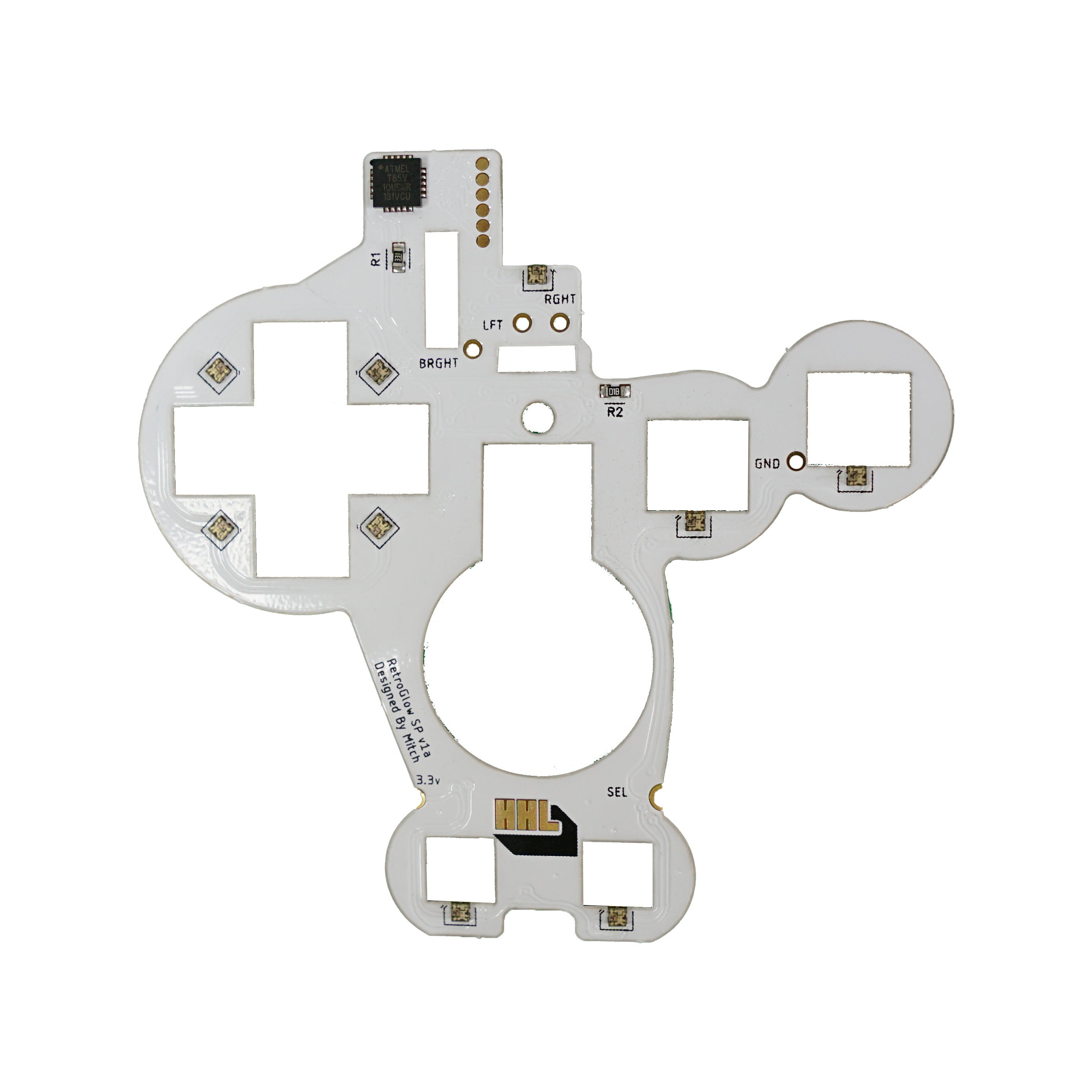


Game Boy Advance SP RetroGlow RGB LED Flex Board
Hand Held Legend
Game Boy Advance SP RetroGlow RGB LED Flex Board
Hand Held Legend
519 Davisville Road
Unit 102
Willow Grove PA 19090
United States
Choose options
Hand Held Legend
Hand Held Legend
Light up your Game Boy Advance SP with a Flexible RGB LED Cable. Pair with clear buttons to make your GBA SP shine!
Currently untested with aluminum shells.
FEATURES:
- Individual button color customization
-
18-25mA power draw with default settings, maximum measured draw 50mA at full brightness with white color
- Hue, brightness, and saturation adjustment
- Power LED color control
- Solder-in-place install. 15-30 minute install, moderate difficulty
- Use the Select + D-Pad buttons to customize your LED colors
- Two animated color modes with adjustable saturation and brightness
- 32 different hues to pick from, 32 levels of saturation
INCLUDED:
- 1x GBA SP LED flex board
DOCUMENTATION:
PAIRS WELL WITH:
-
Game Boy Advance SP Prestige Shell
-
Game Boy Advance SP Clear Prestige Buttons
-
Game Boy Advance SP Clear Silicone Membranes / Button Pads
- Game Boy Advance SP IPS Backlight LCD Kit - Funnyplaying
NOTES:
- To factory reset hold Select + D-pad left while turning on.
- Flex board is currently White.
- Designed in house by our friend Mitch!
Why Choose our Store?
Fast Shipping
We know you’re excited to get your gear, so we ship fast—usually within 1-2 business day. With reliable carriers and tracking included, your order arrives quickly and safely, every time.
Great Support
Have questions or need help? Our knowledgeable team is here to assist with fast, friendly support. Whether it’s product advice or order issues, we’ve got your back.
Get in TouchTransparency
What you see is what you get. We provide clear photos, detailed descriptions, and honest specs so you know exactly what you’re buying—no surprises.
Store ReviewsRewards
Get more with every purchase. Join our rewards program to earn points you can redeem for discounts, exclusive offers, and more—just for shopping with us.
Rewards Program









