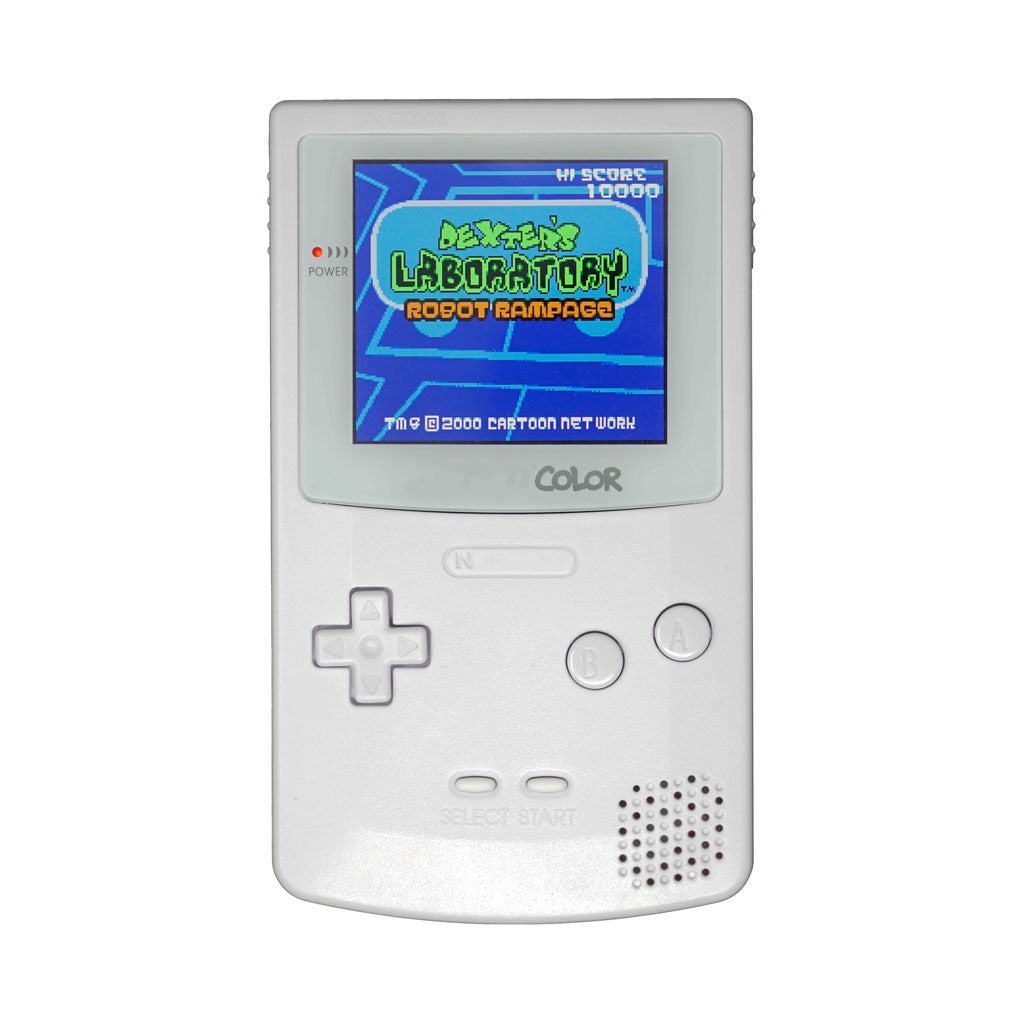

Game Boy Color RetroPixel 2.0 Q5 Ultimate Console - White Out
Game Boy Color RetroPixel 2.0 Q5 Ultimate Console - White Out
Hand Held Legend
519 Davisville Road
Unit 102
Willow Grove PA 19090
United States
Choose options
The Game Boy Color Ultimate is a fully modded GBC with all the fixings. This console is ready to go out of the box fully modded with today's best mods for a modern gaming experience.
IMPORTANT LINKS AND INFORMATION:
Please review all these links to ensure you are aware of our policies and what to expect from your Ultimate console:
We provide a 100% guarantee and take pride in our work. Purchasing a Game Boy Ultimate product includes a 90 day warranty from purchase.
This is a pre built console. Damage to the console for any reason caused by customers will not be covered by product warranty.
Click Here to build your own custom Ultimate Game Boy Color - RetroPixel.
FEATURES:
- Fully refurbished OEM GBC motherboard CGB-CPU-XX version
- IPS LCD Display Kit
- New Capacitor Kits from Console5
- Low Power Audio Amplifier
- New CleanPower Regulator
- Completely restored with new shell, buttons, membranes, and speaker
- Every component and feature is quality inspected during production
THE BUILD:
- CGB-CPU-XX Motherboard
- Retro Pixel 2.0 Q5 IPS LCD Kit With Laminated Lens | Funnyplaying (Applicable console text is present)
- Game Boy Color Retro Pixel IPS Shell | Funnyplaying
- Game Boy Color Silicone Membranes | Funnyplaying
- Game Boy Color Buttons | Funnyplaying
- Game Boy Color Clear Speaker | Funnyplaying
- Game Boy Color CleanPower Regulator | Six
- Game Boy Color Wire Free Audio Amplifier
- 680uF aluminum SMD capacitor upgrade for C32
- Game Boy Color Capacitor Kit | Console5
INCLUDED:
- 1x Ultimate Game Boy Advance console
- 1x Protective box
- 1x Set of AA Batteries
NOTES:
- Touch Sensor is installed on top side of console center right
USING THE MENU:
- Hold down START and SELECT together for a few seconds, the "GAME" on the lens should be the only word lit up. This is "Mode 1." Here you can use the SELECT and START button to move the display image down and up respectively
- Tap on the touch sensor to bring it to "Mode 2." You should see "Boy" lit up now Here You can use SELECT and START to move the display image left and right respectively
- Tap on the touch sensor again to bring it "Mode 3." You should see "Color" lit up. Use START and SELECT separately to cycle through the different color options.
- Hold down START and SELECT together again for a few seconds to confirm, and exit
- To cycle the different Pixel modes, tap and hold where the touch sensor is for a few seconds, and the LCD will change to different screen modes each time you perform this
The following checks are performed during final quality assurance:
- Power
- Game
- Up
- Down
- Left
- Right
- Start
- Select
- A & B
- Headphone
- Sound
WARNINGS:
Risk of fire if improperly charged or if battery is punctured. Only use protected power sources.
Nintendo®, NES®, Super Nintendo Entertainment System™, Nintendo 64®, Nintendo GameCube®, Game Boy®, Game Boy Color®, Game Boy Advance®, Nintendo DS™, Nintendo 3DS™, Wii™, Wii U™, Nintendo Switch™, and all related names, logos, and trademarks are the property of Nintendo Co., Ltd. or its subsidiaries.
This product is an independent, third-party restoration or accessory product and is not endorsed, licensed, sponsored by, or affiliated with Nintendo Co., Ltd. in any way.
Why Choose our Store?
Fast Shipping
We know you’re excited to get your gear, so we ship fast—usually within 1-2 business day. With reliable carriers and tracking included, your order arrives quickly and safely, every time.
Great Support
Have questions or need help? Our knowledgeable team is here to assist with fast, friendly support. Whether it’s product advice or order issues, we’ve got your back.
Get in TouchTransparency
What you see is what you get. We provide clear photos, detailed descriptions, and honest specs so you know exactly what you’re buying—no surprises.
Store ReviewsRewards
Get more with every purchase. Join our rewards program to earn points you can redeem for discounts, exclusive offers, and more—just for shopping with us.
Rewards Program





