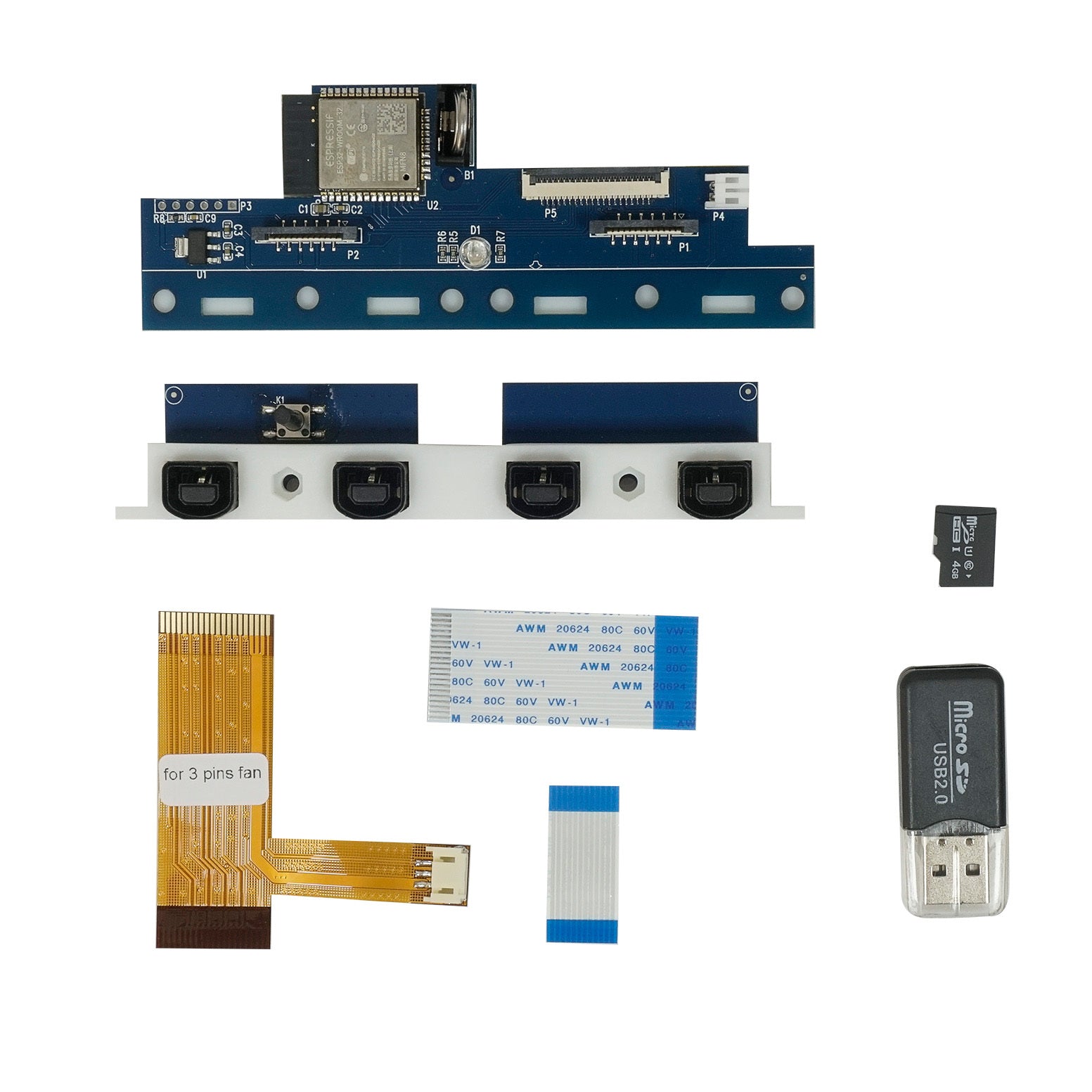
SEGA Dreamcast Internal Bluetooth Wireless Controller Adapter - IBlueControlMod
SEGA Dreamcast Internal Bluetooth Wireless Controller Adapter - IBlueControlMod
Hand Held Legend
519 Davisville Road
Unit 102
Willow Grove PA 19090
United States
Choose options
iBlueControlMod adapter is a high speed Bluetooth controller interface that opens retro consoles up to the plethora of modern controllers with latencies that even some wired adapters can't manage. This new board allows for the use of up to 4 connected Bluetooth controllers, and can be mixed and matched with wired controllers on any of the ports for seamless operation.
FEATURES:
- Up to 4 Bluetooth controllers can be paired at once.
- No soldering, trimming or outside cables required.
- Easy firmware update tool that only requires a Bluetooth enabled device like a computer (not compatible with cellphones).
- Configurable button mapping using an application software on a computer.
- Can still use wired Dreamcast Controllers.
- USB flashdrive included with install videos/instructions.
INCLUDED:
-
1x iBlueControlModadapter (battery not included)
DOCUMENTATION:
- Flashdrive included with mod that contains instructions.
PAIRS WELL WITH:
NOTES:
-
Compatible Controllers:
Support PS3 / PS4 / PS5 / Xbox One S / Xbox Series X|S / Wii / Wii U Pro / Switch Pro/ Switch Joycon Wireless Controllers, etc. -
Reset Button Usage:
The reset button on the console has been converted to offer new functionality based on how long you hold the button down. While it
is being pressed the front ports will light up to show which state you will be enabling.
1.Holding for 0-3 seconds will perform the same action as on a stock console, reset.
In this state all four front port LEDs will be solid on.
2.Holding for 4-6 seconds will disconnect all connected Bluetooth controllers
In this state all four front port LEDs will be slowly blinking.
3.Holding for 7-9 seconds will enable pairing mode
In this state all four front port LEDs will be blinking faster
4.Holding for 10 seconds or more will factory reset to the original firmware and remove any custom configs
In this state all four front port LEDs will be blinking rapidly.
5.Hold reset button while powering on the iBlueControlMod adapter will be in sleep mode and will not interfere with the console use this in the event that a peripheral is not working nicely with iBlueControlMod.
WARNINGS:
- This kit is not the 'BlueRetro mod'. The 'BlueRetro App' cannot be used on this kit. Upgrading to the 'Blue Retro firmware' will damage this product. Refunds will not be given in these instances.
Nintendo®, NES®, Super Nintendo Entertainment System™, Nintendo 64®, Nintendo GameCube®, Game Boy®, Game Boy Color®, Game Boy Advance®, Nintendo DS™, Nintendo 3DS™, Wii™, Wii U™, Nintendo Switch™, and all related names, logos, and trademarks are the property of Nintendo Co., Ltd. or its subsidiaries.
This product is an independent, third-party restoration or accessory product and is not endorsed, licensed, sponsored by, or affiliated with Nintendo Co., Ltd. in any way.
Why Choose our Store?
Fast Shipping
We know you’re excited to get your gear, so we ship fast—usually within 1-2 business day. With reliable carriers and tracking included, your order arrives quickly and safely, every time.
Great Support
Have questions or need help? Our knowledgeable team is here to assist with fast, friendly support. Whether it’s product advice or order issues, we’ve got your back.
Get in TouchTransparency
What you see is what you get. We provide clear photos, detailed descriptions, and honest specs so you know exactly what you’re buying—no surprises.
Store ReviewsRewards
Get more with every purchase. Join our rewards program to earn points you can redeem for discounts, exclusive offers, and more—just for shopping with us.
Rewards Program





