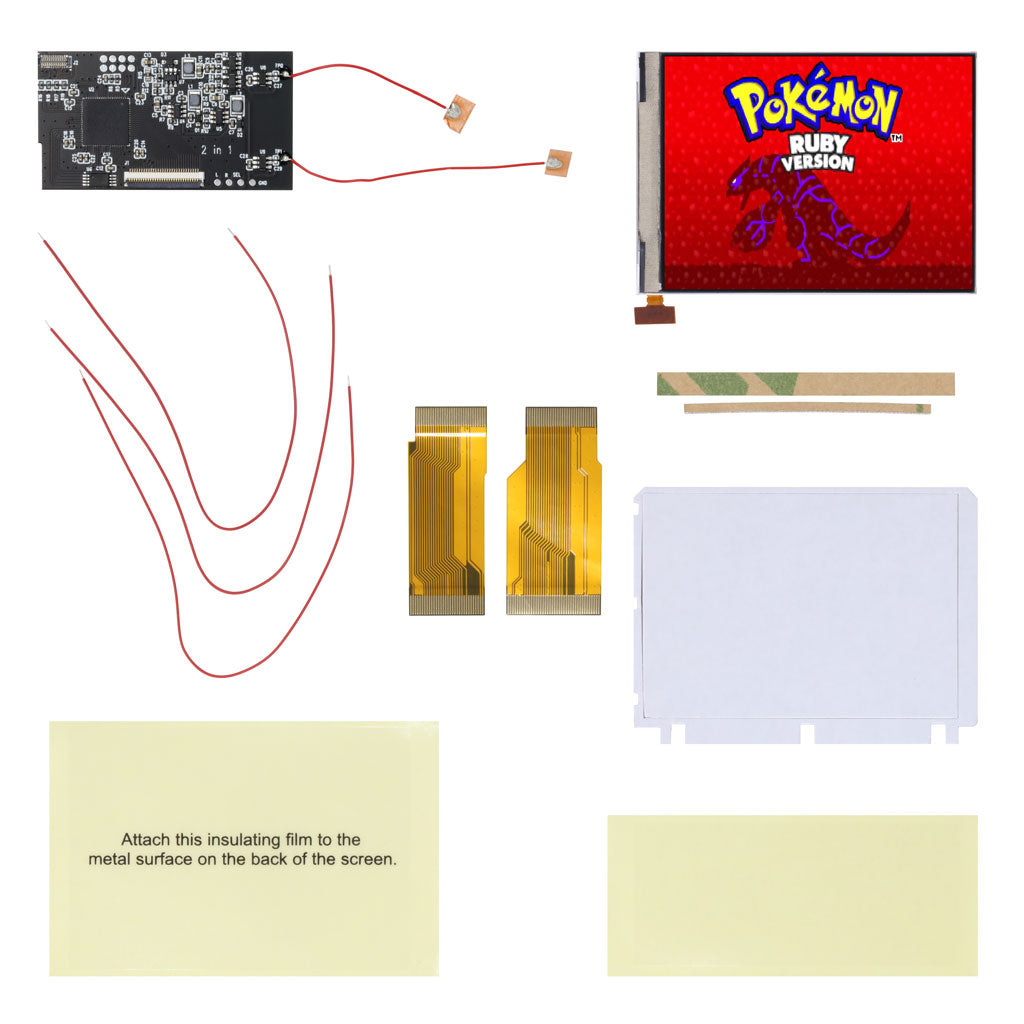
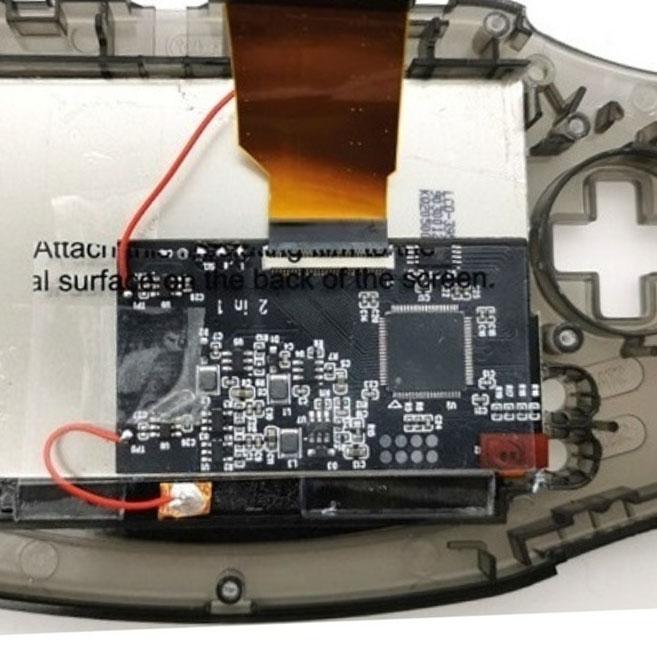
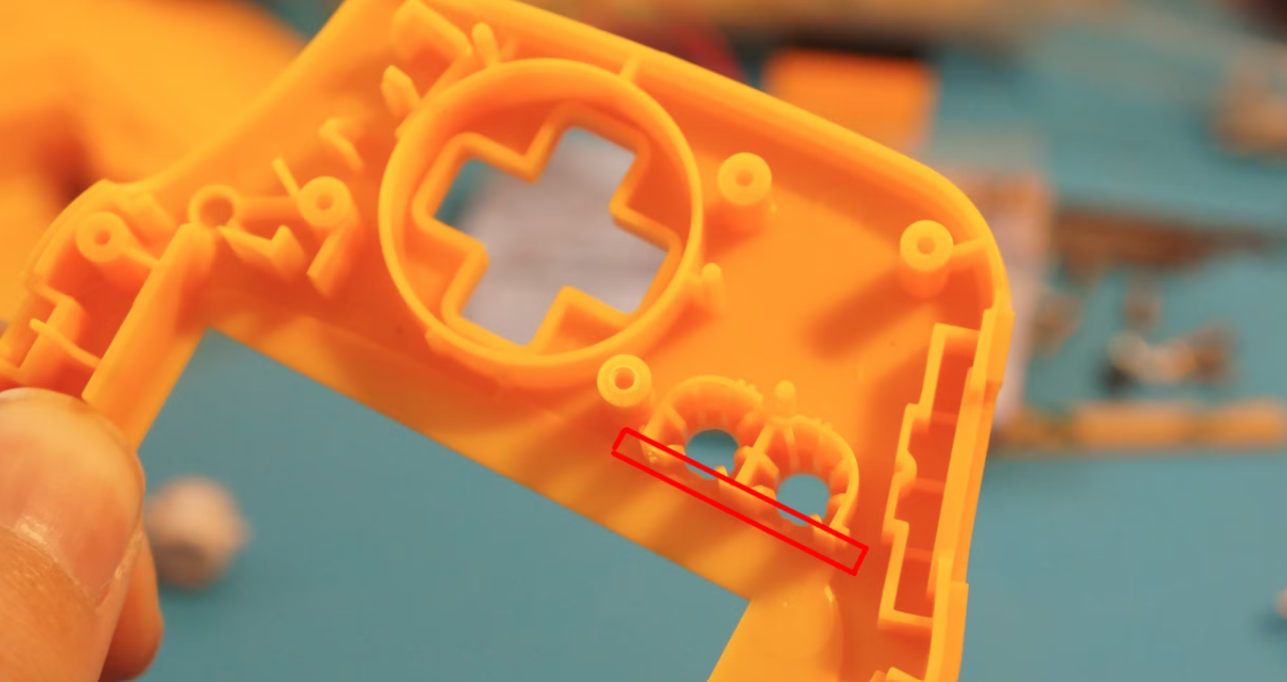
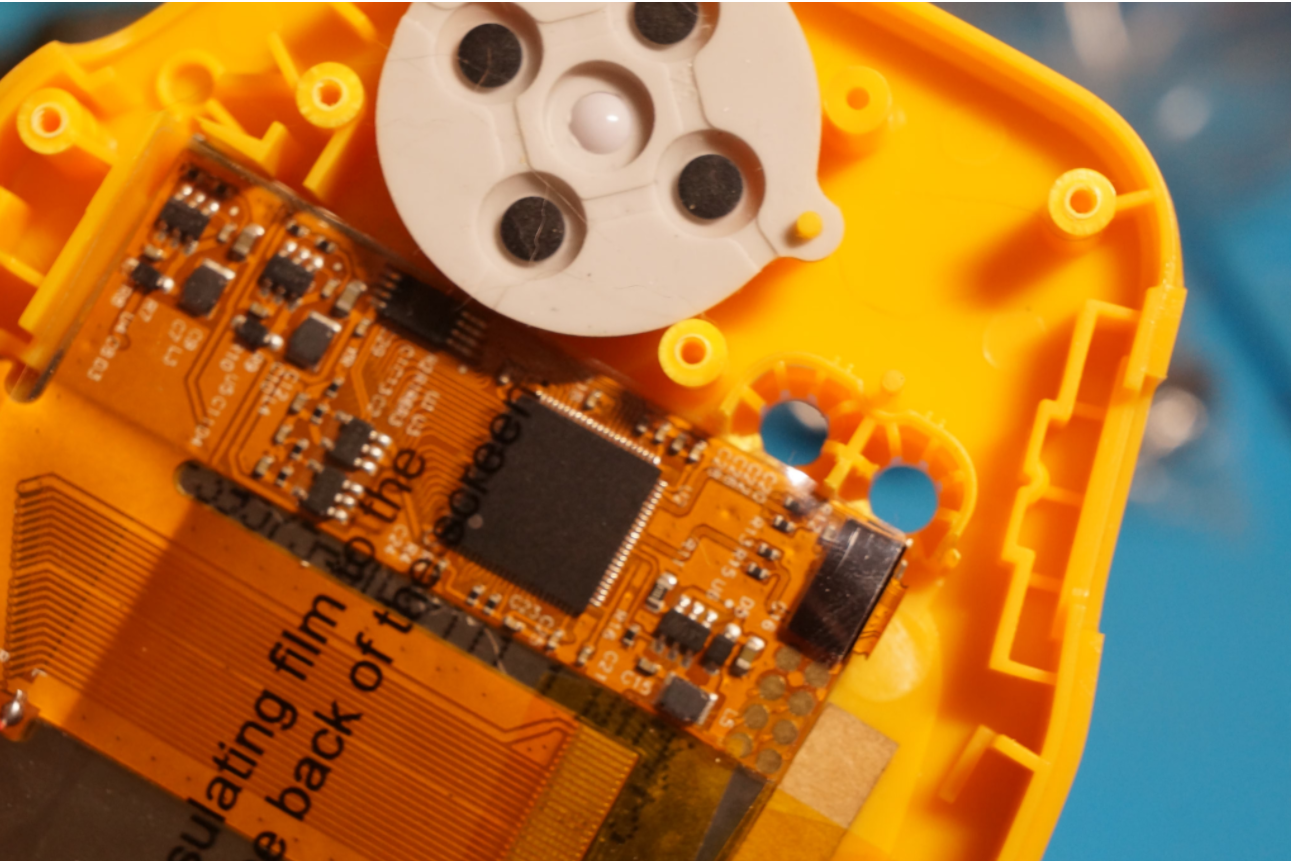
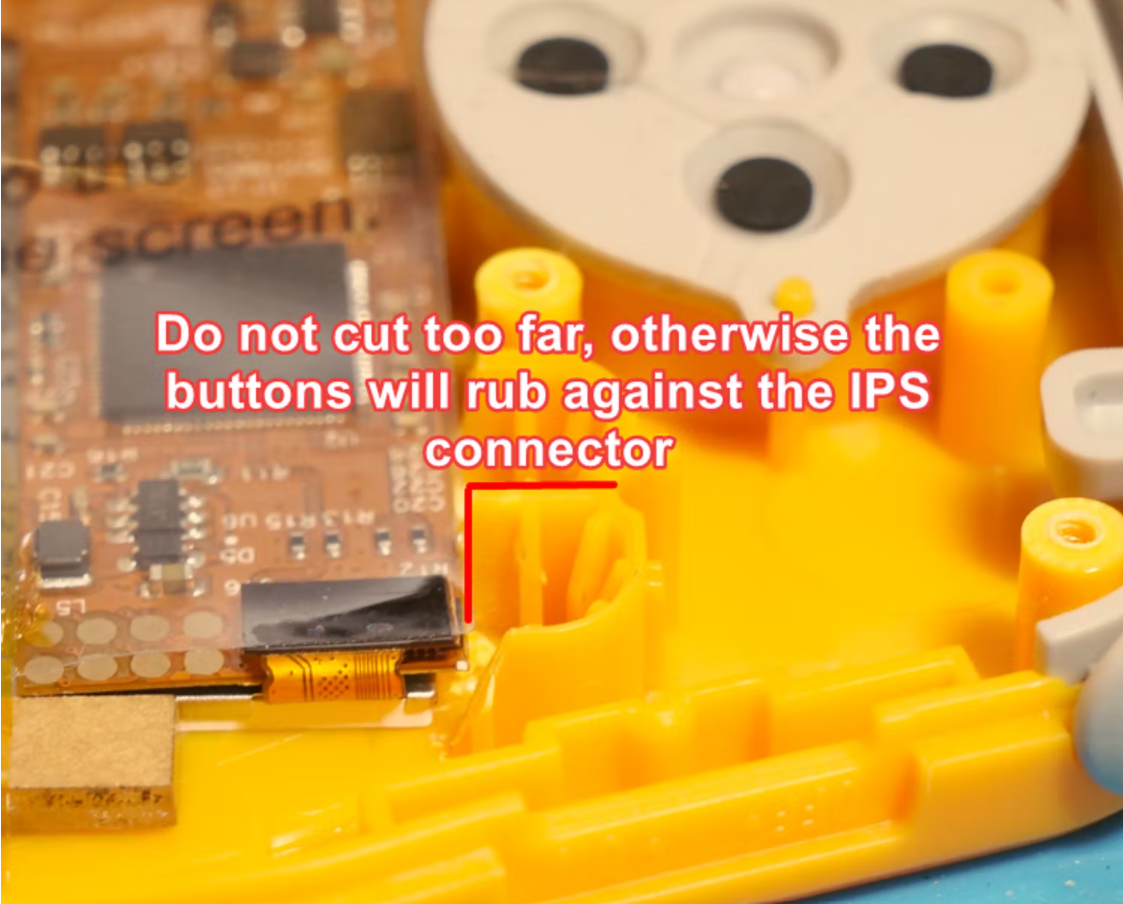
Game Boy Advance V2 IPS LCD Backlight Kit (Touch Sensor Version) - Hispeedido
HISPEEDIDO
Game Boy Advance V2 IPS LCD Backlight Kit (Touch Sensor Version) - Hispeedido
Hand Held Legend
519 Davisville Road
Unit 102
Willow Grove PA 19090
United States
Choose options
HISPEEDIDO
HISPEEDIDO
Add this IPS LCD to your Game Boy Advance to make your play more enjoyable with a modern display, featuring enhanced brightness, color and clarity! Features two touch sensors to adjust brightness/color modes without any soldering.
FEATURES:
- 8 touch color filters to choose from - No soldering required.
- 9 touch brightness levels - No soldering required.
- Brightness and color touch adjustment through pre-soldered sensors.
- Customize with your choice of a GBA Screen lens - Not included.
- Compatible with both 40 and 32 pin models.
- Generic version can save brightness settings after powering off.
INCLUDED:
- 1x IPS LCD
- 1x PCB with two pre-soldered touch sensor wires
- 1x Adhesive (Not needed if using custom bracket and dust guard)
- 1x 40 pin ribbon
- 1x 32 pin ribbon
- 1x Set acrylic spacers (Not needed if using custom bracket)
- 3x Wires
- 2x Insulation films
DOCUMENTATION:
NOTES:
- The IPS panel's viewing area is slight larger than that of the AGS-101. In order to make the entire display visible, the LCD requires a lens with a slightly larger viewing area (~1 mm on each side).
-
Optional: Button control brightness adjustment includes wires that will need to be soldered.
- Purchase a glass screen or upgrade to a tempered glass screen separately. A screen is NOT included in this kit.
- If using our pre-cut IPS shells, some trimming near start/select may be needed (Please see Media section for examples)
- Bracket sold separately. Pair with a dust guard for easier install.
- After installation, if it is noted that your touch sensor is overly sensitive or is cycling, please see this article for assistance.
WARNINGS:
-
Test before installation! When you receive a backlight/LCD kit, you should perform a dry run before installing to assure that nothing has been damaged in transit. A dry run or test fit means the kit is not installed in the shell. This includes the use of adhesives, brackets, and any performed soldering. All ribbon cables should have no bends or creases in them. If you are unsure how to perform a dry run, please contact our support team and we will be happy to help. Backlight kits that have been installed are not eligible for replacement or return.
- LCD may break if put under too much pressure or dropped. Please exercise extreme caution when installing.
Why Choose our Store?
Fast Shipping
We know you’re excited to get your gear, so we ship fast—usually within 1-2 business day. With reliable carriers and tracking included, your order arrives quickly and safely, every time.
Great Support
Have questions or need help? Our knowledgeable team is here to assist with fast, friendly support. Whether it’s product advice or order issues, we’ve got your back.
Get in TouchTransparency
What you see is what you get. We provide clear photos, detailed descriptions, and honest specs so you know exactly what you’re buying—no surprises.
Store ReviewsRewards
Get more with every purchase. Join our rewards program to earn points you can redeem for discounts, exclusive offers, and more—just for shopping with us.
Rewards Program










