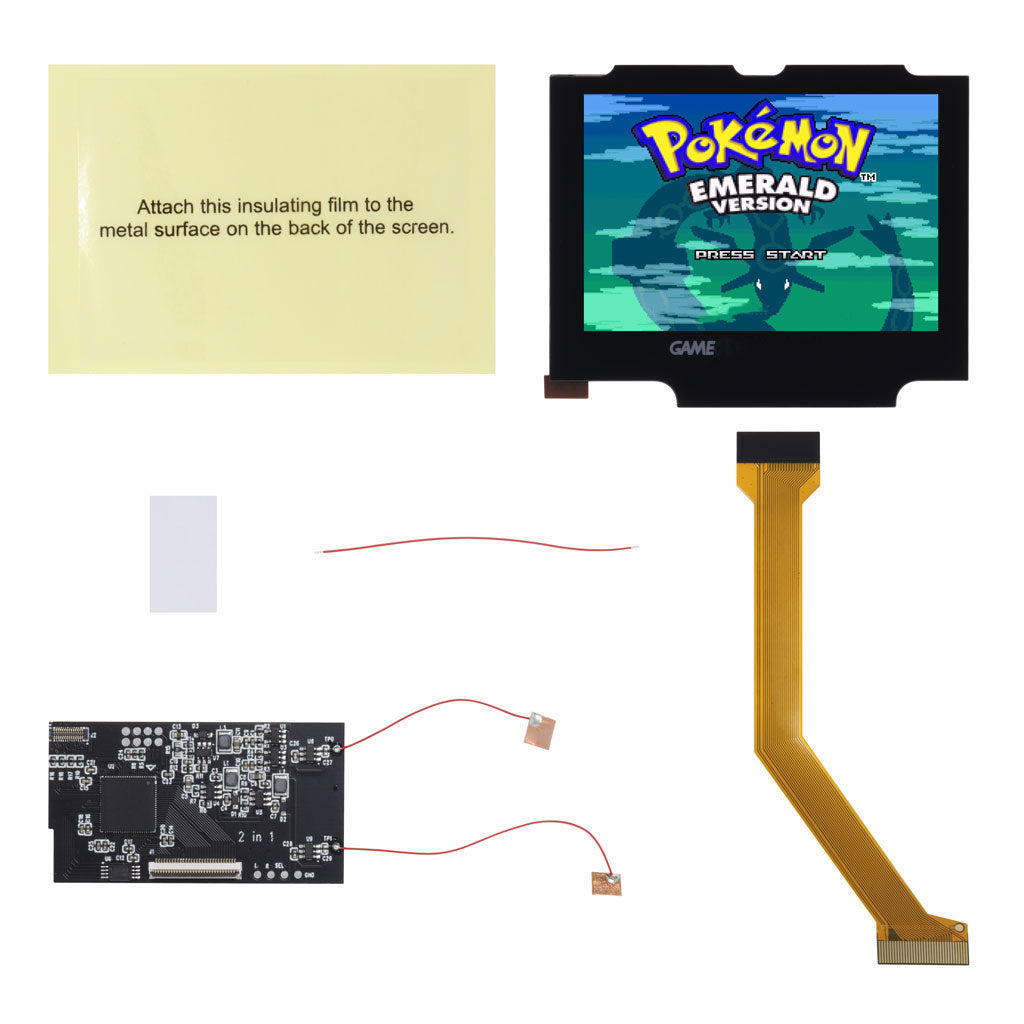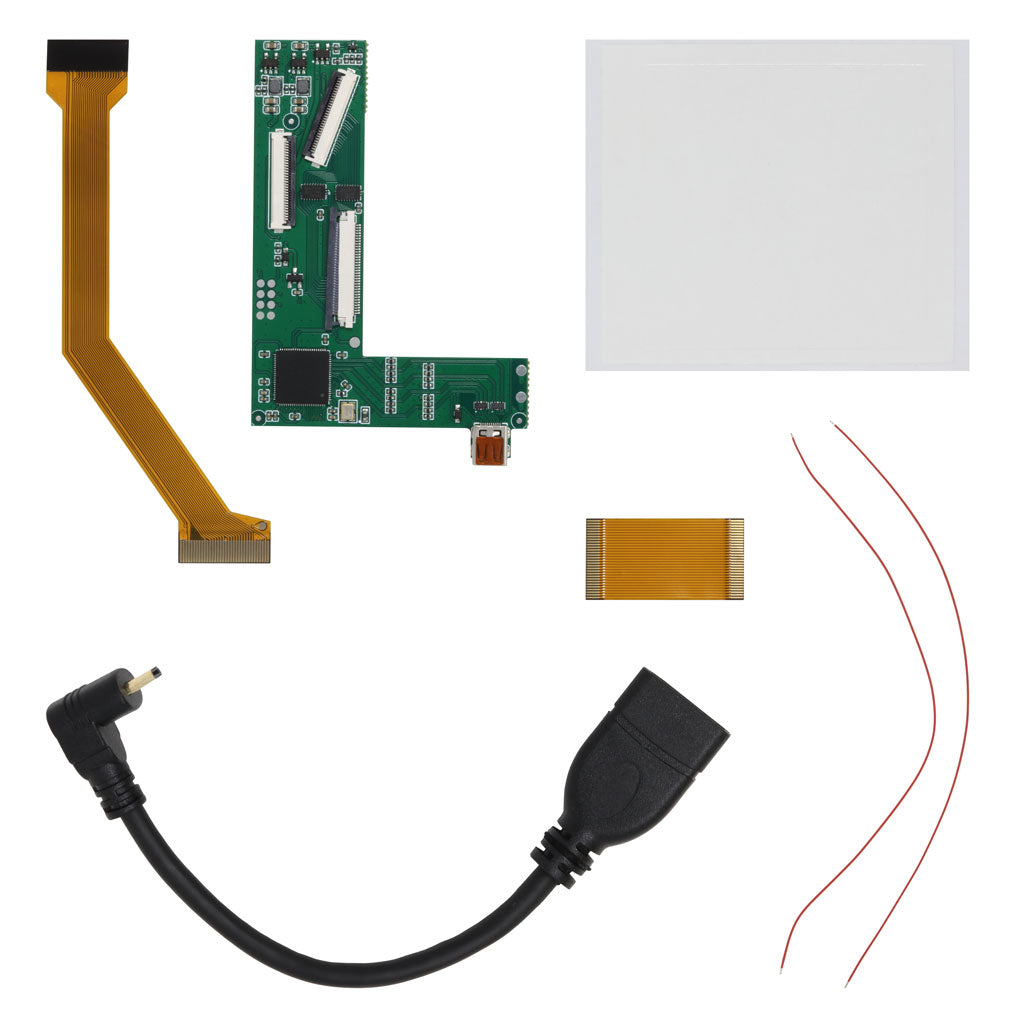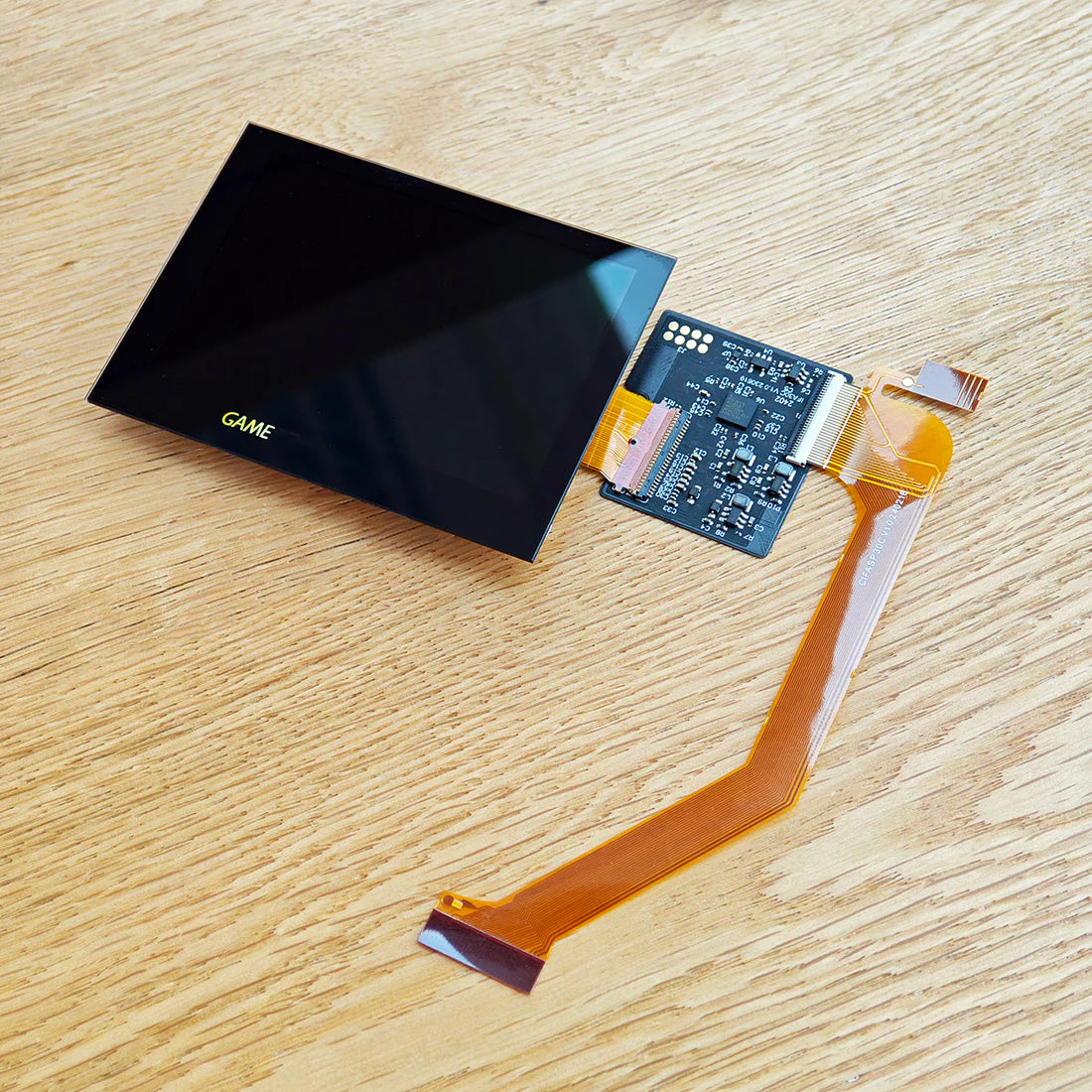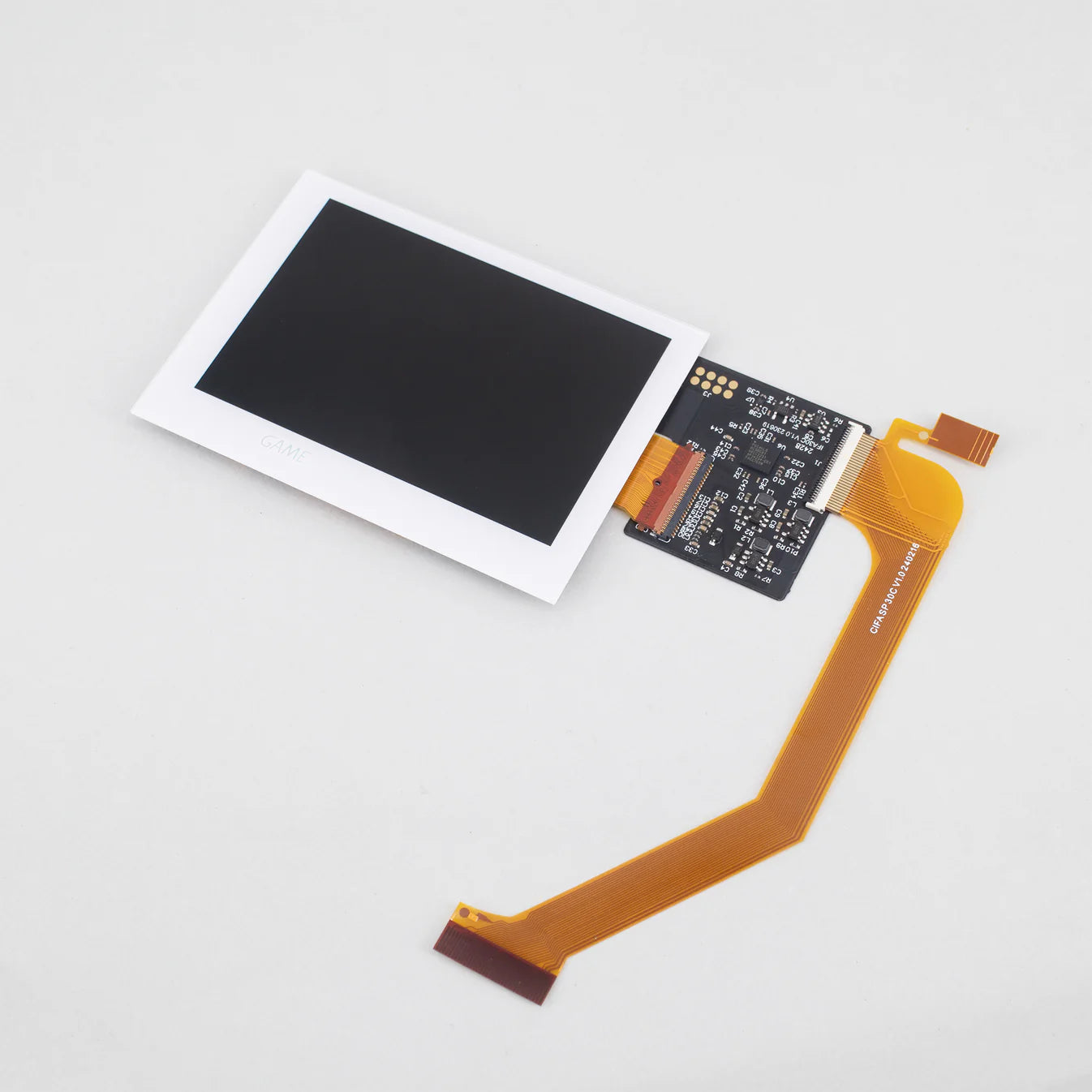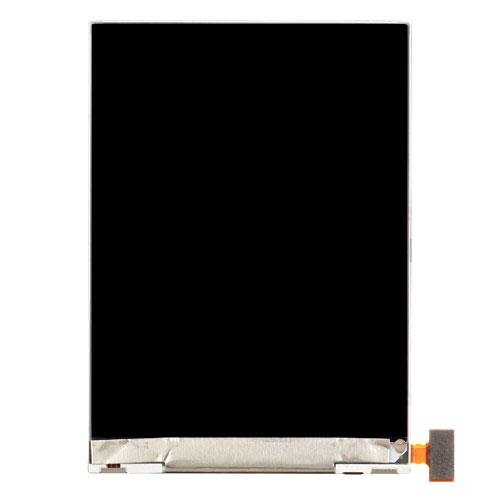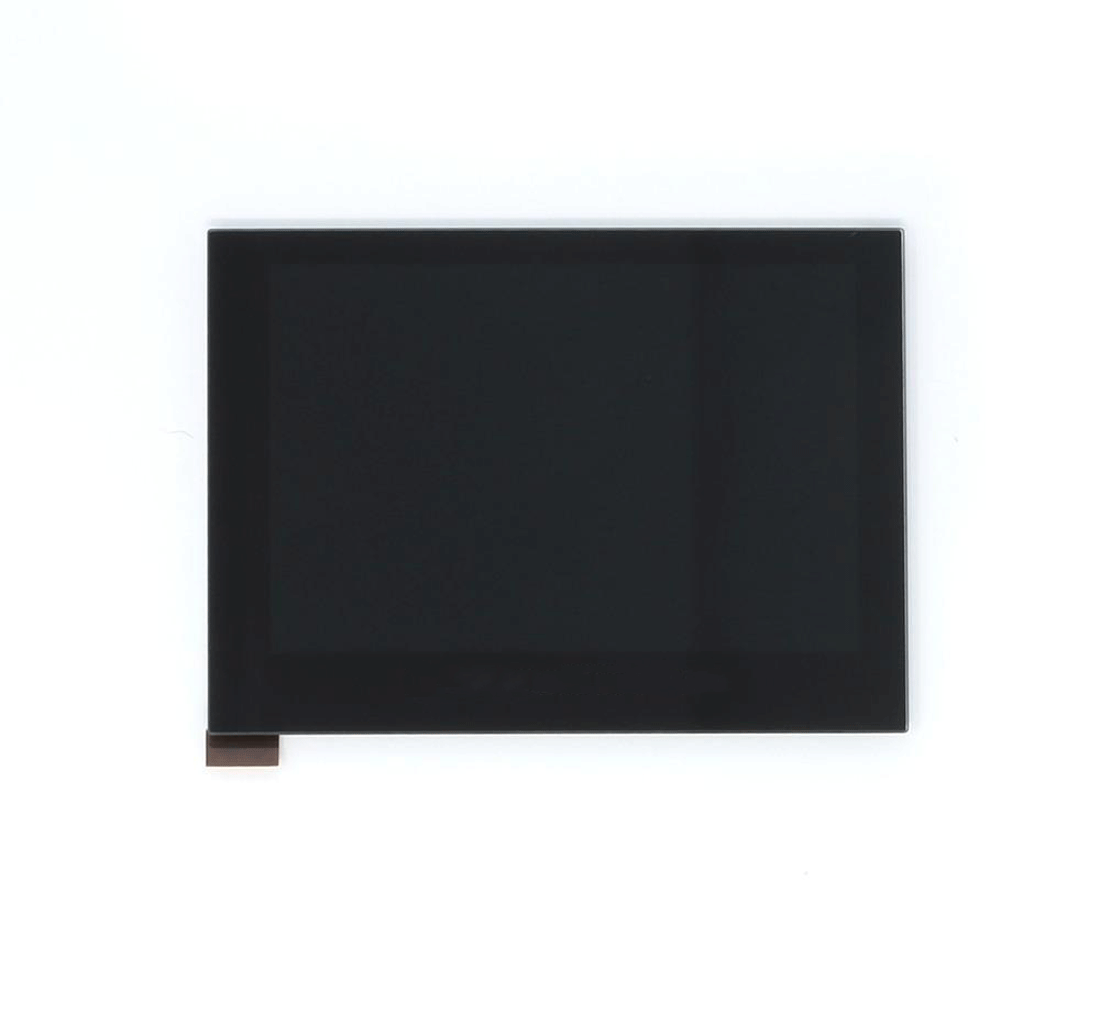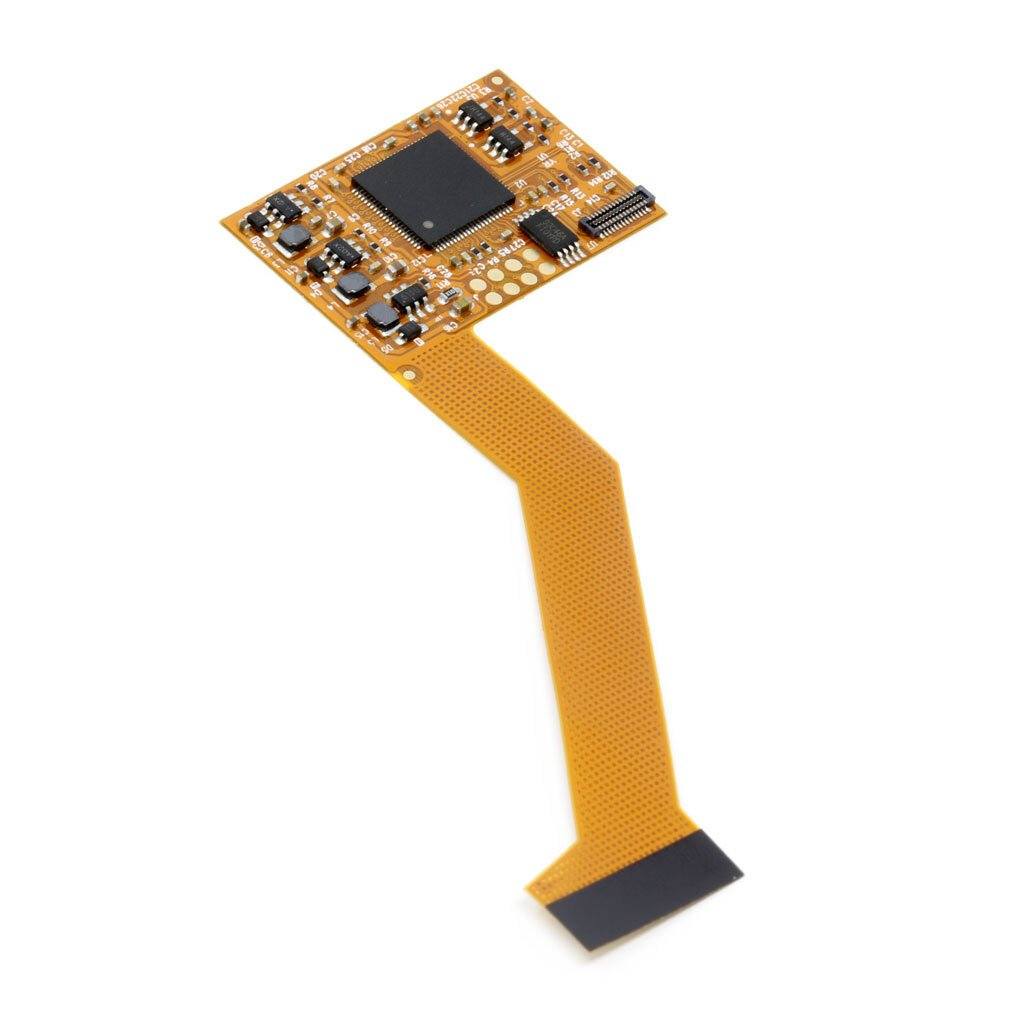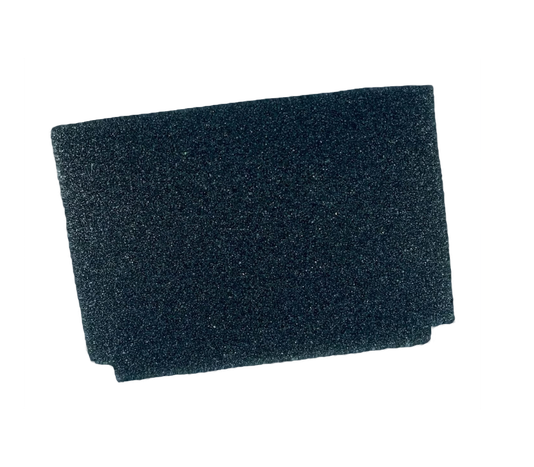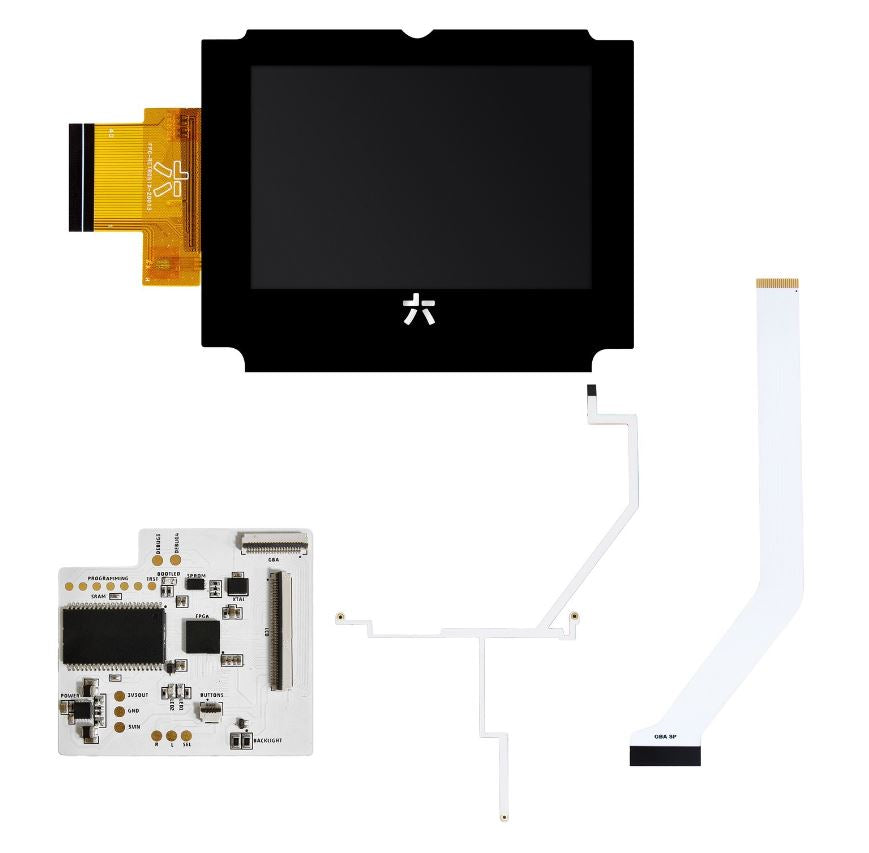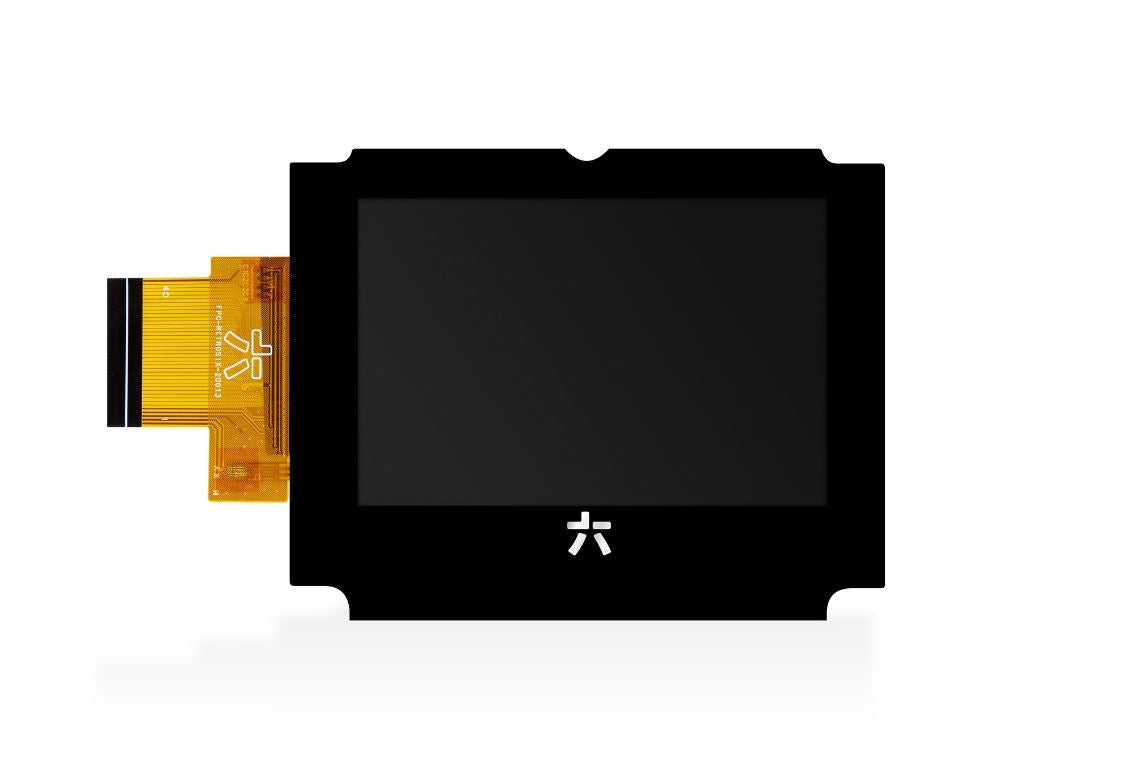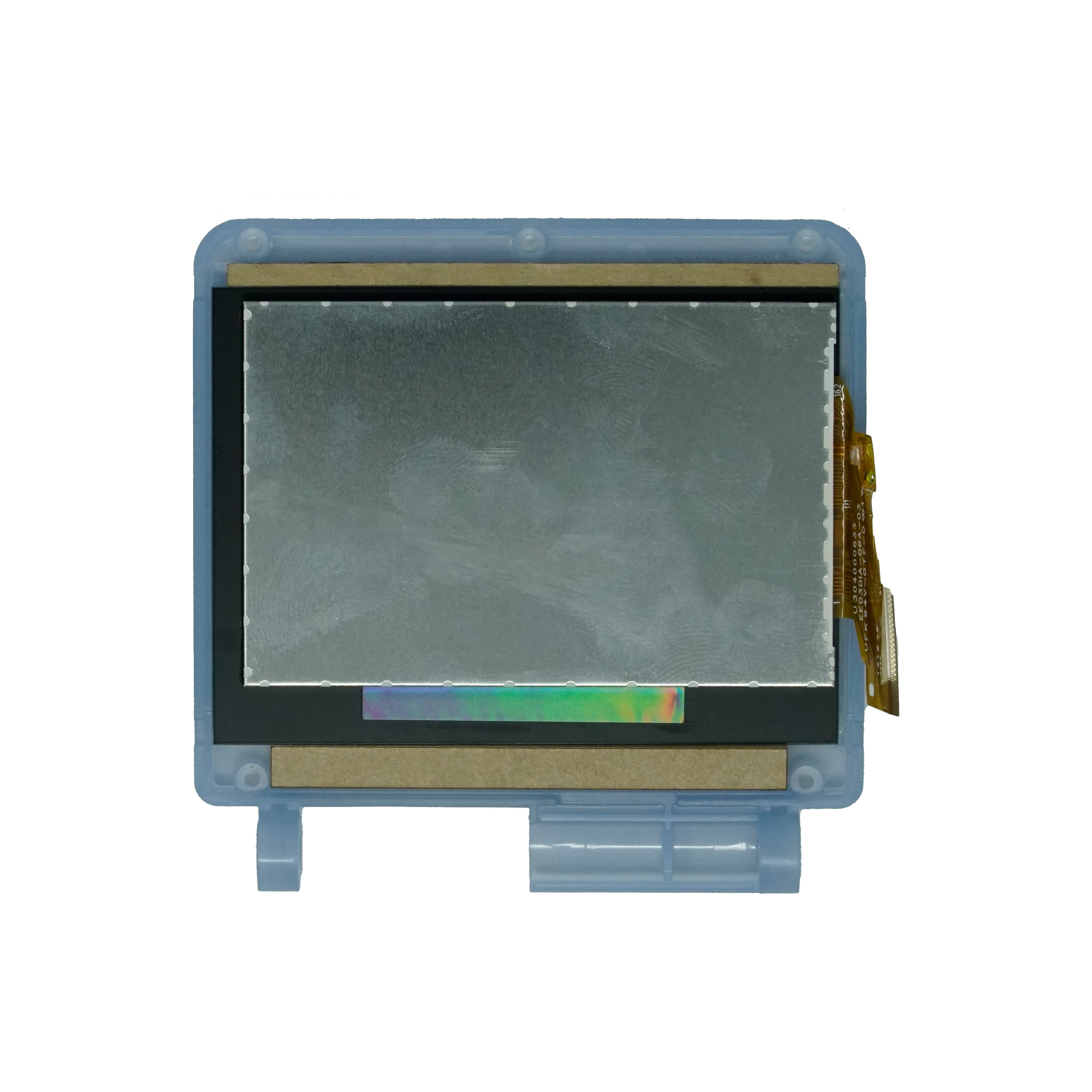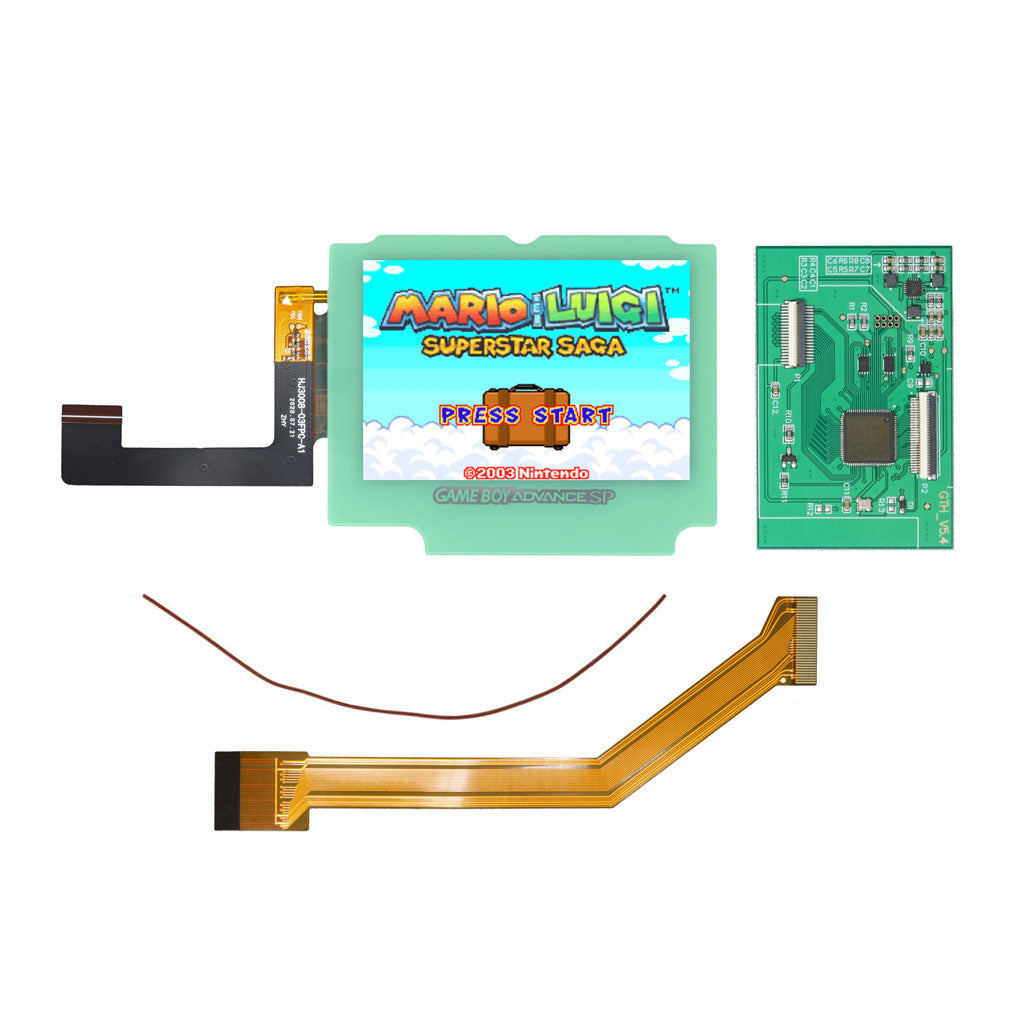Don't Give Up on Your GBA SP!
A broken screen or faulty battery doesn't mean game over for your SP. Our replacement parts restore and enhance your console's functionality while preserving everything that made it special. From brighter displays to fresh buttons and shells, each component helps breathe new life into your system. Repairs aren't just about fixing problems – they're about rediscovering the joy of your favorite games with improved comfort and visual clarity. Give your trusty SP the upgrade it deserves and continue your gaming adventures with enhanced style and performance.
Modern Upgrades for a Classic Console
The GBA SP's library of games remains timeless, and our parts help you experience them better than ever. Modern IPS screen upgrades provide stunning clarity and vivid colors that make every game look incredible. Custom shells and buttons let you personalize your SP while maintaining the original's ergonomic comfort. With our parts, you can create the ultimate GBA SP that combines classic charm with modern performance.
Why Choose Our Parts?
We're passionate gamers who understand the importance of quality and reliability in retro gaming hardware. Our team carefully selects and tests each component to ensure it meets the standards that dedicated GameBoy enthusiasts deserve. Whether you're fixing a worn system or planning the ultimate mod for your retro game console, we've got the premium aftermarket parts to make it happen.
⭐⭐⭐⭐⭐
What Others Are Saying
Awesome store for handheld needs at great prices! My experience has been with the RetroSix upgrades for the Sega Game Gear. It is nice to have a US seller available to purchase from. Their prices are very reasonable and shipping is amazingly fast! I have now completed two Game Gear rebuilds and they have both turned out amazing! Thank you for all you do!
superb qualitythe quality on these is phenomenal.the corners are even smoother/better cut than on oem gba sp shells 🤣feels great, looks great and it's still affordable.
A solid replacement shellThe transparent green shell is a solid buy. All of the parts came as described, the old components fit well into it. Overall, a great purchase.
Definitely recommend took my gba from a 2 out of 10 to a 10 out of 10!!Another easy upgrade came with everything you need made it super easy and for the price my gba looks better than brand new for less than 100$ got and new screen and shell!
Easy installSimple and pretty straight forward installation